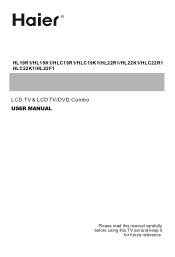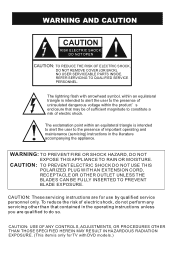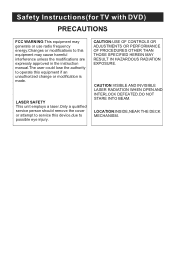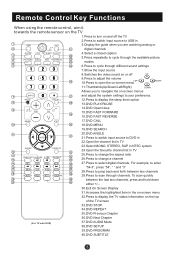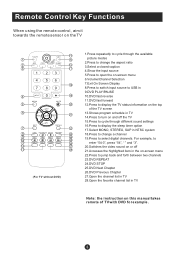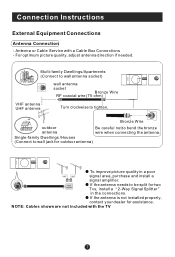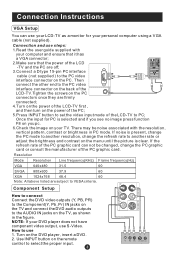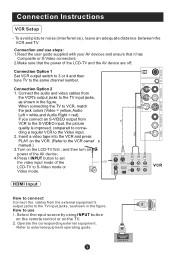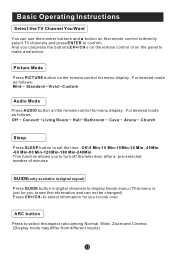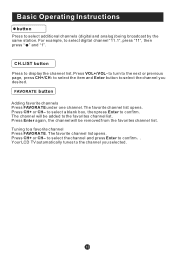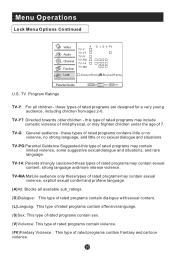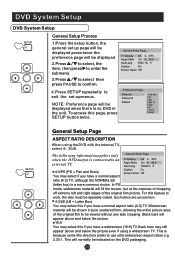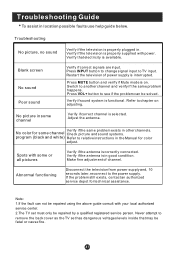Haier HL22F1 Support Question
Find answers below for this question about Haier HL22F1 - Designer F-Series - 22" LCD TV.Need a Haier HL22F1 manual? We have 1 online manual for this item!
Question posted by dominique1953 on August 16th, 2011
How Do I Connect Haier Lcd Tv To My Desktop?
I get start-up screens and data info screens, but then pop-up screen appears and states that pc conectivity is lost
Current Answers
Related Haier HL22F1 Manual Pages
Similar Questions
Inverter Board Of Model No.l32c300 Haier Lcd Tv
sir I have haier LCD TV of model l32c300 .it's inverter board is faulty so I want new board .tell me...
sir I have haier LCD TV of model l32c300 .it's inverter board is faulty so I want new board .tell me...
(Posted by karanbht42 7 years ago)
How Can I Fix The Voice On My Tv Can;t Lower It By Tv Or Remote
tv model hl22fl canot turn volume down buy tv buttons or my remote controls is it stuck i donlt have...
tv model hl22fl canot turn volume down buy tv buttons or my remote controls is it stuck i donlt have...
(Posted by sweetaggie38 12 years ago)
Tv Lights Up When Power Up And Screen Black And No Sound
Do this tv have a reset button on it and where is it?
Do this tv have a reset button on it and where is it?
(Posted by ccb1977hh 13 years ago)