Haier HLC22K1 - K-Series - 22" LCD TV Support and Manuals
Get Help and Manuals for this Haier item
This item is in your list!

View All Support Options Below
Free Haier HLC22K1 manuals!
Problems with Haier HLC22K1?
Ask a Question
Free Haier HLC22K1 manuals!
Problems with Haier HLC22K1?
Ask a Question
Popular Haier HLC22K1 Manual Pages
User Manual - Page 1


R
HL19R1/HL19K1/HLC19R1/HLC19K1/HL22R1/HL22K1/HLC22R1 HLC22K1/HL22F1 LCD TV & LCD TV/DVD Combo USER MANUAL
Please read this manual carefully before using this TV set and keep it
for future reference.
User Manual - Page 2


... TO PREVENT BLADE EXPOSURE. The lightning flash with DVD models.)
NO USER SERVICEABLE PARTS INSIDE. WARNING AND CAUTION
CAUTION
RISK ELECTRIC SHOCK DO NOT OPEN
! The exclamation point within the product s enclosure that contained in the literature accompanying the appliance. CAUTION: These servicing instructions are for TV with arrowhead symbol, within an equilateral triangle is...
User Manual - Page 4


... are expressly approved in the instruction manual.The user could lose the authority to possible eye injury.
LOCATION:INSIDE,NEAR THE DECK MECHANISM. CAUTION:USE OF CONTROLS OR ADJUSTMENTS OR PERFORMANCE OF PROCEDURES OTHER THAN THOSE SPECIFIED HEREIN MAY RESULT IN HAZARDOUS RADIATION EXPOSURE. Safety Instructions(for TV with DVD) PRECAUTIONS
FCC WARNING-This equipment...
User Manual - Page 5


... Function Playback 34 DVD System Setup 35 Playable Discs 39 Disc Protection and DVD Characteristics 40
Troubleshooting Guide 41 Specifications 42 Warranty 43
Note: DVD is available only on certain models. CONTENT
Safety Notice Items 1 Front Panel Controls 2 Connection Options 3 Remote Control 4 Remote Control Key Functions 5 Connection Instructions 7
External equipment Connections...
User Manual - Page 6


...and extend the life-span of LCD-TV, please read and understand all the instructions before using and cleaning this machine. If service is
correct; Safety Notice Items
Incorrect..., please contact an Authorized service technician. l Please do as required when you are not recommended by
manufacturer: l Before operation, please make sure that are installing, using :
l Please read...
User Manual - Page 11


... top
of TV with DVD for example. Remote Control Key Functions
When using the remote control, aim it towards the remote sensor on or off the TV 15.Press to cycle through different sound settings 16.Press to display the sleep timer option 17.Select MONO, STEREO, SAP in TV
Note: the instruction on this manual takes remote of the TV screen...
User Manual - Page 13


...TV, as a monitor for PC is selected and if you see no image press function F8 on you pc. 6.Check the image on the menu until the picture is present, change the PC mode to PC; Connection Instructions
VGA Setup
You can not be noise associated with
your DVD...
Connection and use your LCD-TV as shown in PC mode. There may be changed, change the refresh rate to another resolution, change...
User Manual - Page 14
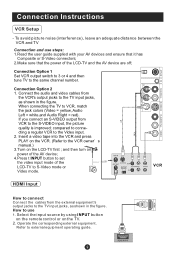
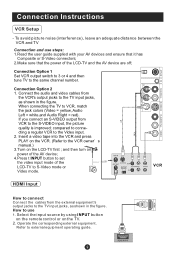
... t INPUT button to the S-VIDEO input, the picture quality is improved; Operate the corresponding external equipment. Connect the audio and video cables from VCR to set the video input mode of the LCD-TV and the AV device are off;
Connection Instructions
VCR Setup
-
ATN IN
Connection Option 1 Set VCR output switch to 3 or 4 and then tune...
User Manual - Page 15
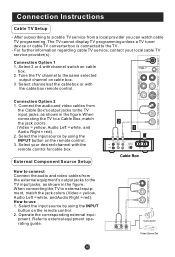
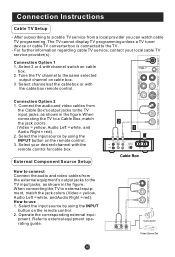
...external equipment operating guide.
When connecting the TV to a cable TV service from a local provider you can watch cable TV programming. Connect the audio and video cables from the external equipment's output jacks to use 1.
ATN IN
Pr
R-AUDIO-L S-VIDEO IN R-AUDIO IN-L VIDEO
Pb
COMPONENT IN
Y
Connection Instructions
Cable TV Setup
- Select 3 or 4 with the remote control for...
User Manual - Page 17


... Bathroom Cave Arena Church
Sleep Press SLEEP button to set the time : Off-5 Min-10 Min-15 Min...GUIDE(only available in digital signal) Press GUIDE button in digital channels to display Guide menu.(This menu is just for menu display . to select information for menu display . Picture Mode Press PICTURE button on the remote control for you to look over. Basic Operating Instructions
Select the TV...
User Manual - Page 19


... can be changed only in this manual, the OSD (On Screen Display) may be differ from the actual set display. 3.The picture options can be adjusted for each source ... selected option to your TV These are fixed.
Press MENU button and / until desired picture quality has been achieved . The menu for any input separately . Menu Operations
* In this manual may differ from your ...
User Manual - Page 30
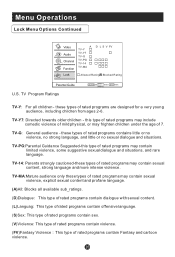
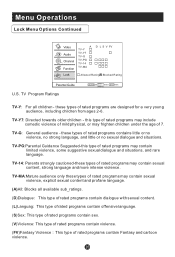
... Continued
Video Audio Channel Function
A TV-Y TV-Y7 TV-G TV-PG TV-14 TV-MA
D L S V FV
Lock
Allowed Rating Blocked Rating
Parental Guide
U.S. Select EXIT Back VOL+/-
these types of rated programs may contain sexual violence, explicit sexual content and profane language.
(A)All: Blocks all children - TV-Y7: Directed towards older children - TV Program Ratings
ENTER Set CH+/-
User Manual - Page 35


... be halted due to excessive rate of other format. 3.External card reader supports most digital cards available in the...picture; 7.Play next picture.
5.Press EXIT button to return to the previous menu. At present, this television does not support NTFS and the file systems of information code errors...picture, and then press ENTER button to enter the play picture
1.Press USB button on the remote...
User Manual - Page 43


Parental Password Default
Reset
Note: Some functions may not be available depending on the type of disc.
Press ENTER to the manufacturers original settings. DVD System Setup(Continued)
DVD System Setup
SETUP
PLAY/ENTER
DEFAULT: Resets all settings (except password and parental lock status) for this DVD player back to perform the reset.
..Preference Page..
User Manual - Page 46


... some channel Check picture and sound systems. program (black and white) Refer to see if the problem can not be repaired by a qualified registered service person. Verify if the television is correctly connected. Refer to TV input. Press INPUT button to change signal input to chapter on . Press VOL+ button to relative instructions in .
Troubleshooting
No picture, no sound...
Haier HLC22K1 Reviews
Do you have an experience with the Haier HLC22K1 that you would like to share?
Earn 750 points for your review!
We have not received any reviews for Haier yet.
Earn 750 points for your review!
