Haier HL26K1 - K-Series - 26" LCD TV Support and Manuals
Get Help and Manuals for this Haier item
This item is in your list!

View All Support Options Below
Free Haier HL26K1 manuals!
Problems with Haier HL26K1?
Ask a Question
Free Haier HL26K1 manuals!
Problems with Haier HL26K1?
Ask a Question
Popular Haier HL26K1 Manual Pages
User Manual - Page 1
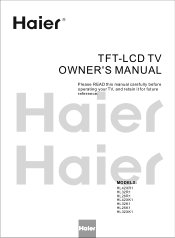
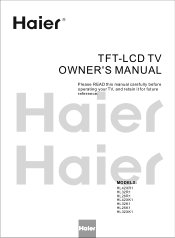
MODELS:
HL42XR1 HL32R1 HL26R1 HL42XK1 HL32K1 HL26K1 HL32XK1 R
TFT-LCD TV OWNER'S MANUAL
Please READ this manual carefully before operating your TV, and retain it for future reference.
User Manual - Page 2


...SERVICEABLE PARTS... CAUTION: These servicing instructions are provided for long periods of electric shock, do so. Install in any ventilation... damaged in accordance with the manufacturer's instructions. 8) Do not install near water. 6) Clean only with dry...servicing other than the other apparatus (including amplifiers) that no objects filled with a protective earthing connection.
2 TV LCD...
User Manual - Page 3


... device. CANADIAN NOTICE: This Class B digital apparatus compiles with Part 15 of the FCC Rule. Energy Star compliant(models - ENERGY STAR is connected. *Consult the dealer or an experienced radio/TV technician for a Class B digital device, pursuant to Part 15 of the FCC Rules. Safety Instructions
FCC STATEMENT
This equipment has been tested and found...
User Manual - Page 4


... your receipt to obtain warranty service.
4 TV LCD-TFT They are on label in getting the best use manual will need it to your product.
You will guide you for purchasing the Haier product. Remember to -use of the unit. This easy-to record the model and serial number. Safety Instructions
SAVE THESE INSTRUCTIONS
Thank you in back of...
User Manual - Page 5


... zone setting Date /Time setting Sleep Timer setting DTV Caption Style Lock Menu Parental Control rating and categories Lock setup Other Functions Br ie f In fo Us in g th e Gu id e Quick program view CC (Closed Caption Display USB Input Remote Control Setting up your remote control Remote Control Codes
Maintenance Product Specification Troubleshooting Warranty
Owner s Manual 5
User Manual - Page 6


...HL26K1/HL32K1/HL32XK1/HL42XK1
1.MENU: Menu display.
POWER
L - Press repeatedly to change the source to the one you want to access the input source mode. Do not put anything near the sensor ,which may block the remote control signal.
6 TV LCD-TFT Press to access the on and off the TV.... 6.USB input: Connect a USB flash drive to view ...
User Manual - Page 8


....
8 TV LCD-TFT For example, to enter
"54-3", press "54", " " and "3".
19.RECALL
Press to jump back and forth between the
last two channels, press and hold down either +/- .
21.EXIT
Clears all on-screen displays and returns to TV viewing
from any menu.
22.ENTER
Accesses the highlighted item in DTV mode.
13.GUIDE...
User Manual - Page 9


...SAP FREEZE CH.LIST
GUIDE CCD
ARC FAVORITE
R
TFT-LCD TV OWNER'S MANUAL
Please READ this manual carefully before operating your TV, and retain it for two TV`s, install a 2-Way Signal Splitter...for future reference.
MODELS: HL26K HL37T HL32K HL52T HL37K HL42K HL47K
Remote control
Owner`s manual
Alkaline battery(AAA) 2
Installation
Antenna Connection
Over-the-air TV reception quality will ...
User Manual - Page 10
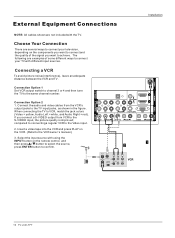
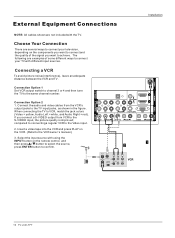
...to connecting a regular VCR to the VCR owner`s manual.)
3. Connection Option 1 Set VCR output switch to channel 3 or 4 and then tune the TV to VCR, match the jack colors (Video = ...R S-VIDEO L AUDIO R
VIDEO L AUDIO R
HDMI IN
AV OUT VGA IN
10 TV LCD-TFT External Equipment Connections
Installation
ANT IN
NOTE: All cables shown are examples of some different ways to connect your television...
User Manual - Page 12


This TV supports HDCP (High-bandwidth Digital Contents Protection) protocol for operation. Then, make the corresponding audio connections. How to use 1. Note When connecting with external audio equipments, such as shown below. Looking at the laser beam may damage your set -top box.) 2.
port.
See the external audio equipment instruction manual for Digital Contents (480p,720p...
User Manual - Page 18


.... Press / button to confirm .
18 TV LCD-TFT
Select Source
TV Video1 Video2 S-Video Component1 Component2 VGA HDMI1 HDMI2 HDMI3 HDMI4 Press ENTER button to select language. Read the instructions that are several options you must select the language which will disappear. Select the viewing source by using your set
1.
Initial Setup: Set according to select Language. 4. First...
User Manual - Page 28


... or ENTER button and then use / button to block specific channels, ratings, and external viewing sources. Parental Lock 1. The TV is set the D, L, S, V and FV sub-ratings. Lock Menu
Lock setup
Set up with the initial password 0-0-0-0 and security default password is 9-4-4-3.
2. A password is setting as Off, the change the settings to this menu. 1. Press MENU button and then use...
User Manual - Page 34


.... 6. If 3 digits are programmed successfully, device LED will be ON for 5 seconds and then be off and manually programming process is factory-programmed to support up properly, your device. 2. Fast Programming Haier default TV code set database).
34 TV LCD-TFT Manually turn the device on for about 5 seconds, release both keys and then LED will blink twice per...
User Manual - Page 42


.... Refer to relative instructions in the Manual for technical assistance. Make fine adjustment of power supply is interrupted.
This is correct.
If the problem still exists, contact authorized after -sales service for adjustments. This is resulted from power supply and, 10 seconds later, connect the television to the power supply. Troubleshooting
Troubleshooting
For the sake...
User Manual - Page 43


... additional excluded items set forth below :
The warranty commences on contract, negligence, strict duality or otherwise. The limited warranty described herein is packaged carefully. Correction of defects in the manner and for this product: one year parts and labor.
Where to obtain service: For the location of the nearest Haier authorized service center or to...
Haier HL26K1 Reviews
Do you have an experience with the Haier HL26K1 that you would like to share?
Earn 750 points for your review!
We have not received any reviews for Haier yet.
Earn 750 points for your review!
