Haier HLC26B - 26" LCD TV Support and Manuals
Get Help and Manuals for this Haier item
This item is in your list!

View All Support Options Below
Free Haier HLC26B manuals!
Problems with Haier HLC26B?
Ask a Question
Free Haier HLC26B manuals!
Problems with Haier HLC26B?
Ask a Question
Most Recent Haier HLC26B Questions
21 F9g-s Screen Shakes Up And Down With Bright Horizontal Lines
occurs intermittently at worst screen shrinks
occurs intermittently at worst screen shrinks
(Posted by ckkong 12 years ago)
Popular Haier HLC26B Manual Pages
User Manual - Page 87


R
TFT-LCD TV/DVD Combo USER MANUAL
Please READ this manual carefully before operating your TV, and retain it for future reference.
MODELS:
HLC26R HLC32R
User Manual - Page 88
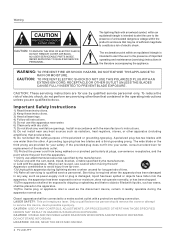
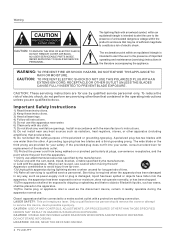
NO USER SERVICEABLE PARTS INSIDE. WARNING: TO PREVENT FIRE OR SHOCK HAZARD, DO NOT EXPOSE THIS APPLIANCE TO
RAIN OR MOISTURE.
A polarized plug has two blades with the manufacturer's instructions. 8) Do not install near water. 6) Clean only with the apparatus.
The lightning flash...
CAUTION
RISK ELECTRIC SHOCK DO NOT OPEN
! LOCATION: INSIDE, NEAR THE DECK MECHANISM.
2 TV LCD-TFT
User Manual - Page 90


... serial number Date of purchase Staple your receipt to record the model and serial number. Remember to your product. They are on label in getting the best use manual will need it to obtain warranty service.
4 TV LCD-TFT You will guide you for purchasing the Haier product.
Safety Instructions
SAVE THESE INSTRUCTIONS
Thank you in back of your...
User Manual - Page 91


... Timer setting DTV Caption Style Lock Menu Parental Control rating and categories Lock setup Other Functions Br ie f In fo Using the Guide Quick program view CC (Closed Caption Display DVD Operation Basic Playback Advanced Playback Special Function Playback DVD System Setup Playable Discs Discs Protection and DVD Characteristics
Maintenance Product Specification Troubleshooting...
User Manual - Page 95


...
P.MODE
CH+
VOL - VOL +
S.MODE
STOP SETUP PAUSE/STEP SUBTITLE
REV
FWD
PREV
NEXT
D.MENU
REPEAT A-B
PLAY/ENTER
SLOW
ANGLE
TITLE/PBC SEARCH
AUDIO PROGRAM ZOOM D.CALL
10+
EXIT
ARC
GUIDE
CH.LIST FAV.LIST
TFT-LCD TV/DVD Combo OWNER'S MANUAL
Please READ this manual carefully before operating your TV, and retain it for outdoor antenna) Outdoor...
User Manual - Page 96


...Refer to the VCR owner`s manual.)
3. R
S-VIDEO
L-AUDIO- R
10 TV LCD-TFT External Equipment Connections
Installation
NOTE: All cables shown are several ways to connect your TV with different input sources. Choose ...VIDEO input, the picture quality is improved;
Connection Option 1 Set VCR output switch to channel 3 or 4 and then tune the TV to confirm. Connection Option 2 1. If you want to...
User Manual - Page 97
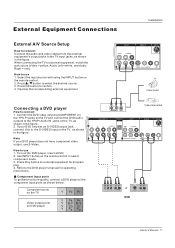
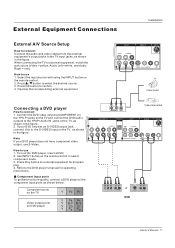
... Pr jacks on the TV. Refer to the component input ports as shown in the figure. Component Input ports To get better picture quality, connect a DVD player to the DVD player's manual for program play. 4. Press Play button on DVD player
Y Pb Pr Y B-Y R-Y
Y Cb Cr Y PB PR
Owner s Manual 11 External Equipment Connections
Installation
External A/V Source Setup
How to connect Connect...
User Manual - Page 98


....)
2. External Equipment Connections
Installation
Connecting a DTV(digital TV)
This TV can receive Digital Over-the-air/Cable signals without an external digital set -top box or other end of an optical cable to the TV Digital Audio(Optical) Output port. 2. However, if you do receive Digital signals from a digital set -top box. This TV supports HDCP (High-bandwidth...
User Manual - Page 100


... TV LCD-TFT External Equipment Connections
Monitor Out Setup
Connect the second TV ...support Auto DVI, you need to set to HDMI port of the second TV or monitor for Monitor out.
R
Installation
HDMI and DVI input
When the source device(DVD player or Set Top Box) supports HDMI
TV or Monitor
How To Connect 1. Connect the source device to 1280x720p. See the Operating Manual of this TV...
User Manual - Page 103


... s Manual 17
HLC32R
Use 4X M6 screws to secure the wall bracket (not supplied) to the back of your TV.
Use 4X M6 screws to secure the wall bracket (not supplied) to the back of your TV. Remove 6X M4 screws securing the stand to the TV, then remove the stand. Removing the table stand and installing a wall mount...
User Manual - Page 104


... Menu Language
When you start using your set for the first time, you with some models, please see the object.
18 TV LCD-TFT
Select Source
TV Video1 Video2 S-Video Component1 Component2 VGA HDMI1 HDMI2 HDMI3
Operation
In the manual, the OSD (on screen display) may be different from the wall power outlet. There are connected to...
User Manual - Page 111


... Lock
Time Zone Date/Time Sleep Timer
Pacific Off
Time Setup
CH+/VOL+/- Select
EXIT Back
Owner s Manual 25 Press MENU button and then use CH+/- Sleep Timer setting
The sleep timer automatically shuts off the TV after a preset time (from the number of the TV. Press MENU button and then use CH+/- button to...
User Manual - Page 118
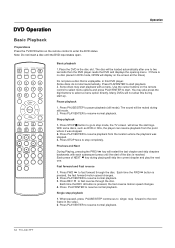
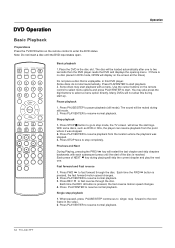
...SETUP PAUSE/STEP SUBTITLE
REV
FWD
PREV
NEXT
D.MENU
REPEAT A-B
PLAY/ENTER
SLOW
ANGLE
TITLE/PBC SEARCH
AUDIO PROGRAM ZOOM
D.CALL
10+
EXIT
ARC
GUIDE
CH.LIST FAV.LIST
Basic playback
1.Place the DVD in the disc slot. The disc will display on the remote control to two seconds then the DVD player reads the DVD... to resume normal playback.
32 TV LCD-TFT Press PLAY/ENTER to resume...
User Manual - Page 122
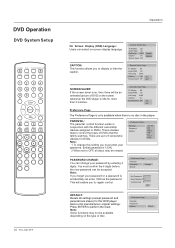
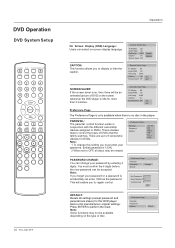
... 1369 as the password. You must enter your password. (Initial password is accidentally set to OFF, all discs may not be an animated picture of disc.
..Preference Page.. Note: If you to display or hide the caption.
..General Setup Page.. PARENTAL: The parental control function works in the player. DVD Operation
DVD System Setup
POWER TV/AV TV/DVD OPEN/CLOSE
SLEEP...
User Manual - Page 127


...is set is used in some channel
No color for color adjust. Check out of picture and sound systems. Refer to relative instructions in...Troubleshooting
Troubleshooting
For the sake of time and cost, it is strongly recommended that you check out the problem by yourself according to TV input. Check for technical assistance.
If the problem still exists, contact authorized after -sales service...
Haier HLC26B Reviews
Do you have an experience with the Haier HLC26B that you would like to share?
Earn 750 points for your review!
We have not received any reviews for Haier yet.
Earn 750 points for your review!
