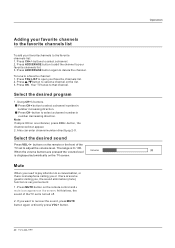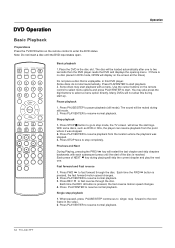Haier HLC26B Support Question
Find answers below for this question about Haier HLC26B - 26" LCD TV.Need a Haier HLC26B manual? We have 1 online manual for this item!
Question posted by ckkong on July 2nd, 2011
21 F9g-s Screen Shakes Up And Down With Bright Horizontal Lines
occurs intermittently at worst screen shrinks
Current Answers
Related Haier HLC26B Manual Pages
Similar Questions
Haier 40' Lcd Tv L40f1180
HI I recently noticed four horizontal lines on my screen on the top! How can I fix this issue?????
HI I recently noticed four horizontal lines on my screen on the top! How can I fix this issue?????
(Posted by danskk8douglas 8 years ago)
Screen Getting Dark
Tried to adjusting all settings to make screen brighter. Still can not brighten picture when watchin...
Tried to adjusting all settings to make screen brighter. Still can not brighten picture when watchin...
(Posted by chapman390718 11 years ago)
I Have A Haier Lcd Tv Model # Hlh26atbb, When I Pressthe Power Button , It Come
i have a Haier LCD tv model # HLH26ATBB, when i press the power button , it comes on for a few secon...
i have a Haier LCD tv model # HLH26ATBB, when i press the power button , it comes on for a few secon...
(Posted by rhall133 11 years ago)
Horizontal Lines On Haier P42lv6-hd
i have a p42lv6-hd plasam i notice horizontal lines red, green,black and yellow line on tv wheni ...
i have a p42lv6-hd plasam i notice horizontal lines red, green,black and yellow line on tv wheni ...
(Posted by frazier1260 11 years ago)