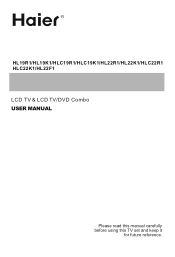Haier HL19K1 Support Question
Find answers below for this question about Haier HL19K1 - K-Series - 19" LCD TV.Need a Haier HL19K1 manual? We have 1 online manual for this item!
Question posted by chapman390718 on January 2nd, 2013
Screen Getting Dark
Tried to adjusting all settings to make screen brighter. Still can not brighten picture when watching tv. Do you have any suggestions? Please help...Serial #DC15K0E0200DX932M
Current Answers
Related Haier HL19K1 Manual Pages
Similar Questions
Inverter Board Of Model No.l32c300 Haier Lcd Tv
sir I have haier LCD TV of model l32c300 .it's inverter board is faulty so I want new board .tell me...
sir I have haier LCD TV of model l32c300 .it's inverter board is faulty so I want new board .tell me...
(Posted by karanbht42 7 years ago)
Haier 40' Lcd Tv L40f1180
HI I recently noticed four horizontal lines on my screen on the top! How can I fix this issue?????
HI I recently noticed four horizontal lines on my screen on the top! How can I fix this issue?????
(Posted by danskk8douglas 8 years ago)
Haier Hlh26atbb - 26' Lcd Tv Need Backside Screw Size For Mounting
Haier HLH26ATBB - 26" LCD TV I need the backside screw size for mounting??? Need to replace; missing...
Haier HLH26ATBB - 26" LCD TV I need the backside screw size for mounting??? Need to replace; missing...
(Posted by ernshagin 8 years ago)
I Have A Haier Lcd Tv Model # Hlh26atbb, When I Pressthe Power Button , It Come
i have a Haier LCD tv model # HLH26ATBB, when i press the power button , it comes on for a few secon...
i have a Haier LCD tv model # HLH26ATBB, when i press the power button , it comes on for a few secon...
(Posted by rhall133 11 years ago)
My New Lcd Tv Picture Clarity & Sharpness Not Perfect Plz Help
The new lcd tv of haier purchased on 02.10.2012 is not performing in aspect of claruty in the pictur...
The new lcd tv of haier purchased on 02.10.2012 is not performing in aspect of claruty in the pictur...
(Posted by raghavendraraghu 11 years ago)