Haier HL22FO1 - Designer F-Series - 22" LCD TV Support and Manuals
Get Help and Manuals for this Haier item
This item is in your list!

View All Support Options Below
Free Haier HL22FO1 manuals!
Problems with Haier HL22FO1?
Ask a Question
Free Haier HL22FO1 manuals!
Problems with Haier HL22FO1?
Ask a Question
Popular Haier HL22FO1 Manual Pages
User Manual - Page 1


R
HL19R1/HL19K1/HLC19R1/HLC19K1/HL22R1/HL22K1/HLC22R1 HLC22K1/HL22F1 LCD TV & LCD TV/DVD Combo USER MANUAL
Please read this manual carefully before using this TV set and keep it
for future reference.
User Manual - Page 2


...the presence of electric shock.
! CAUTION: These servicing instructions are qualified to the presence of electric shock, ... by qualified service personnel only.
REFER SERVICING TO QUALIFIED SERVICE PERSONNEL. The lightning flash with DVD models.)
CAUTION: TO...!
NO USER SERVICEABLE PARTS INSIDE. WARNING: TO PREVENT FIRE OR SHOCK HAZARD, DO NOT
EXPOSE THIS APPLIANCE TO RAIN OR...
User Manual - Page 5


...Instructions 7
External equipment Connections 7 Antenna Connection 7 VGA Setup 8.. Component Setup 8 VCR Setup 9 HDMI Input 9 Cable TV Setup 10 External Component Source Setup 10
Basic Operating Instructions 11 Switch On/Off the TV set
for specific...Setup 35 Playable Discs 39 Disc Protection and DVD Characteristics 40
Troubleshooting Guide 41 Specifications 42 Warranty 43
Note:...
User Manual - Page 6


..., please make sure that are installing, using :
l Please read the following items carefully before using and cleaning this book; l Please keep water away from the power source, then wipe the set with the warning instructions on unstable, dusty and humid places; l Please comply with the instructions provided; To prevent this manual for proper ventilation; Safety...
User Manual - Page 10


...
DVD
3.Display the guide when you to navigate the on-screen menus
7
INPUT
MUTE
8
27
RECALL
28
and adjust the system settings to your preference. ...
ENTER
31
21.Press to switch input source to DVD in
22.Open the channel list in TV
SLEEP
DISPLAY
12
32
13...15
REV
PREV NEXT
35
16
36
17
D.MENU D.CALL D.AUDIO SETUP
37
18
38
SEARCH ANGLE SUBTITLE PROGRAM
23.Select MONO, STEREO, ...
User Manual - Page 11


... 28.Open the favorite channel list in TV
Note: the instruction on this manual takes remote of the TV screen 13.Shows program schedule in 9.DVD PLAY/PAUSE 10.DVD fast reverse 11.DVD fast forward 12.Press to select digital channels. RECALL
7
22
USB PLAY/PAUSE STOP REPEAT
8
23
9
REV
PREV NEXT...
User Manual - Page 14
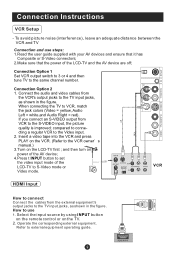
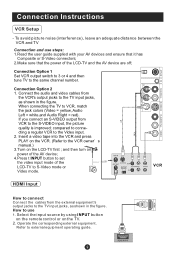
... t INPUT button to set the video input mode of the LCD-TV and the AV device are off;
compared to connecting a regular VCR to the VCR owner s manual.) 3.T.urn on the TV. 2. Pr
R-AUDIO-L S-VIDEO IN R-AUDIO IN-L VIDEO
Connection Option 2 1. Operate the corresponding external equipment.
Connection Instructions
VCR Setup
- To avoid picture noise...
User Manual - Page 16


... the desired items TV, Video, S-Video, Component DVD, PC, HDMI .
2.
Basic Operating Instructions
Switch On/Off the TV set
When the POWER
button is pressed and the LCD-TV is turned off using the power button,... appear on the front of the indicator light may differ based upon the model purchased.
When the
LCD-TV is turned on, the
indicator light on screen indicating the volume level.
...
User Manual - Page 19


...options may be different because of the menu in this manual, the OSD (On Screen Display) may be differ from the actual set display. 3.The picture options can be changed only in...decrease the level to adjust the selected option to illustrate the TV's operation. Menu Operations
* In this manual may differ from your preference .
4. Press MENU button to
select the desired option . 3. Video ...
User Manual - Page 25


...and Cinema to select On , the screen will be in standby mode automatically if no signal. Time Setup: Press /ENTER to select the appropriate time zone. Time Zone: Press / to enter the submenu...., the OSD is no signal in blue after 3 seconds if there is opacity.
To set On, the set will be in 2 minutes;
DPMS: PC Power Management.
Menu Operations
Function Menu Options
1....
User Manual - Page 26


... time. Menu Operations
Function Menu Options Continued
Video Audio
Time Zone Date/Time Sleep Timer
Channel
Function Lock
Central Off
Time Setup
CH+/- Select Off , you can operate to set the time manually.
Closed Caption: Press /ENTER to select On or Off . Select EXIT Back VOL+/- Select EXIT Back VOL+/- Date: Press / to...
User Manual - Page 35


...differences in the market. Please note there are classified according to the property of information code errors. Duration/Rotate 6.Effect 7.Infomation
4.Press the button on the remote to excessive rate... storage device is used then an identification problem may occur.
2.Press / button to the previous menu. At present, this television does not support NTFS and the file systems of FAT32 ...
User Manual - Page 40


....
..Preference Page.. DVD System Setup
DVD System Setup
SETUP
PLAY/ENTER
General Setup Process
1.Press the setup button, the general set -up page will be displayed press twice the preference page will be indicated on the DVD packaging.
This is connected to be shown in the unit. This will be specially coded. The following information applies only...
User Manual - Page 43


Press ENTER to the manufacturers original settings. Parental Password Default
Reset
Note: Some functions may not be available depending on the type of disc. DVD System Setup(Continued)
DVD System Setup
SETUP
PLAY/ENTER
DEFAULT: Resets all settings (except password and parental lock status) for this DVD player back to perform the reset.
..Preference Page..
User Manual - Page 46


... relative instructions in some or all pictures
Verify if the antenna is in location possible faults use help guide below....problem can not be repaired using the above guide consult with power. Troubleshooting Guide
To assist in good condition. Troubleshooting
No picture, no sound
Verify if the television is on adjusting. Verify that may be repaired by a qualified registered service...
Haier HL22FO1 Reviews
Do you have an experience with the Haier HL22FO1 that you would like to share?
Earn 750 points for your review!
We have not received any reviews for Haier yet.
Earn 750 points for your review!
