Haier HL32B - 32" LCD TV Support and Manuals
Most Recent Haier HL32B Questions
There Is No Sound From Speakers Or If Hooked Up Externally
there is no sound from speakers or if hooked up externally
there is no sound from speakers or if hooked up externally
(Posted by gitnjiggy2007 11 years ago)
Popular Haier HL32B Manual Pages
User Manual - Page 1


MODELS:
HL26B HL26BG HL26S HL32B HL32BG HL32S HL37B HL37BG HL37S HL42B HL40BG
HL42BG
TFT-LCD TV OWNER'S MANUAL
Please READ this manual carefully before operating your TV, and retain it for future reference.
User Manual - Page 4


This easy-to obtain warranty service.
4 TV LCD-TFT They are on label in getting the best use manual will need it to -use of your manual. You will guide you for using our Haier product. SAVE THESE INSTRUCTIONS
Thank you in back of the unit. Model number serial number Date of purchase
Staple your receipt to record the model and serial number. Remember to your product.
User Manual - Page 5


... Menu Closed Captions CC mode NTSC Caption DTV Caption DTV Caption Style OSD Timeout Blue screen OSD transparency Adjust Menu Screen Setup for PC mode Lock Menu Parental Control rating and categories Others Functions Bri ef In fo Quick program view Setting up your remote control Remote Control Codes
Maintenance Product Specifications Troubleshooting Warranty
Owner s Manual 5
User Manual - Page 9


... purchase a signal amplifier and install properly.
Multi-family Dwellings/Apartments (Connect to wall antenna socket) Wall Antenna Socket
Bronze Wire
RF Coaxial Wire (75 ohm)
VHF Antenna UHF Antenna
Turn clockwise to bend the bronze wire when connecting the antenna.
Q.VIEW
TFT-LCD TV OWNER'S MANUAL
MODEL:L40A8A
Please READ this manual carefully before operating your dealer...
User Manual - Page 10
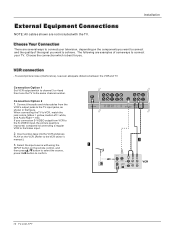
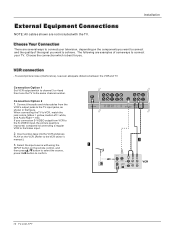
...are several ways to connect your TV. Insert a video tape into the VCR and press
PLAY on the remote control, and then press / ...owner`s manual.)
3.
When connecting the TV to the TV input jacks, as shown in the figure.
Choose the connection which is improved;
To avoid picture noise (interference), leave an adequate distance between the VCR and TV
Connection Option 1 Set...
User Manual - Page 11


..., connect this to the S-VIDEO input on the remote control. 2.
External Equipment Connections
Installation
External A/V Source Setup
How to connect Connect the audio and video cables from the external equipment's output jacks to the TV input jacks, as shown in the figure. 2. Turn on external equipment for operating instructions. Use the INPUT button on the...
User Manual - Page 12


... the owner`s manual for video connections, depending on the remote control to select
YPbPr, VGA,or HDMI source.
See the external audio equipment instruction manual for Digital Contents (480p,720p,1080i). Connect the other digital external device, refer to connect Use the TV`s (Y, PB, PR) , VGA or HDMI jack for the digital
set -top box connector. Installation
External...
User Manual - Page 14


.... Aseparated audio connection is necessary. If the source device does not support Auto DVI, you need to set to 1280x720p. - See the Operating Manual of the source device will be automatically set the output resolution appropriately.
How To Connect 1. Connect the second TV or monitor to DVI Audio In port located on the left side...
User Manual - Page 18


.... 3 Press the button and then use the remote control to set channel. Note : Channel menu only available after selecting Air TV or Cable TV in memory on the TV set to Channel menu if the Lock of Edit program menu is explained. A password is required to gain access to set channel is turned on. When Cable is selected...
User Manual - Page 25


..., or SAP appear. Stereo or SAP can be received in a analog signal.
Operation
Owner s Manual 25 If other languages are available on the remote control, this TV can receive MTS stereo programs and SAP (Secondary Audio Program) that accompanies the stereo program...received if the broadcast is only in Mono; Each time you want to listen to TV viewing. Audio menu
SAP Broadcasts Setup
-
User Manual - Page 31


...
Set ratings and categories to be blocked by TV Rating and/or Individual Categories. Movies that have been shown at the theaters or direct-to-video movies use this function, the following must be viewed. The default setting is used to block specific ...based on the ratings sent by broadcasting stations. The Parental Control Function is to TV-PG, TV-14, TV-MA)
Owner s Manual 31
User Manual - Page 35


.... 3. Owner s Manual 35 Default device is : TV DVD VCR STB Cable Audio - Keep pressing SELECT key to operate, and then entering that the Controller is required. The two programming methods are described in six different modes: TV, VCR, CABLE, DVD, SETBOX or AUDIO.
When device is pressed, LED will be on . Fast Programming Haier default TV code set...
User Manual - Page 36


... 3.
If error password is not fixed. And LED is off now. 3.Press digit 1 key to get the first digit of your TV while the ...code set. Blink twice per second, indicating controller is ended.
36 TFT-LCD TV
Release both keys and then LED will blink twice per second. 5.Press digit 3 key to get the second digit of code set . 6. You can be displayed. Setting Up Your Remote...
User Manual - Page 40


...Sherwood 21 Sony 22 Technics 23 Yamaha
Code
039 041 052 042 049 070 048 056 040 054 055 041 047 015 050 013 018 041 045 070 050 047 070 057 044 047 043 050 053
40 TFT-LCD TV
Operation
Audio System
NO. Brand
1 Aiwa... 024 043 002 020 050 025 048 053 065
Audio Cassette
NO. Brand
1 BOSE 2 Philips 3 Toshiba
Code 048 041 043 053
Code 010 022 025 Remote Control Codes
AUDIO
Receiver/Tuner
NO.
User Manual - Page 43


... correct channel is resulted from power supply and, 10 seconds later, connect the television to the instructions listed hereunder before contacting the after -sales service for technical assistance. Make adjustments by the limited warranty.
44 TV LCD-TFT No color for technical assistance. Disconnect the television from difference between air pressures inside and outside...
Haier HL32B Reviews
Do you have an experience with the Haier HL32B that you would like to share?
Earn 750 points for your review!
We have not received any reviews for Haier yet.
Earn 750 points for your review!

