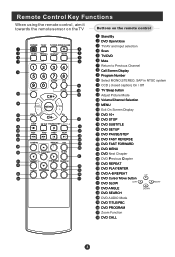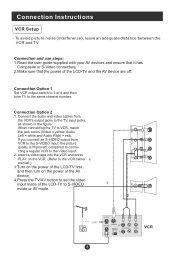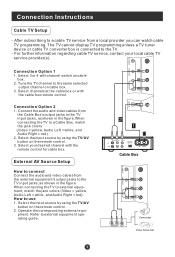Haier HLTDC15 - 15" LCD TV Support and Manuals
Get Help and Manuals for this Haier item

View All Support Options Below
Free Haier HLTDC15 manuals!
Problems with Haier HLTDC15?
Ask a Question
Free Haier HLTDC15 manuals!
Problems with Haier HLTDC15?
Ask a Question
Most Recent Haier HLTDC15 Questions
My Haier Hltdc15 Is Speaking Spanish
My Haier HLTDC15 is speaking Spanish. Only on certain channels, but the commercials are still in Eng...
My Haier HLTDC15 is speaking Spanish. Only on certain channels, but the commercials are still in Eng...
(Posted by NMRush66 8 years ago)
I Lost My Remote. Can I Buy A Replacement For My Hltdc15 Haier Tv?
(Posted by Anonymous-150217 9 years ago)
Popular Haier HLTDC15 Manual Pages
Haier HLTDC15 Reviews
We have not received any reviews for Haier yet.