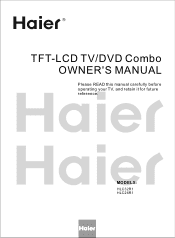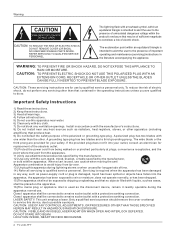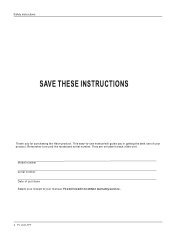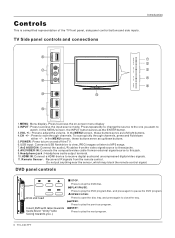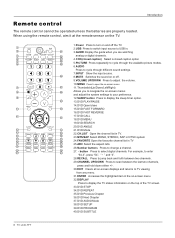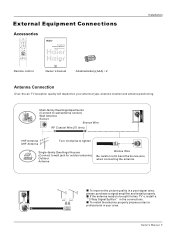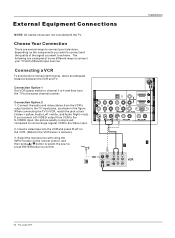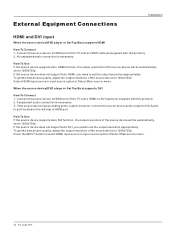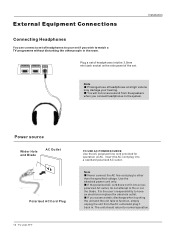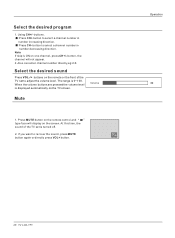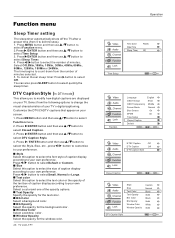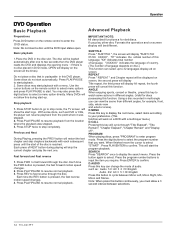Haier HLC32R1 Support Question
Find answers below for this question about Haier HLC32R1 - 32" LCD TV.Need a Haier HLC32R1 manual? We have 1 online manual for this item!
Question posted by dawsonrandy1 on January 14th, 2014
Its A 32inch Haier Tv
The person who posted this question about this Haier product did not include a detailed explanation. Please use the "Request More Information" button to the right if more details would help you to answer this question.
Current Answers
Related Haier HLC32R1 Manual Pages
Similar Questions
My New Lcd Tv Picture Clarity & Sharpness Not Perfect Plz Help
The new lcd tv of haier purchased on 02.10.2012 is not performing in aspect of claruty in the pictur...
The new lcd tv of haier purchased on 02.10.2012 is not performing in aspect of claruty in the pictur...
(Posted by raghavendraraghu 11 years ago)
How Do I Disable The Power Save Mode On The Haier 32 Inch Lcd Tv?
the tv will promt you to disable this feauture in the "settings". there is nothing in settings that ...
the tv will promt you to disable this feauture in the "settings". there is nothing in settings that ...
(Posted by chadeparker 11 years ago)
Unlocking The Tv
how can i unlock it, it is saying program blocked, i do not have the remote control, can i do it man...
how can i unlock it, it is saying program blocked, i do not have the remote control, can i do it man...
(Posted by guevares2007 12 years ago)