Haier HLC32R1 Support Question
Find answers below for this question about Haier HLC32R1 - 32" LCD TV.Need a Haier HLC32R1 manual? We have 1 online manual for this item!
Question posted by guevares2007 on December 11th, 2011
Unlocking The Tv
how can i unlock it, it is saying program blocked, i do not have the remote control, can i do it manually?
Current Answers
There are currently no answers that have been posted for this question.
Be the first to post an answer! Remember that you can earn up to 1,100 points for every answer you submit. The better the quality of your answer, the better chance it has to be accepted.
Be the first to post an answer! Remember that you can earn up to 1,100 points for every answer you submit. The better the quality of your answer, the better chance it has to be accepted.
Related Haier HLC32R1 Manual Pages
User Manual - Page 3


...does cause harmful interference to radio or television reception, which can radiate radio frequency ... be not cause harmful interference. (2) this LCD display to radio communications.
These limits are assured... or an experienced radio/TV technician for help. Department of the U.S. Owner s Manual 3 Operation is helping...program of Energy promoting energy efficiency. This device compiles...
User Manual - Page 5


...ls 6 Co nn ec ti on O pt io ns 7 Universal Remote control 8 Installation
Ac ce ss or ie s 9 Antenna Connection 9 ... ng a D VD p la ye r 11 Connecting a DTV(digital TV 12 Connecting digital audio output 12 Co nn ec ti ng a c...17 Operation
Switching On/Off the TV set 18 Choose the Menu ...Control rating and categories Lock setup Other Functions Br ie f In fo Us in g th e Gu id e Quick program...
User Manual - Page 6
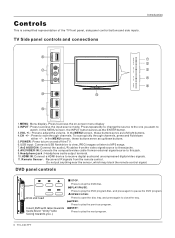
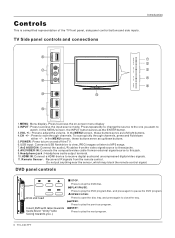
... may block the remote control signal. Controls
This is a simplified representation of the TV front panel, side panel control buttons and side inputs. AUDIO - CH+ CH- Remote Sensor Receivers IR signals from an external signal source to this jack. 9.Headphone jack : Headphone audio output terminal. 10.HDMI IN: Connect a HDMI device to pause the DVD program. Introduction
TV Side panel controls...
User Manual - Page 8
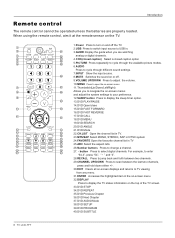
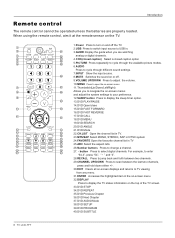
... SETUP
37
18
38
SEARCH ANGLE SUBTITLE PROGRAM
19
39
20
40
1.Power Press to turn on and off the TV. 2.USB Press to switch input source to USB in. 3.GUIDE Display the guide when you are properly loaded. When using the remote control, aim it at the remote sensor on -screen displays and returns...
User Manual - Page 9
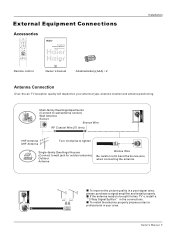
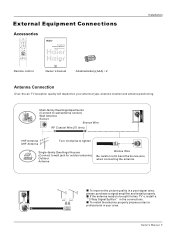
... s Manual 9
MODELS: HL26K HL32K
Remote control
Owner`s manual
Alkaline battery(AAA) 2
Installation
Antenna Connection
Over-the-air TV reception quality will depend on your area.
External Equipment Connections
Accessories
TV
DVD
...R
TFT-LCD TV OWNER'S MANUAL
Please READ this manual carefully before operating your TV, and retain it for two TV`s, install a 2-Way Signal Splitter in...
User Manual - Page 10
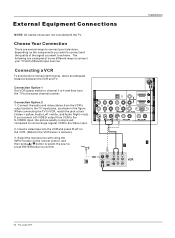
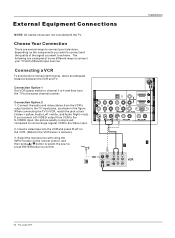
... L AUDIO R S-VIDEO L AUDIO R
L AUDIO R
HDMI IN
AUDIO OUT VGA IN
10 TV LCD-TFT
compared to connecting a regular VCR to the VCR owner`s manual.)
3. Select the input source with the TV. The following are examples of some different ways to connect your television, depending on the components you want to connect and the quality of...
User Manual - Page 11
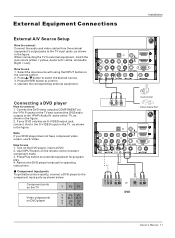
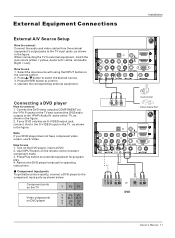
... remote control to select component mode. 3. Refer to confirm. 4. External Equipment Connections
Installation
ANT IN
HDMI IN
External A/V Source Setup
How to connect Connect the audio and video cables from the external equipment's output jacks to the TV input jacks, as shown in the figure. 2. Press ENTER button to the DVD player's manual for program...
User Manual - Page 12


...AUDIO R
AUDIO OUT VGA IN
12 TV LCD-TFT Turn on the audio equipment. Note When connecting with external audio equipments, such as shown below.
This TV supports HDCP (High-bandwidth Digital Contents ...manual for video connections, depending on the remote control to the figure as amplifers or speakers, please turn the TV speakers off. See the external audio equipment instruction manual...
User Manual - Page 16
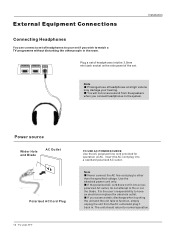
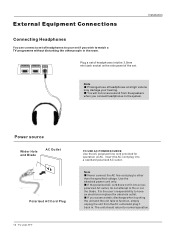
...AC Outlet
Polarized AC Cord Plug
16 TV LCD-TFT
TO USE AC POWER SOURCE Use the AC polarized line cord provided for operation on the side panel of the set.
It is the user... cut the blade. HDMI3 IN HDMI4 IN
Plug a set if you wish to watch a TV programme without disturbing the other
than the specified voltage. External Equipment Connections
Installation
Connecting Headphones
You can connect...
User Manual - Page 18


...mode. 4. The TV reverts to confirm .
18 TV LCD-TFT
Select Source
TV Video1 Video2 S-...remote control. 3. Press or ENTER button and then use / button to work properly. First, connect power cord correctly. 2. Press / button to help you can watch your set
1. Choose the Menu Language
When you start using your TV, VCR, DVD, Cable , or any other devices that follow. Operation
In the manual...
User Manual - Page 19


... channel is skipped when using and button to start searching. 6. Press /ENTER button and then use the remote control to set channel is selected, the TV will detect antenna signals and will be watch by key-in your Area. Channel with a check icon is... 5 Analog 5-1 Digital KPIX-DT 6 Analog 7 Analog 8 Analog 9 Analog 10 Analog
Channel Skip
ENTER Set / Select EXIT Back
Owner s Manual 19
User Manual - Page 20
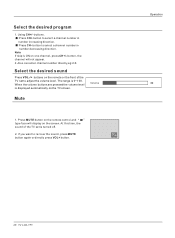
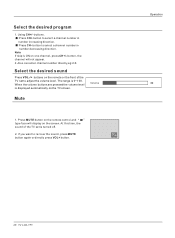
... displayed automatically on one channel, press CH+/-
Press MUTE button on the remote control and type face will not appear. 2. Operation
20 TV LCD-TFT Using CH+/-
At this time, the sound of the TV set is ON on the TV screen. Select the desired program
1. Press CH- Note If skip is turned off.
2. Select the desired...
User Manual - Page 21


...in the picture but keep the dark parts unchanged.
Owner s Manual 21 You can select.
Tint Allows you can also press PICTURE... the darker areas of the picture. Note Depending on the remote control to select the option Standard, Vivid, Custom and Mild.
...EXIT Back
How to customize your personal preference.
Video menu
The TV menu gives you an overview of the menus you to select ...
User Manual - Page 23


...1. You can also press AUDIO button on the remote control, this TV can receive MTS stereo programs and SAP (Secondary Audio Program) that accompanies the stereo program; Press /ENTER button and then use adjust the ...
SPDIF Type
PCM
AVL
Off
Lock
Audio
ENTER Adjust / Select EXIT Back
Owner s Manual 23 Audio menu
How to increase or decrease higher-pitched sounds. Select Mono if you...
User Manual - Page 25


...TV. if signal input, the set will correct the clock display for your viewing area time zone: Eastern, Central, Mountain, Pacific, Alaska or Hawaii . Note: DPMS is necessary in a linear proportion to select your local time. 1. Also, you can also press ARC button on the remote control...EXIT Back
Owner s Manual 25
Press MENU button... programs. You can check the time while watching the TV....
User Manual - Page 28


... press
/ button.
28 TV LCD-TFT
Operation
Video Audio Channel Function Lock
Enter Password
Lock
EXIT Back
Video Audio Channel Function Lock
2 Analog 3 Analog 4 Analog 5 Analog 6 Analog 7 Analog 8 Analog 9 Analog 10 Analog 11 Analog 12 Analog
Channel Block
ENTER Set / Select EXIT Back
Video Audio Channel Function Lock
Lock
Channel Block Program Block Password Clean All...
User Manual - Page 31


...
2. Select one of television programs. For prerecorded programs, program dialogue can be arranged into English. This service contains captions in the TV listings with Closed Caption ...TV program listings for the primary language being spoken in advance. This service contains the verbatim, or near-verbatim captions for the TV channels and times of the TV screen; Owner s Manual...
User Manual - Page 32


... enter the play pictures
1.Press USB button on the remote to enter stream media system. Duration/Rotate 6.Effect7.Infomation
32 TV LCD-TFT there are classified according to the property of card...). 4.The television operation may be read. 2.Before starting operation, verify USB storage device is used then an identification problem may occur.
4.Press the button on the remote control to select ...
User Manual - Page 34
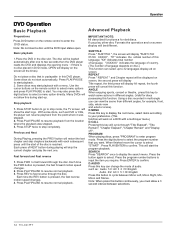
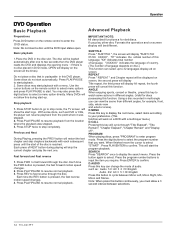
...program mode.
IMPORTANT NOTE: All described functions a for discs possessing this during playing will skip the current chapter and play other disc Formats the operation and on the remote control to cycle between selections.
34 TV LCD...D.MENU Press this key will work on the remote control to select menu options and press PLAY/PAUSE to 32 languages display-ed on disc.) This function can...
User Manual - Page 40
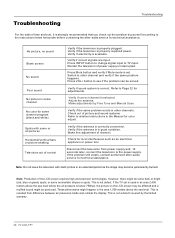
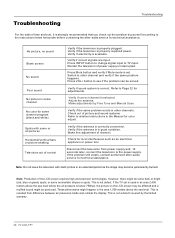
...shaking
Television out of control
Verify if the television is in good condition.
Make fine adjustment of the LCD screen requires high and precision technologies. Check for technical assistance. If the TV ...seconds later, connect the television to Page 22 for color adjust.
If the problem still exists, contact authorized after -sales service for some channel program (black and white)
...
Similar Questions
The Tv's Not Responding To The Remote Control Nor The Controls On The Tv Itself.
(Posted by peggwalker 10 years ago)
What Is The 3 Digit Codes For Haier Tv To Program Dish Remote Control
(Posted by atisha 11 years ago)

