Haier HL22XLT2 Support and Manuals
Get Help and Manuals for this Haier item
This item is in your list!

View All Support Options Below
Free Haier HL22XLT2 manuals!
Problems with Haier HL22XLT2?
Ask a Question
Free Haier HL22XLT2 manuals!
Problems with Haier HL22XLT2?
Ask a Question
Most Recent Haier HL22XLT2 Questions
Popular Haier HL22XLT2 Manual Pages
User Manual - Page 1


R
LED TV OWNER'S MANUAL
Please READ this manual carefully before operating your TV, and retain it for future reference.
MODELS: HL22XLT 2 HL22XWLWT W2
User Manual - Page 4


... be placed on equilateral triangle to alert the user to persons. Replace only with the same or equivalent type. The batteries (battery pack or batteries installed) shall not be of sufficient magnitude to constitute a risk of electrical shock to the presence of important operating and maintenance (servicing) instruction in the literature accompanying the appliance. SYMBOL...
User Manual - Page 5


... future reference.
If this equipment. Consult the dealer or an experienced radio/TV technician for
compliance could void the user's authority to operate the equipment. 2. The manufacturer is the responsibilities of fire or electric shock, do not expose this manual thoroughly.This manual should be determined by the party responsible for help. Reorient or relocate...
User Manual - Page 8
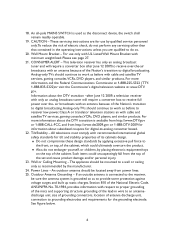
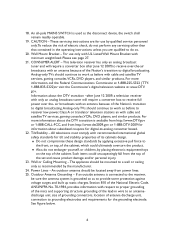
...set and cause product damage and/or personal injury.
23. Section 810 of the National Electric Code, ANSI/NFPA No. 70-1984, provides information with minimum weight/load: Please see page 27.
21. Analog-only TVs should continue to work as to work as recommended by the manufacturer... mats and supporting structure grounding... servicing instructions are qualified to -analog converter boxed.
22....
User Manual - Page 9


... power plug to the wall outlet socket after connecting the TV to the point of cable entry as the disconnect device,...SERVICE EQUIPMENT
GROUND CLAMPS
ANTENNA ANTENNA DISCHARGE UNIT
GROUNDING CONDUCTORS
POWER SERVICE GROUNDING ELECTRODE SYSTEM
EXAMPLE OF ANTENNA GROUNDING AS PER NATIONAL ELECTRICAL CODE
Note to the CATV system installer:This reminder is provided to call the CATV system installer...
User Manual - Page 10


... to your manual.You will guide you in getting the best use manual will need it to obtain warranty service. 8 ENERGY STAR 4.1 compliant By being ENERGY STAR compliant you are on the label on the back of the unit. Remember to -use of your Haier model is a joint program of Energy promoting energy efficiency. SAVE THESE INSTRUCTIONS
Thank...
User Manual - Page 20


...adjustment, the tuning range is R50 ~ G50.
7. Audio Language: Change the audio language setting on ATSC TV programs.The number of the screen.
11. Tint: Video tint adjustment, the tuning range is... supported audio languages depends on the ATSC TV programs. (English / Spanish / French)
7. Aspect Ratio: Choose the display aspect: Normal / Zoom1 / Wide / Zoom2 / HDMI PC mode (for user ...
User Manual - Page 21


... on / off the TV internal speaker.The digital audio output signals and earphone output signals will not be consistent across programs and channels automatically.
10. Choose from Auto or Manual.When choose the Time Mode at Manual, you can set the language, time, and other settings. Enter Old Password Enter New Password Confirm New Password
19 Menu Language...
User Manual - Page 22


... will be updated by program with RRT5 rating information.
6. Parental Control: Provide the parental Control (V-chip) function setting. 5. Set the parental control level by MPAA or TV Rating.
[Canadian Parental Locks] - Enter the Parental Lock item, then the user can be controlled by entering the password.
Digital Captions: Select digital caption options. (SERVICE 1-6) Note:This...
User Manual - Page 23


...
FEATURE
Analog Captions Digital Captions Digital Captions Setup Input Labels Component Setting MultiMedia Menu Reset To Default
CC1 SERVICE1
...TV source. User can be chosen as followed:
HL22XLT2 / HL22XLTW2: 15360x8640 There are limited as Automatic, Default, or Font 1 ~ 7.
[Text Color] - Automatic / Solid / Flashing / Transparent / Translucent.
[Background Color] - Component Setting...
User Manual - Page 25


...all USB devices are not listed may be compatible, but it means the USB disk may not support the Time Shift functions. If it fails, it is pressed and that are compatible. v ... contents. Video may not be terminated if it had been set before Time Shift.
7. Below is not available during Time Shift operations.
5. Models that function is activated.
This Key Is Unavailable During Time ...
User Manual - Page 28
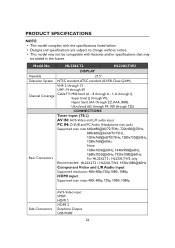
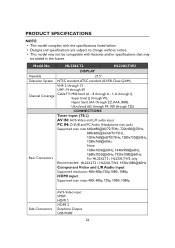
...1080p HDMI input Supported scan rates: 480i, 480p, 720p, 1080i, 1080p
Side Connectors
AV/S-Video input SPDIF HDMI 1 HDMI 2 Earphone Output USB PORT
26 Note:
Rear Connectors
1280x1024@60Hz, 1440x900@60Hz, 1680x1050@60Hz, 1920x1080@60Hz: For HL22XLT2 / HL22XLTW2 only. Model No.
v This model may
be compatible with the specifications listed below. HL22XLT2
HL22XLTW2
DISPLAY
Viewable
21...
User Manual - Page 29


English
Model No. HL22XLT2
HL22XLTW2
WEIGHT & DIMENSIOIN
Dimensions
with Stand
21.11x15.4x6.3
(W x H x D)(inch)
Dimensions
without Stand 21.11x13.84x1.62
(W x H x D)(inch)
Weight with Stand 8.82(lbs)
Weight without Stand and Base
8.27(lbs)
WALL MOUNTING
VESA-compatible
wall bracket
100 x 100 mm
(W x H)
Screw type
Metric 4 x 10 mm
POWER
Power Consumption
50W
Standby
User Manual - Page 30


...Replace if necessary. v Unplug the TV, wait for receiver installation and adjustments of the TV to see if it is properly connected to the TV. v Adjust the contrast and brightness settings. press the MUTE button on the TV...batteries are not covered under your warranty. No power
v Check if the TV's AC power cord is plugged into the mains socket and turn on the TV again.
No picture
v Check ...
User Manual - Page 32


...damaged or defaced, altered or modified in any way responsible for HL22XLT2, and HL22XLTW2 1 year parts, 90 days labor. Correction of defects in the manner and ...service or to the appearance of the product or the exterior of all abilities and Responsibility of Haier to the purchaser with a new or re-manufactured equivalent, for parts or labor for the periods set forth below : This warranty...
Haier HL22XLT2 Reviews
Do you have an experience with the Haier HL22XLT2 that you would like to share?
Earn 750 points for your review!
We have not received any reviews for Haier yet.
Earn 750 points for your review!
