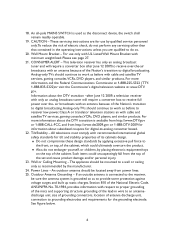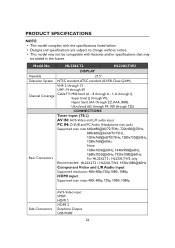Haier HL22XLT2 Support Question
Find answers below for this question about Haier HL22XLT2.Need a Haier HL22XLT2 manual? We have 1 online manual for this item!
Question posted by Jlmac1206 on December 1st, 2012
Reboot
How do you reboot the tv? Taier 22" LED HDTV model HL22XLT2
Current Answers
Related Haier HL22XLT2 Manual Pages
Similar Questions
When I Turn On My Hltdc15,power Led Turns Green And Blinks 5 Times, Then Solid G
When I power on my tv, the power led turns from red to green and blinks 5 times then stays lit. The ...
When I power on my tv, the power led turns from red to green and blinks 5 times then stays lit. The ...
(Posted by diazs 3 years ago)
Haier Led Television
6 days ago I bourght a 24 inch Haier LED Televison Model # LEC24B 1380. During a program it flicked ...
6 days ago I bourght a 24 inch Haier LED Televison Model # LEC24B 1380. During a program it flicked ...
(Posted by josh42998 10 years ago)
Le50f2280 50' Led Hdtv: Best Picture Settings
I've Bought the HAIER 50" LED HDTV and I'm looking for the BEST PICTURE SETTINGS for It. I'm playin...
I've Bought the HAIER 50" LED HDTV and I'm looking for the BEST PICTURE SETTINGS for It. I'm playin...
(Posted by mceshark 10 years ago)
Missing Haier 22' Led Tv Driver For Windowsxp Laptop
My WindowsXP computer is missing the correct VGA driver for my Haier 22" LED TV. Where can I get a...
My WindowsXP computer is missing the correct VGA driver for my Haier 22" LED TV. Where can I get a...
(Posted by karlshoger 11 years ago)