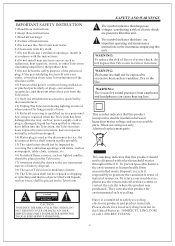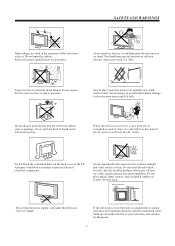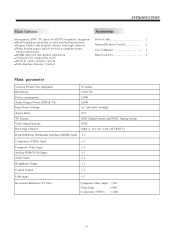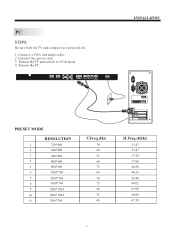Haier L32A2120 Support Question
Find answers below for this question about Haier L32A2120.Need a Haier L32A2120 manual? We have 1 online manual for this item!
Question posted by diazs on February 18th, 2021
When I Turn On My Hltdc15,power Led Turns Green And Blinks 5 Times, Then Solid G
Current Answers
Answer #1: Posted by Odin on February 18th, 2021 1:37 PM
If the issue persists or if you require further advice--or if the instructions don't seem to apply--you may want to consult the company: use the contact information at https://www.contacthelp.com/haier/customer-service.
Hope this is useful. Please don't forget to click the Accept This Answer button if you do accept it. My aim is to provide reliable helpful answers, not just a lot of them. See https://www.helpowl.com/profile/Odin.
Related Haier L32A2120 Manual Pages
Similar Questions
I need to know what needs to be replaced to fix the issue of No Sound and NO picture on My Haier 32B...
My TV doesnt power on at all. The green light on the front is on when plugged in but nothing happens...
When I went to turn my tv on it turned on but gave me a quick blue screen then went straight to blac...
MY Haier LE 39F2280 has no sound but picture. Instead the screen turns red then blue then green and ...
The TV won't power on. The power light blinks red and green, but the screen remains black. Tried unp...