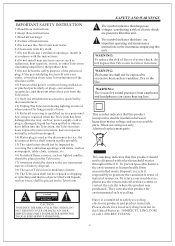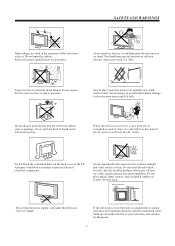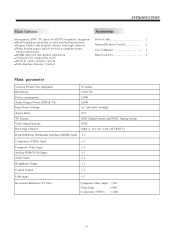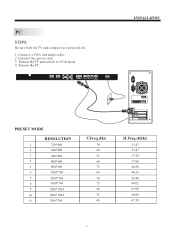Haier L32A2120 Support Question
Find answers below for this question about Haier L32A2120.Need a Haier L32A2120 manual? We have 1 online manual for this item!
Question posted by Lordator on September 20th, 2014
Tv Doesnt Power On. Green Light Is On But Screen Is Still Black.
My TV doesnt power on at all. The green light on the front is on when plugged in but nothing happens when I push the power button. The screen doesnt come one and is not backlit.
Current Answers
Related Haier L32A2120 Manual Pages
Similar Questions
How To Turn Power On With No Power Button And No Remote
How do I turn on my smart tv 43UG2500 when it has no power button on it and we have no remote
How do I turn on my smart tv 43UG2500 when it has no power button on it and we have no remote
(Posted by gailkent3 1 year ago)
When I Turn On My Hltdc15,power Led Turns Green And Blinks 5 Times, Then Solid G
When I power on my tv, the power led turns from red to green and blinks 5 times then stays lit. The ...
When I power on my tv, the power led turns from red to green and blinks 5 times then stays lit. The ...
(Posted by diazs 3 years ago)
Haier L32b1120 Tv. Tv Goes Blank,green Light Is Still On.
After the TV goes blank, green light is still on, & TV will not shut off (go to red light) until...
After the TV goes blank, green light is still on, & TV will not shut off (go to red light) until...
(Posted by smirlex 8 years ago)
I Have A Haier Lcd Tv Model # Hlh26atbb, When I Pressthe Power Button , It Come
i have a Haier LCD tv model # HLH26ATBB, when i press the power button , it comes on for a few secon...
i have a Haier LCD tv model # HLH26ATBB, when i press the power button , it comes on for a few secon...
(Posted by rhall133 11 years ago)
Tv Lights Up When Power Up And Screen Black And No Sound
Do this tv have a reset button on it and where is it?
Do this tv have a reset button on it and where is it?
(Posted by ccb1977hh 13 years ago)