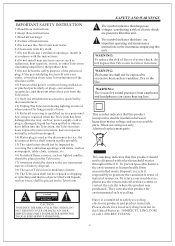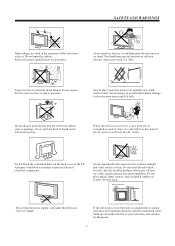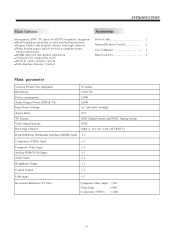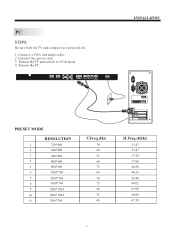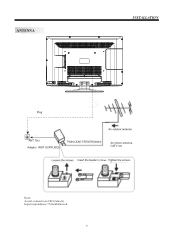Haier L32A2120 Support and Manuals
Get Help and Manuals for this Haier item

View All Support Options Below
Free Haier L32A2120 manuals!
Problems with Haier L32A2120?
Ask a Question
Free Haier L32A2120 manuals!
Problems with Haier L32A2120?
Ask a Question
Most Recent Haier L32A2120 Questions
When I Turn On My Hltdc15,power Led Turns Green And Blinks 5 Times, Then Solid G
When I power on my tv, the power led turns from red to green and blinks 5 times then stays lit. The ...
When I power on my tv, the power led turns from red to green and blinks 5 times then stays lit. The ...
(Posted by diazs 3 years ago)
What Do We Have To Do To Get Channels Above 2-13? Everything Else Works Fine.
(Posted by dearborn1228 8 years ago)
Tv Doesnt Power On. Green Light Is On But Screen Is Still Black.
My TV doesnt power on at all. The green light on the front is on when plugged in but nothing happens...
My TV doesnt power on at all. The green light on the front is on when plugged in but nothing happens...
(Posted by Lordator 9 years ago)
Popular Haier L32A2120 Manual Pages
Haier L32A2120 Reviews
We have not received any reviews for Haier yet.