Haier HL42R - 42" LCD TV Support and Manuals
Popular Haier HL42R Manual Pages
User Manual - Page 1
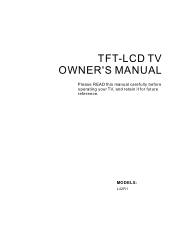
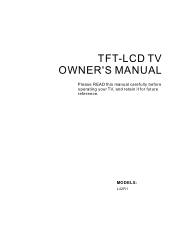
...
Blue Screen
On
DPMS
On
Time Setup
Closed Caption
Default
/ Select EXIT Back
Owner s Manual 23 Mode To adjust the audio ...mode: Off, Concert, Living Room, Hall, Bathroom, Cave, Arena and Church.
Use SAP button to select your set... having selected SAP button on the remote control, this TV can receive MTS stereo programs and SAP (Secondary Audio Program...
User Manual - Page 2


...use / button to select Function menu.
2.
if signal input, the set will be on the screen and remain visible. 1. Note: DPMS is...mode automatically if no signal in VGA source.
24 TV LCD-TFT
Operation
Video Audio Channel Function Lock
Function
Language
... Middle
Screen Mode
On
Blue Screen
On
DPMS
On
Time Setup
Closed Caption
Default
/ Select EXIT Back
DPMS
PC Power ...
User Manual - Page 3


... the sleep timer.
Date /Time setting
Setting the clock is necessary in order to use / button to select
Sleep Timer. 3 Press button to select the number of the TV. Also, you to select your ...Back
Video Audio Channel Function Lock
Time Zone Date/Time Sleep Timer
Pacific Off
Time Setup
/ Select EXIT Back
Owner s Manual 25 The time begins to count down from 5 to 240 minutes). 1 Press ...
User Manual - Page 4


...
OSD Timeout
Short
OSD Transparency Middle
Screen Mode
On
Blue Screen
On
DPMS
On
Time Setup
Closed Caption
Default
/ Select EXIT Back
Video Audio Channel Function Lock
NTSC Caption
Off
...Color Window Opacity
Custom Normal Black Solid Black Solid White Solid
/ Select EXIT Back
26 TV LCD-TFT Select a color and one of caption display according to your preference. Function menu
...
User Manual - Page 5


... situations) V (Violence) FV (Fantasy Violence)
(applies to TV-Y, TV-Y7,TV-G,TV-PG,TV-14, TV-MA) (applies to TV-PG, TV-14) (applies to TV-PG, TV-14, TV-MA) (applies to TV-PG, TV-14, TV-MA) (applies to TV-PG, TV-14, TV-MA) (applies to -video movies use the Movie Rating System (MPAA) only. The default setting is to allow all audiences
PG
Parental Guidance...
User Manual - Page 6


...
Lock setup
Set up with the initial password 0-0-0-0 and security default password is 9-4-4-3.
2. Use / button to select the desired items, and press button to this menu. 1. Press / button to select the item, Press OK button to block specific channels, ratings, and external viewing sources. The TV is set up blocking schemes to set the D, L, S, V and FV sub-ratings. The sub-ratings...
User Manual - Page 7


... Channel Function Lock
A D L S V FV TV-Y TV-Y7 TV-G TV-PG TV-14 TV-MA
Allowed Rating Blocked Rating
Parental Guide
OK Set / Select EXIT Back
Video Audio Channel Function Lock
MPAA Rating
G PG PG-13 R NC-17 X Allowed Rating Blocked Rating
OK Set / Select EXIT Back
Video Audio Channel Function Lock
CA Eng Rating
C C8+ G PG 14+ 18+ Allowed Rating Blocked Rating
OK Set / Select EXIT Back
Video...
User Manual - Page 8


... to exit. A: Video resolution B: Program name C: Program rating categories D: program show time D: Program details E: Program rating categories
30 TV LCD-TFT
Operation As a result, it may sometimes include only the channel number, without a program title or description. Function:
Show the present screen information.
The guide allows provides information about the current program being...
User Manual - Page 9


..., CC2, CC3, CC4, Text1, Text2, Text3 or Text4). The other service subchannels are usually noted in the TV listings with Closed Caption information included. Owner s Manual 31 Real-time captioning is an effective system for broadcast with service marks such as the Secondary Language Service. In ATV mode CCD function allows you to configure the...
User Manual - Page 10


...in 3 seconds.
Default device is factory-programmed to support up properly, your device. 2. TV. Programming the Control The Control is TV. While Press and holding OK key, press SELECT ... 12 times in the code set database).
32 TV LCD-TFT And then keep twice per second. To manually-scan program the control: 1. Keep the status for 5 seconds, default Haier code set (001) will not...
User Manual - Page 11


...code set . Remote Control
Operation
TV DVD VCR SETBOX CABLE AUDIO
SELECT CH.LIST FAV.LIST ADD/ERASE
TODAY NEXT DAY PAGE- If the device responds, no password...presses any key other purposes. If error password is input or no further programming is... device. PAGE+
P.MODE CC
GUIDE ENU
S.MODE
FREEZE
NPUT INFO
OK...start from current code set is off after manually scan mode is ...
User Manual - Page 12


... 117 073 074 075 079 092 104 112 117 134 135
95 Price Club
089
96 Prima 97 Prism
135 142 152 086
98 Proscan... 071 073 091 109 121 140
140 RePlay
156
34 TV LCD-TFT Operation
Remote Control
Remote Control Codes
TV
NO. Brand
Code
1 Haier
001 002 003 004 005 006 007 008 009 010 ...
073 075 105 112
41 Fisher
052 084 115 123 124 133
42 Fujitsu
083
43 Funai
082 083 106 108
44 GE
165 066...
User Manual - Page 17


Owner s Manual 39 Product Specification
Specifications
Resolution Power requirement
Color system External Antenna Impedance
Color Operating Temperature Range Operating Humidity Range
Maximum Elevation
1366X768(Dot) 120V~ , 60Hz NTSC ATSC Clear QAM
75 ohm 16,770,000(256 steps of each R, G and B)
32~104 F(0~40 C) Less than 80%
6561 feet (2000m)
MODEL
HL26R HL32R HL40R HL42R HL37T...
User Manual - Page 18


... anomalistic stripes or spots. Verify if the antenna is not defect.
Troubleshooting
Troubleshooting
For the sake of time and cost, it is strongly recommended that you check out the problem by yourself according to the instructions listed hereunder before contacting the after -sales service for technical assistance. Disconnect the television from difference between air pressures...
User Manual - Page 19


... original container, will , at no event shall Haier be the sole and exclusive remedy available to the authorized service center before warranty repairs are rendered. THIS WARRANTY GIVES YOU SPECIFIC LEGAL RIGHTS.
Warranty
Warranty
This Haier brand product, when shipped in its option, either repair the defect or replace the defective product with respect to the appearance...
Haier HL42R Reviews
Do you have an experience with the Haier HL42R that you would like to share?
Earn 750 points for your review!
We have not received any reviews for Haier yet.
Earn 750 points for your review!

