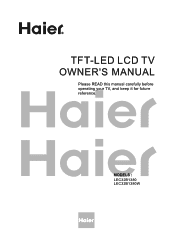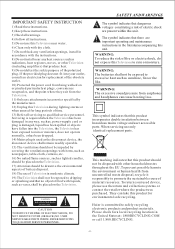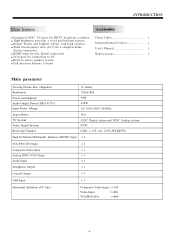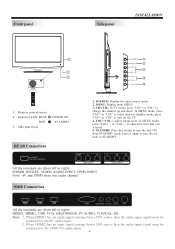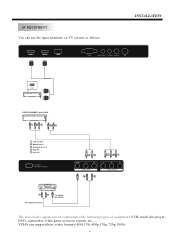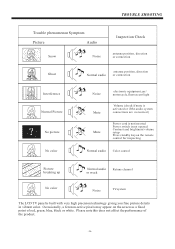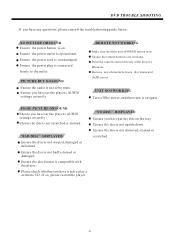Haier LEC32B1380 Support and Manuals
Get Help and Manuals for this Haier item

View All Support Options Below
Free Haier LEC32B1380 manuals!
Problems with Haier LEC32B1380?
Ask a Question
Free Haier LEC32B1380 manuals!
Problems with Haier LEC32B1380?
Ask a Question
Haier LEC32B1380 Videos
Popular Haier LEC32B1380 Manual Pages
Haier LEC32B1380 Reviews
We have not received any reviews for Haier yet.