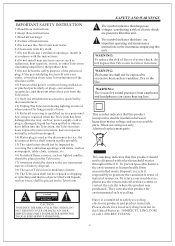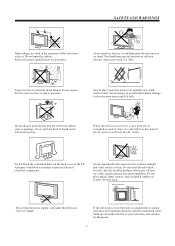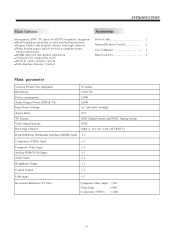Haier L32A2120 Support Question
Find answers below for this question about Haier L32A2120.Need a Haier L32A2120 manual? We have 1 online manual for this item!
Question posted by dearborn1228 on May 22nd, 2015
What Do We Have To Do To Get Channels Above 2-13? Everything Else Works Fine.
The person who posted this question about this Haier product did not include a detailed explanation. Please use the "Request More Information" button to the right if more details would help you to answer this question.
Current Answers
Related Haier L32A2120 Manual Pages
Similar Questions
Haier 39 In Tv
My haier tv was working fine for two years now I have sound but no picture whats wrong with it.
My haier tv was working fine for two years now I have sound but no picture whats wrong with it.
(Posted by melvinsayles5 10 years ago)
Haier Led Television
6 days ago I bourght a 24 inch Haier LED Televison Model # LEC24B 1380. During a program it flicked ...
6 days ago I bourght a 24 inch Haier LED Televison Model # LEC24B 1380. During a program it flicked ...
(Posted by josh42998 10 years ago)
Camera Monitoring Problems
Hey, Ok so i bought my monitor about a week ago and it arived on the 4th last week. when i hooked i...
Hey, Ok so i bought my monitor about a week ago and it arived on the 4th last week. when i hooked i...
(Posted by yeeft248 11 years ago)
No Sound From Speakers When Tv Is On.
I hooked up an Xbox 360 and now I have no sound coming out of my speakers from my receiver. The so...
I hooked up an Xbox 360 and now I have no sound coming out of my speakers from my receiver. The so...
(Posted by MOndracek1 12 years ago)
My Display Reads E1. Whats It Mean? It Worked Fine No Problems And It Shut Off.
(Posted by hollyw613 12 years ago)