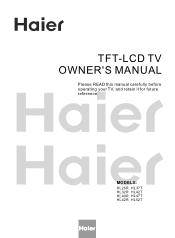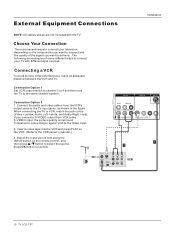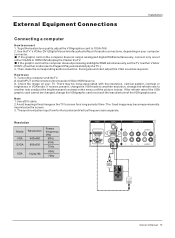Haier HL26R Support Question
Find answers below for this question about Haier HL26R - 26" LCD TV.Need a Haier HL26R manual? We have 1 online manual for this item!
Question posted by MOndracek1 on January 22nd, 2012
No Sound From Speakers When Tv Is On.
I hooked up an Xbox 360 and now I have no sound coming out of my speakers from my receiver. The sound from the TV work. It must be something to do with where the input is pulling from to produce the sound. My tuner, DVD, CD all works fine.
Current Answers
Related Haier HL26R Manual Pages
Similar Questions
Haier Hlh26atbb - 26' Lcd Tv Need Backside Screw Size For Mounting
Haier HLH26ATBB - 26" LCD TV I need the backside screw size for mounting??? Need to replace; missing...
Haier HLH26ATBB - 26" LCD TV I need the backside screw size for mounting??? Need to replace; missing...
(Posted by ernshagin 8 years ago)
Haier 39 In Tv
My haier tv was working fine for two years now I have sound but no picture whats wrong with it.
My haier tv was working fine for two years now I have sound but no picture whats wrong with it.
(Posted by melvinsayles5 10 years ago)
Haier Led Television
6 days ago I bourght a 24 inch Haier LED Televison Model # LEC24B 1380. During a program it flicked ...
6 days ago I bourght a 24 inch Haier LED Televison Model # LEC24B 1380. During a program it flicked ...
(Posted by josh42998 10 years ago)
I Can't Program Tv With Universal Remote
trying to program tv and remote will not work
trying to program tv and remote will not work
(Posted by rdnmm 10 years ago)