Haier HL26P2 Support and Manuals
Get Help and Manuals for this Haier item
This item is in your list!

View All Support Options Below
Free Haier HL26P2 manuals!
Problems with Haier HL26P2?
Ask a Question
Free Haier HL26P2 manuals!
Problems with Haier HL26P2?
Ask a Question
Popular Haier HL26P2 Manual Pages
User Manual - Page 2


Contents
Safety and warnings 2-4 Introduction 5 Installation 6-9 Remote Control 10 Operation...11-14 Trouble Shooting 15 Warranty...16
-1-
User Manual - Page 3
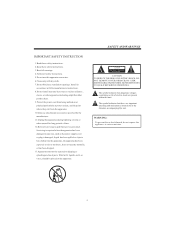
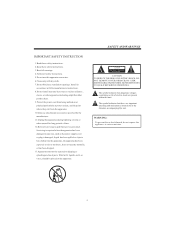
...NO USER SERVICEABLE PARTS INSIDE.
Servicing is ...install near any heat sources such as the power-supply cord or plug is damaged, liquid has been spilled or objects have fallen into the apparatus, the apparatus has been exposed to rain or moisture.
-2- REFER SERVICING TO QUALIFIED SERVICE PERSONNEL. IMPORTANT SAFETY INSTRUCTION
1.Read these safety instructions. 2.Keep these safety instructions...
User Manual - Page 4


... maintained. Do not open the back cabinet. You should pay special attention to qualified service personnel.
Avoid exposing the television receiver to direct sunlight and other products which give off...the television cabinet slots or openings. Do not place your television, and can reduce the service life of your television on , or suddenly push the television or its stand.
Never stand...
User Manual - Page 5


...compliance with the limits for help. All repairs to this apparatus to this manual. WARNING: To reduce the risk of fire or electric shock, do not expose this TV should remains readily operable。
Warning:... Volts. 50/60 Hz. This TV can cause eyestrain. When servicing use only identical replacement parts. Shield cables must be connected to correct the interference by qualified...
User Manual - Page 6
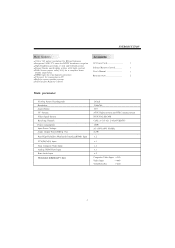
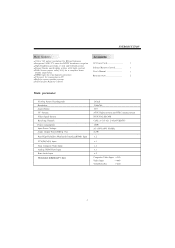
...a complete home theater experience
User's Manual
1
■ HDMI input for true digital connection ■ VGA port for connection to PC
Battery(AAA
2
■ Built-in stereo speaker system
■ Full-function Remote Control
Main parameter
Viewing Picture Size(diagonal) Resolution: Aspect Ratio: TV System: Video Signal System: Receiving Channel: Power consumption: Input Power Voltage...
User Manual - Page 7
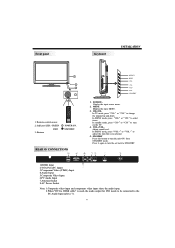
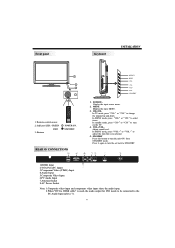
...
_
_
1: Remote control sensor. 2: Indicator LED: GREEN
RED 3: Buttons
POWER ON.
STANDBY.
1.SOURCE: Display the input source menu.
2.MENU: Display the main MENU.
3.CH+/CHIn TV mode, press"CH+"or"CH-"to adjust the item that you selected.
5. In MENU mode, press"VOL+"or"VOL-"to change the channel...
User Manual - Page 8
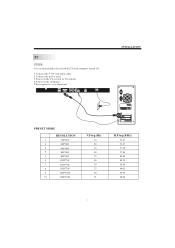
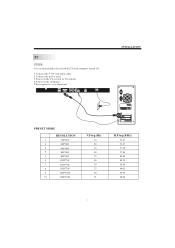
HDMI2 INPUT HDMI1 INPUT
Pr
Pb
AV1
Y
L
PC AUDIO INPUT R
RF INPUT
INSTALLATION
PRESET MODE
RESOLUTION
1
720*400
2
640*480
3
640*480
4
800*600
5
800*600
6
1024*768
7
1024*768
8
...80.00
-7- PC
STEPS:
It is very important. This sequence is recommended to have both the TV and computer turned off.
1.Connect the VGA and audio cable. 2.Connect the power cord. 3.Power on the...
User Manual - Page 9
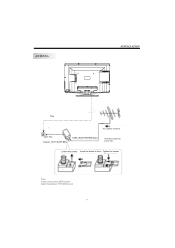
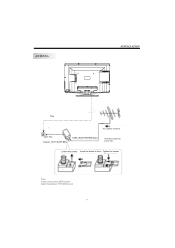
Input impendance:75 unbalanced.
-8- ANTENNA
INSTALLATION
Note: Aerial connections:IEC(female).
User Manual - Page 10
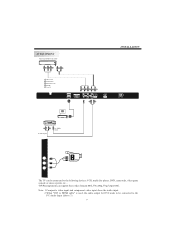
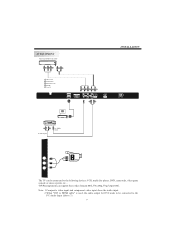
...(Pb) G Green(Y)
HDMI2 INPUT HDMI1 INPUT
HDMI
VIDEO EQUIPMENT
W
R
TO VIDEO
output
To audio outputs
G
B
R
W
R
Pr AV1
Pb
L
PC AUDIO INPUT
Y
R
W
R
RF INPUT
INSTALLATION
AV2
VIDEO
L
R
The TV can support these video formats:480i,576i,480p,576p,720p,1080i. YPbPr(component) can be connected to the following devices: VCR, multi disc player, DVD...
User Manual - Page 11
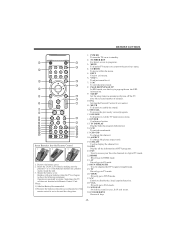
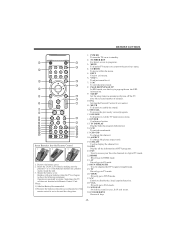
Replace with new batteries when the TV set does not function with Remote Control Unit.
Insert the 2 AAA 1.5V batteries making sure the
polarity (+ or -) of DTV programs.
21: FAV Used to access your favorite channels in digital TV... TV
AV
HDMI
22
24
25
YPbPr
CC MTS/SAP VGA
23
26
28
27
29
30
Insert Batteries Into the Remote Control
1
2
3
1. Sometimes the TV set begins...
User Manual - Page 12


... Reduction Advanced Closed caption XVS Restore Default
Select
Timer
Setup
V-CHIP
English On 16:9 Weak
Channel
Off
Adjust
Menu Exit
Note: Restore Default: Reset all settings to "personal".
2.AUDIO menu
The second item of the MENU is available in ATSC (TV) mode only.
4. Select
Timer
Setup
V-CHIP
Channel
Standard
50 50 50 0 50 Normal
Adjust
Menu...
User Manual - Page 13


...
Change password P.G switch US Canada RRT setting Reset RRT
Timer
Setup
V-CHIP
Channel
On
Select
Adjust
Menu Exit
1). Channel
Picture
...Channel
Adjust
Menu Exit
NOTE: available in PC Mode.
Change Password: Press button, following screen will display as follow:
Picture
Audio
Timer
CC Mode Basic Selection Advanced Selection Option
Setup
V-CHIP
Channel
Off CC4 Service...
User Manual - Page 14
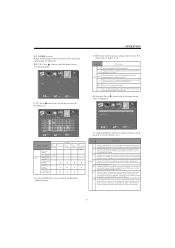
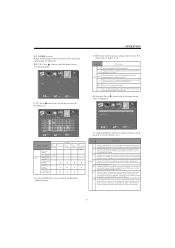
...Channel
Select
Adjust
Menu Exit
5.4 Canada: Press button, the following screen
will be encoded in some jurisdictions)
NC-17 No one of the dominant elements of order movies. Select
Adjust
Menu Exit
1):TV: Press button, the following screen will be displayed
Picture
Audio
Timer
Setup
P.G
TV rating
ALL FV V S L
D
TV-Y TV-Y7 TV-G TV-PG TV-14 TV... themes or issues.
14+ ...
User Manual - Page 15
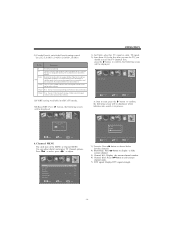
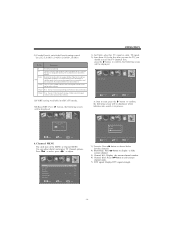
...
manner .
8ans+ Age
General but could contain scenes disturbing to scan
Timer
Setup
V-CHIP
Channel
Select
Adjust
Menu Exit
5.5 RRT setting: Available in ATSC (TV) mode.
5.6 Reset RRT: Press button, the following screen will be displayed. Air/Cable: select Air TV signal or cable TV signal. 2). Auto Scan: If it's the first time you use the...
User Manual - Page 16
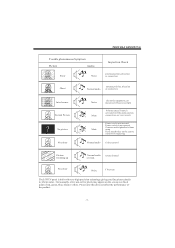
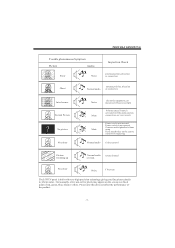
TROUBLE SHOOTING
Trouble phenomenon Symptom
Picture
Audio
Snow
Noise
Inspection Check
antenna position, direction or ...active pixels may appear on the remote control for inspecting
Normal audio Colour control
Picture breaking up
Normal audio or weak
retune channel
No colour
Noise
TVsystem
The LCDTV panel is not opened Contrast and brightness/volume setup Press standby key on the ...
Haier HL26P2 Reviews
Do you have an experience with the Haier HL26P2 that you would like to share?
Earn 750 points for your review!
We have not received any reviews for Haier yet.
Earn 750 points for your review!
