Haier HL40XSL2 Support and Manuals
Get Help and Manuals for this Haier item
This item is in your list!

View All Support Options Below
Free Haier HL40XSL2 manuals!
Problems with Haier HL40XSL2?
Ask a Question
Free Haier HL40XSL2 manuals!
Problems with Haier HL40XSL2?
Ask a Question
Popular Haier HL40XSL2 Manual Pages
User Manual - Page 1


01 0090509595
OWNER'S MANUAL
HL40XSL2/HL40XSLW2/ HL46XSL2/HL46XSLW2
LED HDTV
Please READ this manual carefully before operating your TV, and retain it for future reference.
User Manual - Page 2


...a risk of time. 14. Servicing is required when the apparatus has been damaged in the literature accompanying the appliance. NO USER SERVICEABLE PARTS INSIDE. Keep these instructions. 2. Follow all warnings. ... Haier LED HDTV Do not block any heat sources such as power-supply cord or plug is damaged, liquid has been spilled or objects have fallen into your safety. Refer all servicing to...
User Manual - Page 3


... will not occur in particular installation. Department of the U.S. Haier LED HDTV EN-2 and maintain at least 40cm spacing to Part 15 of the following two conditions...installed and used when connecting this LCD display to provide reasonable protection against harmful interference in accordance with the instructions, may cause undesired
operation. FCC STATEMENT
Safety Instructions...
User Manual - Page 4
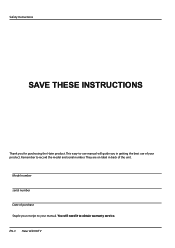
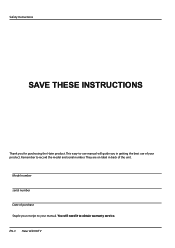
... label in getting the best use manual will need it to obtain warranty service.
You will guide you for purchasing the Haier product. Model number serial number Date of the unit. EN-3 Haier LED HDTV Remember to record the model and serial number. This easy-to-use of your manual. Safety Instructions
SAVE THESE INSTRUCTIONS
Thank you in back of purchase...
User Manual - Page 10


...the TV, as shown in the figure.
External A V Source Setup
EN-9 Haier LED HDTV Installation
Choose Your Connection
There are examples of the signal you want to achieve. Camcorder or video game set
...Insert a video tape into the VCR and press PLAY on
the VCR. (Refer to the VCR owner's manual.)
C Select the input source with using the INPUT button
5 6 on the components you connect a S-...
User Manual - Page 11


.... See the external audio equipment instruction manual for operation. Component video device
Component video cable: Green=Y Blue=CB/PB Red=CR/PR
Audio cable: White=Left audio Red=Right audio
Y Pb Pr
LR AUDIO
COMPONENT 2 IN
Back of TV
How to use
A Turn on the digital set -top box.)
Installation
B Use INPUT on DVD player...
User Manual - Page 14


....
„„ In this section, how to use / button to work properly. D If you with the TV operation. Channel menu
„„ This TV set has two methods to set up in normal TV mode. C Press3/4button to select Cable or Antenna
mode.
5 6 D Press / button to help you intend to set
A First, connect power cord correctly. EN-13 Haier LED HDTV
User Manual - Page 17


...parts in the luminance of the picture On or Off.
•• Flesh Tone: To adjust the flesh colors: High, Off, Low or Medium.
•• Blue Stretch: To set Blue Stretch: On and Off.
•• Game Mode: To set...Demo
/ Select EXIT Back
Off
Haier LED HDTV EN-16
In other mode the value of picture (Standard/ Vivid/ Custom/ Mild). Effect:To set by the compressin: Medium/Strong/...
User Manual - Page 19
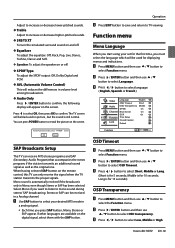
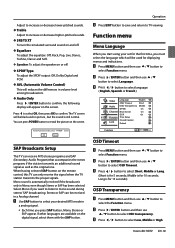
... during stereo/ SAP broadcasting.
Haier LED HDTV EN-18 The TV screen
will be used for the first time, you want to listen to select OSD transparency. When having selected SAP button on and off . even though Stereo or SAP has been selected. A Use SAP button to select your set for displaying menus and...
User Manual - Page 20


...Time Setup
/ Select EXIT Back
YYDate/Time: Press VOL+/ ENTER button to select On or Off. When Auto mode on your TV. ...Haier LED HDTV
Video Audio
Auto Date Time
Channel Function Lock
Timer On Time Off Time
On 2009/01/01 11:54 AM
Off 11:54 AM 12:00 AM
Date/Time
/ Select EXIT Back
Auto: Press VOL+/- YYSleep Timer: Press VOL+/- Operation
DPMS
PC Power Management.
When set On, the set...
User Manual - Page 26


... return to your area's TV program listings for broadcast with service marks such as "CC" . Operation
RR The captions do not always use correct spelling and grammar. Not all TV programs and product commercials are usually noted in the file code and file mode, It
is possible that follows USB power consumption spec. Play mode: None/Dissolve/Wipe right...
User Manual - Page 28


... be ON for about 3 seconds and the LED will be off. When device is set up properly, your device. If the key has no . EN-27 Haier LED HDTV File Name
5. Repeat
5. Note
RR Do not remove USB device from the code list. B Changing device mode by using power key. C Led will be on the remote control to...
User Manual - Page 29


... manually scan
mode. (TV, VCR, DVD, STB, cable box or audio equipment). Digit "0" in codeset will blink once and remains OFF. Haier LED HDTV EN-28 And then keep the status for about 3 seconds and the LED will blink three times and remains OFF. YYManually scan mode
With manually scan programming, the Controller tests all the codes available in manually...
User Manual - Page 36


...~104 °F (0~40 °C) Less than 1 W (models -
EN-35 Haier LED HDTV B Make sure the excess water is off and unplug the power cord before contacting the after-sales service for a long time (such as a vacation), it to protect against possible damage from lightning or power surges. Extended Absence
If you check out the problem by Consumption
less than...
User Manual - Page 37
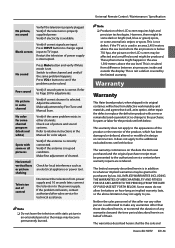
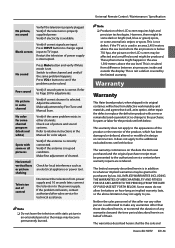
... TO THE PERIOD(s) FROM THE DATE OF PURCHASE SET FORTH BELOW. Refer to TV input. Make fine adjustment of power supply is not a defect covered by Fine Tune and Manual Scan.
Universal Remote Control / Maintenance / Specification
Note RR Production of picture and sound systems. Refer to relative instructions in an area 2,400 meters above the sea...
Haier HL40XSL2 Reviews
Do you have an experience with the Haier HL40XSL2 that you would like to share?
Earn 750 points for your review!
We have not received any reviews for Haier yet.
Earn 750 points for your review!
