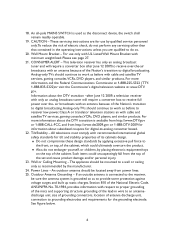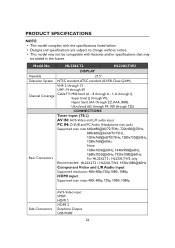Haier HL22XLT2 Support Question
Find answers below for this question about Haier HL22XLT2.Need a Haier HL22XLT2 manual? We have 1 online manual for this item!
Question posted by sherryschreiber on June 30th, 2013
Looking For Dvd Compatible With This Model.
The person who posted this question about this Haier product did not include a detailed explanation. Please use the "Request More Information" button to the right if more details would help you to answer this question.
Current Answers
Answer #1: Posted by BusterDoogen on June 30th, 2013 8:05 AM
All dvd players are compatible to any tv. The main concern is that you have a dvd player that has the proper connectors to connect to your TV. The best quality picture is provided by a HDMI cable connection between the DVD & your TV. Hdmi has one cable that provides audio & video. I hope this is helpful!
Related Haier HL22XLT2 Manual Pages
Similar Questions
Haier Model Hbcn02eeb
I have had a Haier 42 can or 17 wine bottle fridge, Model # HBCN02EBB for a little over a year and i...
I have had a Haier 42 can or 17 wine bottle fridge, Model # HBCN02EBB for a little over a year and i...
(Posted by Anonymous-52123 12 years ago)
I Have Been Looking For Tv Codes For Haier Tv Model # Hl19d2 Not Being Able To D
I have been loking for tv codes online for haier tv and the models # is HL19D2
I have been loking for tv codes online for haier tv and the models # is HL19D2
(Posted by RobertHollandsr 12 years ago)
Looking To Match A Broad Part #ad241m24-4n1 To See If This Model Has It
(Posted by willy12l18 12 years ago)