Gigabyte GA-EG31M-S2 Support and Manuals
Get Help and Manuals for this Gigabyte item
This item is in your list!

View All Support Options Below
Free Gigabyte GA-EG31M-S2 manuals!
Problems with Gigabyte GA-EG31M-S2?
Ask a Question
Free Gigabyte GA-EG31M-S2 manuals!
Problems with Gigabyte GA-EG31M-S2?
Ask a Question
Popular Gigabyte GA-EG31M-S2 Manual Pages
Manual - Page 1


GA-EG31M-S2
LGA775 socket motherboard for Intel® CoreTM processor family/ Intel® Pentium® processor family/Intel® Celeron® processor family
User's Manual
Rev. 2001 12ME-EG31MS2-2001R
Manual - Page 4
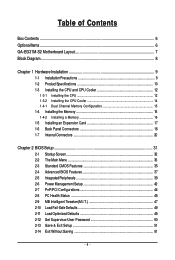
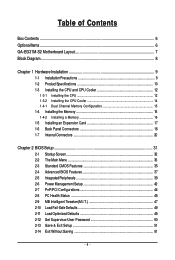
... OptionalItems...6 GA-EG31M-S2 Motherboard Layout 7 Block Diagram...8
Chapter 1 Hardware Installation 9 1-1 Installation Precautions 9 1-2 Product Specifications 10 1-3 Installing the CPU and CPU Cooler 12
1-3-1 Installing the CPU 12 1-3-2 Installing the CPU Cooler 14 1-4-1 Dual Channel Memory Configuration 15 1-4 Installing the Memory 15 1-4-2 Installing a Memory 16 1-5 Installing an...
Manual - Page 6


... Contents
GA-EG31M-S2 motherboard Motherboard driver disk User's Manual One IDE cable and one floppy disk drive cable Two SATA 3Gb/s cables I/O Shield
• The box contents above are subject to change without notice.
• The motherboard image is for reference only and the actual items shall depend on product package you obtain. Optional Items
2-port USB 2.0 bracket (Part...
Manual - Page 7
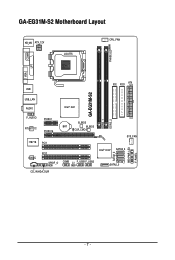
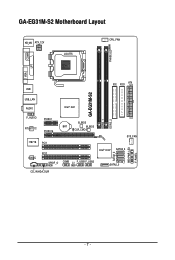
GA-EG31M-S2 Motherboard Layout
KB_MS ATX_12V
LGA775
CPU_FAN
PHASE LED
COMA
LPT
VGA
IDE FDD ATX USB
GA-EG31M-S2
DDR2_1 DDR2_2
USB_LAN AUDIO
Intel® G31
F_AUDIO RTL8111C
IT8718 CODEC
PCIEX1 PCIEX16
B_BIOS
BAT
M_BIOS
CLR_CMOS
PCI1 PCI2
SPDIF_O COMB CI F_USB1F_USB2
SYS_FAN Intel® ICH7 SATA2_3
SATA2_1 SATA2_0
CD_IN HDA_SUR
SATA2_2 PWR_LED
F_PANEL
- 7 -
Manual - Page 10
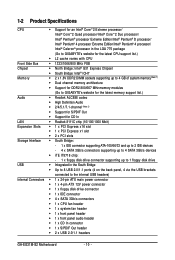
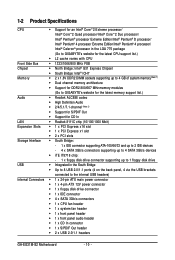
... connector
Š 1 x 4-pin ATX 12V power connector
Š 1 x floppy disk drive connector
Š 1 x IDE connector
Š 4 x SATA 3Gb/s connectors
Š 1 x CPU fan header
Š 1 x system fan header
Š 1 x front panel header
Š 1 x front panel audio header
Š 1 x CD In connector
Š 1 x S/PDIF Out header
Š 2 x USB 2.0/1.1 headers
GA-EG31M-S2 Motherboard
- 10 -
Manual - Page 12
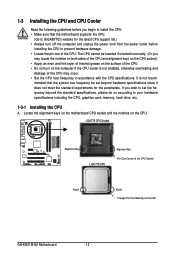
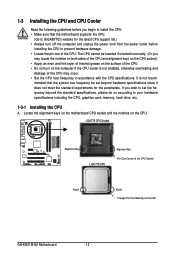
...occur. • Set the CPU host frequency in accordance with the CPU specifications. LGA775 CPU Socket
Alignment Key
LGA 775 CPU
Alignment Key Pin One Corner of the CPU Socket
Notch
Notch Triangle Pin One Marking on the CPU.
Locate the alignment keys on the motherboard CPU socket and the notches on the CPU
GA-EG31M-S2 Motherboard
- 12 - 1-3 Installing the CPU and CPU Cooler
Read the...
Manual - Page 16


... both ends of the memory module.
GA-EG31M-S2 Motherboard
- 16 - 1-4-2 Installing a Memory
Before installing a memory module , make sure to turn off the computer and unplug the power cord from the power outlet to prevent damage to correctly install your fingers on the memory and insert it can only fit in one direction.
Place the memory module on this motherboard. Follow the steps...
Manual - Page 32
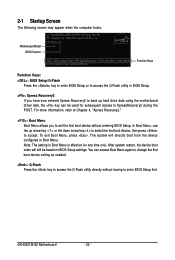
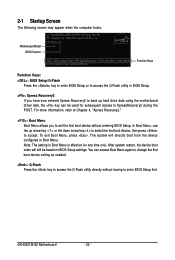
... Q-Flash utility directly without entering BIOS Setup. GA-EG31M-S2 Motherboard
- 32 - Note: The setting in BIOS Setup.
: Xpress Recovery2 If you to set the first boot device without having to XpressRecovery2 during the POST. The system will still be used for one time only. In Boot Menu, use the up hard drive data using the motherboard driver disk, the key can...
Manual - Page 54
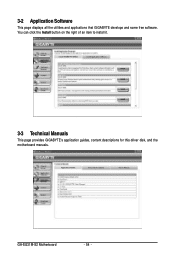
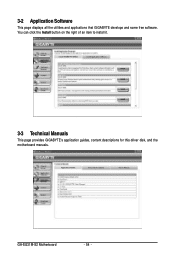
You can click the Install button on the right of an item to install it.
3-3 Technical Manuals
This page provides GIGABYTE's application guides, content descriptions for this driver disk, and the motherboard manuals. GA-EG31M-S2 Motherboard
- 54 - 3-2 Application Software
This page displays all the utilities and applications that GIGABYTE develops and some free software.
Manual - Page 56
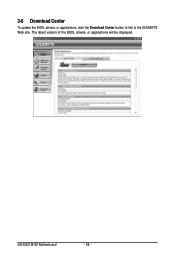
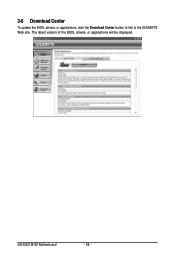
The latest version of the BIOS, drivers, or applications will be displayed. 3-6 Download Center
To update the BIOS, drivers, or applications, click the Download Center button to link to the GIGABYTE Web site. GA-EG31M-S2 Motherboard
- 56 -
Manual - Page 60


....
. . EG31M-S2 ED1 . . . .
: BIOS Setup/Q-Flash : XpressRecovery2 : Boot Menu : Qflash
07/17/2008-G31-ICH7-6A99OG0BC-00
Figure 9
C. Using the Backup Function in your hard drive data (Figure 10). 2. Figure 10
Figure 11
3....start backing up your hard drive. Figure 12 GA-EG31M-S2 Motherboard
Xpress Recovery2 will begin to access Xpress Recovery2 for the first time, Xpress ...
Manual - Page 62
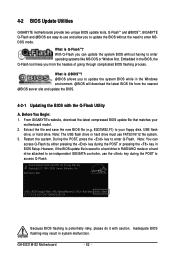
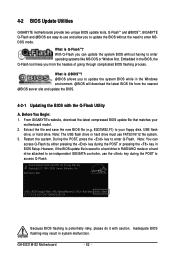
... Award Software, Inc. Embedded in BIOS Setup. EG31MS2.F1) to your
motherboard model. 2. Restart the system. EG31M-S2 ED1 . . . .
: BIOS Setup/Q-Flash : XpressRecovery2 : Boot Menu : Qflash 07/17/2008-G31-ICH7-6A99OG0BC-00
Because BIOS flashing is Q-FlashTM? GA-EG31M-S2 Motherboard
- 62 -
From GIGABYTE's website, download the latest compressed BIOS update file that matches your floppy...
Manual - Page 66
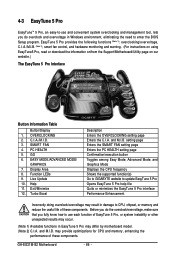
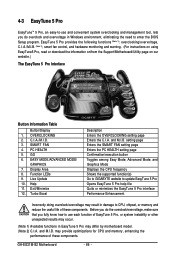
... environment, eliminating the need to enter the BIOS Setup program.
SMART FAN 4. Function LEDs 9. Turbo Boost
Description Enters the OVERCLOCKING setting page Enters the C.I .B. (Note 2), smart fan control, and hardware monitoring and warning. (For instructions on using EasyTune5 Pro, read or download the information on/from the Support\Motherboard\Utility page on our website.)
The...
Manual - Page 70


... an HD front panel audio module), refer to the three onboard audio jacks. B. GA-EG31M-S2 Motherboard
- 70 - If you can listen to access the Audio Control Panel. Before installing the audio driver, make a telephone call over the Internet, and etc. all at the same time.
Audio Jacks:
The 5.1/7.1 surround cable adds additional three
audio jacks to instructions on the next page...
Manual - Page 82
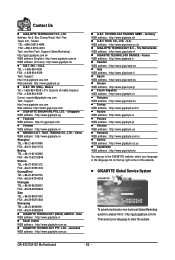
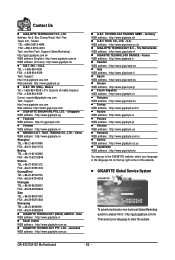
... WEB address : http://www.giga-byte.nl y GIGABYTE TECHNOLOGY FRANCE - GA-EG31M-S2 Motherboard
- 82 - Support (Sales/Marketing) : http://ggts.gigabyte.com.tw WEB address (English): http://www.gigabyte.com.tw WEB address (Chinese): http://www.gigabyte.tw y G.B.T. Support: http://rma.gigabyte-usa.com Web address: http://www.gigabyte.us y G.B.T. TRADING CO., LTD. - Germany WEB address...
Gigabyte GA-EG31M-S2 Reviews
Do you have an experience with the Gigabyte GA-EG31M-S2 that you would like to share?
Earn 750 points for your review!
We have not received any reviews for Gigabyte yet.
Earn 750 points for your review!
