Gigabyte GA-P55-UD4 Support and Manuals
Get Help and Manuals for this Gigabyte item
This item is in your list!

View All Support Options Below
Free Gigabyte GA-P55-UD4 manuals!
Problems with Gigabyte GA-P55-UD4?
Ask a Question
Free Gigabyte GA-P55-UD4 manuals!
Problems with Gigabyte GA-P55-UD4?
Ask a Question
Gigabyte GA-P55-UD4 Videos
Popular Gigabyte GA-P55-UD4 Manual Pages
Manual - Page 1


GA-P55-UD4P GA-P55-UD4
LGA1156 socket motherboard for Intel® Core™ i7 processor family/ Intel® Core™ i5 processor family
User's Manual
Rev. 1001 12ME-P55UD4P-1001R
Manual - Page 3


... Guide page on your motherboard revision before updating motherboard BIOS, drivers, or when looking for technical information. For product-related information, check on our website at: http://www.gigabyte.com.tw
Identifying Your Motherboard Revision The revision number on our website. The trademarks mentioned in this : "REV: X.X."
Check your motherboard looks like this manual...
Manual - Page 4


... Items...6 GA-P55-UD4P/GA-P55-UD4 Motherboard Layout 7 Block Diagram...8 Chapter 1 Hardware Installation 9
1-1 Installation Precautions 9 1-2 Product Specifications 10 1-3 Installing the CPU and CPU Cooler 13
1-3-1 Installing the CPU 13 1-3-2 Installing the CPU Cooler 15 1-4 Installing the Memory 16 1-4-1 Dual Channel Memory Configuration 16 1-4-2 Installing a Memory 17 1-5 Installing an...
Manual - Page 5
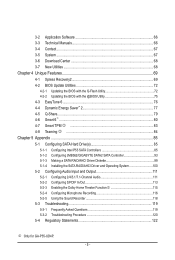
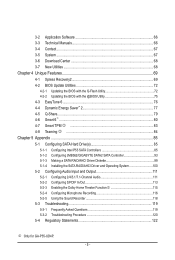
... Updating the BIOS with the @BIOS Utility 75 4-3 EasyTune 6...76 4-4 Dynamic Energy Saver™ 2 77 4-5 Q-Share...79 4-6 Smart 6™ ...80 4-7 Smart TPM j 83 4-8 Teaming j 84
Chapter 5 Appendix...85 5-1 Configuring SATA Hard Drive(s 85
5-1-1 Configuring Intel P55 SATA Controllers 85 5-1-2 Configuring JMB362/GIGABYTE SATA2 SATA Controller 93 5-1-3 Making a SATA RAID/AHCI Driver Diskette...
Manual - Page 6


Box Contents
GA-P55-UD4P or GA-P55-UD4 motherboard Motherboard driver disk User's Manual Quick Installation Guide One IDE cable Four SATA 3Gb/s cables 2-Way SLI bridge connector I/O Shield
• The box contents above are subject to change without notice.
• The motherboard image is for reference only and the actual items shall depend on the product package you obtain. The box contents ...
Manual - Page 7


.../GA-P55-UD4 Motherboard Layout
KB_USB R_SPDIF
CPU_FAN ATX_12V_2X4
USB_1394_ESATA_2
USB_1394_ESATA_1
LGA1156
USB_LAN2 j
USB_LAN1
JMB362
RTL8111D
AUDIO
F_AUDIO
SYS_FAN1
PCIEX1_1(Note)
PCIEX16 RTL8111D j
PCIEX1_2
CD_IN SPDIF_I SPDIF_O
CODEC
PCIEX1_3
PCIEX8
PCI1
BATTERY TPM IC j
TSB43AB23
GA-P55-UD4P / GA-P55-UD4
DDR3_2 DDR3_1
PHASE LED ATX
PWR_FAN
IDE
DDR3_4 DDR3_3
GIGABYTE...
Manual - Page 10


...devices
- Hardware Installation
- 10 - k Only for GA-P55-UD4. 1-2 Product Specifications
CPU
Support for an Intel® Core™ i7 series processor/Intel® Core™ i5 series processor in the LGA1156 package (Go to GIGABYTE's website for the latest CPU support list.) L3 cache varies with CPU
Chipset Intel® P55 Express Chipset
Memory
4 x 1.5V...
Manual - Page 11


... connector 1 x optical S/PDIF Out connector 2 x IEEE 1394a ports 10 x USB 2.0/1.1 ports 2 x eSATA 3Gb/s ports 2 x RJ-45 ports j 1 x RJ-45 port k 6 x audio jacks (Center/Subwoofer Speaker Out/Rear Speaker Out/ Side Speaker Out/Line In/Line Out/Microphone)
iTE IT8720 chip
j Only for GA-P55-UD4.
- 11 - Hardware Installation TSB43AB23 chip
Up to 3 IEEE 1394a ports (2 on...
Manual - Page 20


...LEDs. 1-7 Back Panel Connectors
j
USB Port
The USB port supports the USB 2.0/1.1 specification. Before using this port for instructions on configuring a RAID array. Coaxial S/PDIF Out Connector
This connector provides digital audio...IEEE 1394a device. PS/2 Keyboard and PS/2 Mouse Port
Use this port for GA-P55-UD4P.
• When removing the cable connected to connect a PS/2 keyboard or ...
Manual - Page 21


... such as an optical drive, walkman, etc.
j Use this audio jack to connect rear speakers in a 4/5.1/7.1-channel audio configuration.k Side Speaker Out Jack (Gray) Use this audio jack to the instructions on setting up a 2/4/5.1/7.1-channel audio con- Use this audio jack for GA-P55-UD4P. Use this audio jack for GA-P55-UD4.
- 21 -
j Only for line in a 4/5.1/7.1-channel...
Manual - Page 32


... computer.
• Always turn off .
You may cause damage to the motherboard.
• After system restart, go to BIOS Setup to load factory defaults (select Load Optimized Defaults) or manually configure the BIOS settings (refer to replace the battery by removing the battery: 1. Turn off your - Replace the battery. 4. Failure to do so may clear the CMOS values...
Manual - Page 48


...: Value
F10: Save
F6: Fail-Safe Defaults
ESC: Exit
F1: General Help
F7: Optimized Defaults
Isochronous Support Determines whether to enable specific streams within the CPU and Chipset. (Default: Enabled)
CMOS Setup Utility-Copyright (C) 1984-2009 Award Software MB Intelligent Tweaker(M.I.T.)
} M.I.T Current Status } Advanced Frequency Settings } Advanced Memory Settings } Advanced...
Manual - Page 54


... Legacy IDE mode. In Legacy mode the SATA controllers use dedicated IRQs that support Native mode. BIOS Setup
- 54 - Set this option to Disabled if you wish to be disabled automatically. (Default: Disabled)
j Only for GA-P55-UD4P. Enable Native IDE mode if you wish to install operating systems that do not support Native mode. (Default)
Enabled Allows the SATA...
Manual - Page 55
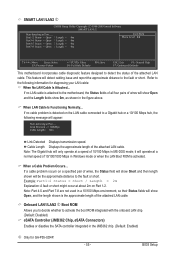
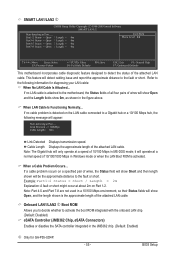
...) Enables or disables the SATA controller integrated in the figure above. If a cable problem occurs on a specified pair of 10/100/1000 Mbps in Windows mode or when the LAN Boot ROM is detected on the LAN cable connected to a Gigabit hub or a 10/100 Mbps hub, the following information for GA-P55-UD4P. - 55 - Onboard LAN1/LAN2...
Manual - Page 111


... your microphone to the Mic in and out) to the following instructions use Windows Vista as the example operating system.)
Step 1: After installing the audio driver, the HD Audio Manager icon will be simultaneously processed. j Only for GA-P55-UD4.
• 2-channel audio: Headphone or Line out.
• 4-channel audio: Front speaker out and Sidej/Reark speaker out.
• 5.1-channel...
Gigabyte GA-P55-UD4 Reviews
Do you have an experience with the Gigabyte GA-P55-UD4 that you would like to share?
Earn 750 points for your review!
We have not received any reviews for Gigabyte yet.
Earn 750 points for your review!

