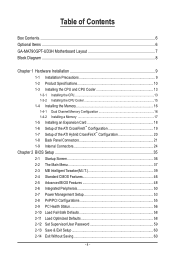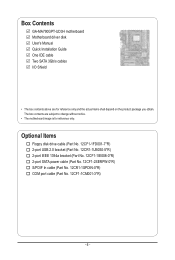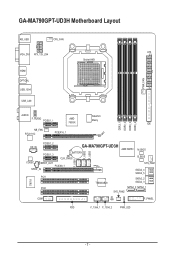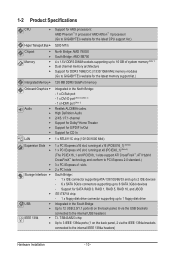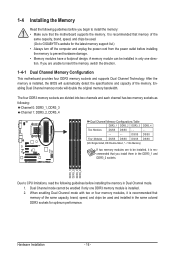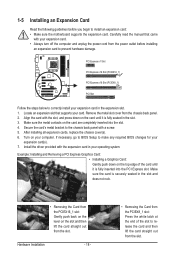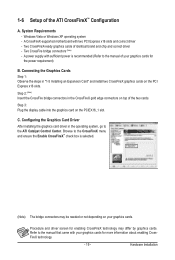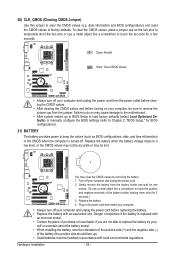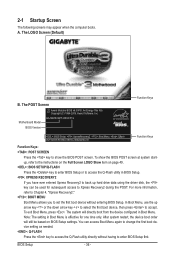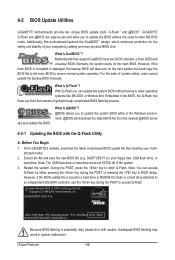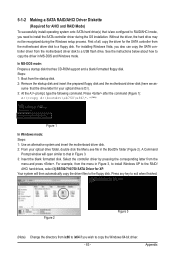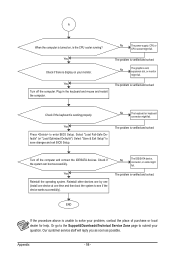Gigabyte GA-MA790GPT-UD3H Support and Manuals
Get Help and Manuals for this Gigabyte item

View All Support Options Below
Free Gigabyte GA-MA790GPT-UD3H manuals!
Problems with Gigabyte GA-MA790GPT-UD3H?
Ask a Question
Free Gigabyte GA-MA790GPT-UD3H manuals!
Problems with Gigabyte GA-MA790GPT-UD3H?
Ask a Question
Popular Gigabyte GA-MA790GPT-UD3H Manual Pages
Gigabyte GA-MA790GPT-UD3H Reviews
We have not received any reviews for Gigabyte yet.