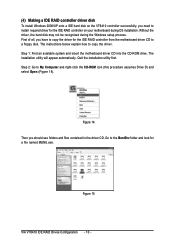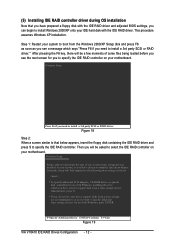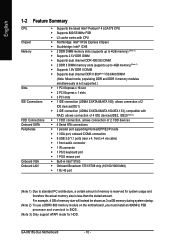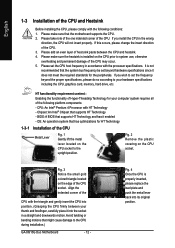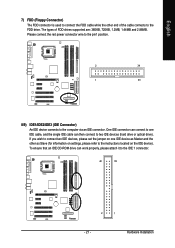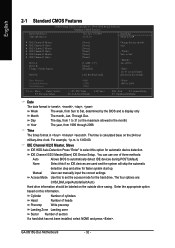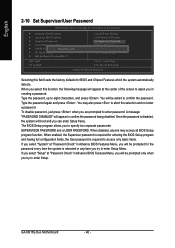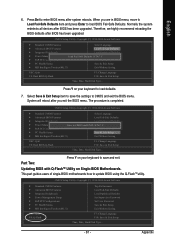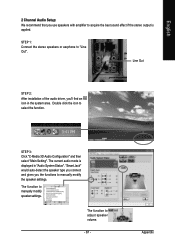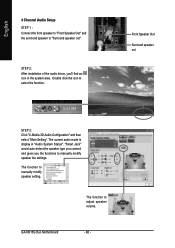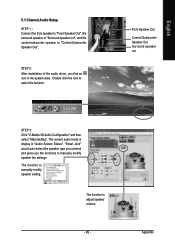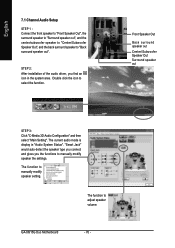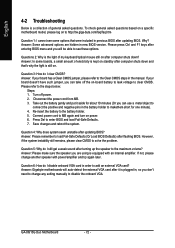Gigabyte GA-8I915G Duo Support and Manuals
Get Help and Manuals for this Gigabyte item

View All Support Options Below
Free Gigabyte GA-8I915G Duo manuals!
Problems with Gigabyte GA-8I915G Duo?
Ask a Question
Free Gigabyte GA-8I915G Duo manuals!
Problems with Gigabyte GA-8I915G Duo?
Ask a Question
Popular Gigabyte GA-8I915G Duo Manual Pages
Gigabyte GA-8I915G Duo Reviews
We have not received any reviews for Gigabyte yet.