Gigabyte GA-Z270MX-Gaming 5 Support and Manuals
Get Help and Manuals for this Gigabyte item
This item is in your list!

View All Support Options Below
Free Gigabyte GA-Z270MX-Gaming 5 manuals!
Problems with Gigabyte GA-Z270MX-Gaming 5?
Ask a Question
Free Gigabyte GA-Z270MX-Gaming 5 manuals!
Problems with Gigabyte GA-Z270MX-Gaming 5?
Ask a Question
Popular Gigabyte GA-Z270MX-Gaming 5 Manual Pages
Audio Setup Guide - Page 2


...HD Audio Manager icon in and out) to the following instructions use Windows 10 as the example operating system.)
Step 1: After installing the audio driver, restart your computer.
If you have an Internet chat... to mute the back panel audio (only supported when using an HD front panel audio module), refer to be Side speaker out through the audio driver.
•• Audio signals will be ...
Audio Setup Guide - Page 5
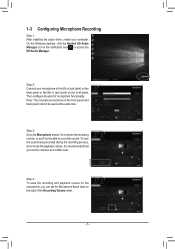
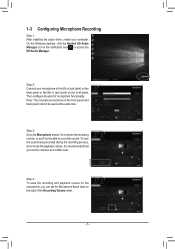
...raise the recording and playback volume for microphone functionality.
It is recommended that you set the Microphone Boost level on the back panel or the Mic in the notification area...Do not mute the recording volume, or you can set the volumes at the same time. 1-3 Configuring Microphone Recording
Step 1: After installing the audio driver, restart your microphone to the Mic in jack (pink...
RAID Setup Guide - Page 6
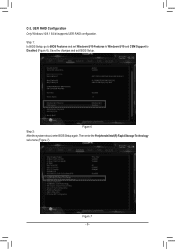
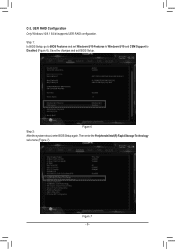
... the changes and exit BIOS Setup. UEFI RAID Configuration Only Windows 10/8.1 64-bit supports UEFI RAID configuration. C-2.
Then enter the Peripherals\Intel(R) Rapid Storage Technology sub-menu (Figure 7). Figure 6 Step 2: After the system reboot, enter BIOS Setup again. Step 1: In BIOS Setup, go to BIOS Features and set Windows 8/10 Features to Windows 8/10...
RAID Setup Guide - Page 16
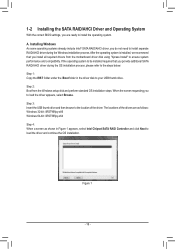
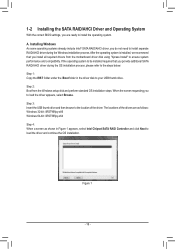
...USB thumb drive. 1-2 Installing the SATA RAID/AHCI Driver and Operating System
With the correct BIOS settings, you are as follows...installed, we recommend that you provide additional SATA RAID/AHCI driver during the Windows installation process. Installing Windows As some operating systems already include Intel® SATA RAID/AHCI driver, you install all required drivers from the Windows setup...
Users Manual - Page 1
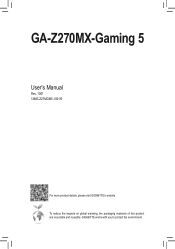
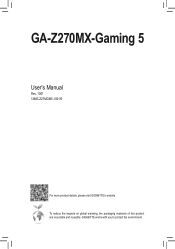
To reduce the impacts on global warming, the packaging materials of this product are recyclable and reusable. GA-Z270MX-Gaming 5
User's Manual
Rev. 1001 12ME-Z27MGM5-1001R
For more product details, please visit GIGABYTE's website. GIGABYTE works with you to protect the environment.
Users Manual - Page 2


... motherboard revision before updating motherboard BIOS, drivers, or when looking for technical information. Check your motherboard looks like this manual may be made by any means without prior notice. Motherboard GA-Z270MX-Gaming 5
Motherboard GA-Z270MX-Gaming 5
Dec. 9, 2016
Dec. 9, 2016
Copyright © 2016 GIGA-BYTE TECHNOLOGY CO., LTD. Changes to the specifications and features in...
Users Manual - Page 3


... Contents
GA-Z270MX-Gaming 5 Motherboard Layout 4
Chapter 1 Hardware Installation 5 1-1 Installation Precautions 5 1-2 Product Specifications 6 1-3 Installing the CPU 9 1-4 Installing the Memory 9 1-5 Installing an Expansion Card 10 1-6 Setting up AMD CrossFire™/NVIDIA® SLI™ Configuration 10 1-7 Back Panel Connectors 11 1-8 Internal Connectors 13
Chapter 2 BIOS Setup 22...
Users Manual - Page 4
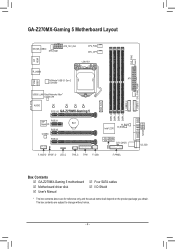
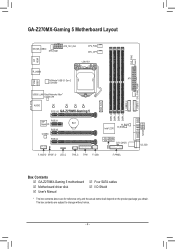
... on the product package you obtain. GA-Z270MX-Gaming 5 Motherboard Layout
SYS_FAN2
KB_MS_USB30 SYS_FAN1
ATX_12V_2X4
CPU_FAN CPU_OPT
DP HDMI
LGA1151
R_USB30 ATX
ASMedia® USB 3.1 Gen 2 Controller...F_PANEL
SATA3
5 4
3 2
1 0
U2_32G
Box Contents 55 GA-Z270MX-Gaming 5 motherboard 55 Motherboard driver disk 55 User's Manual
55 Four SATA cables 55 I/O Shield
* The box contents above are subject...
Users Manual - Page 8


...the product specifications and product-related information without prior notice. System Information Viewer - Please visit the Support\Utility List page on your processor model. * Please download the "Windows USB Installation Tool" from GIGABYTE's website
and install it before installing Windows 7. Fast Boot - Color Temperature - Cloud Station - Supported functions of apps. BIOS Setup - ON/OFF...
Users Manual - Page 20


.... Definition
Pin No.
S3
B SS S
U
_
1
Supports a Thunderbolt™ add-in card. S_
SF _
__ ...Setup to load factory defaults (select Load Optimized Defaults) or manually configure the BIOS settings (refer to
S
touch
_S
the
two
pin_s
for
a
few
seconds. To clear
the
CMOS
values,
use
a
metal
object
like
a
Bs_crewdriver
to Chapter 2, "BIOS Setup," for a GIGABYTE...
Users Manual - Page 22
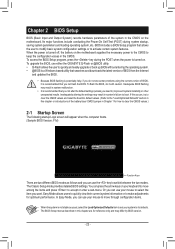
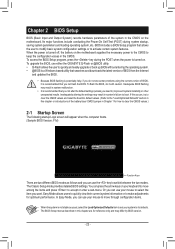
... among the items and press to accept or enter a sub-menu. The Classic Setup mode provides detailed BIOS settings. Or you can use either the GIGABYTE Q-Flash or @BIOS utility. •• Q-Flash allows the user to quickly and easily upgrade or back up BIOS without entering the operating system. •• @BIOS is...
Users Manual - Page 24
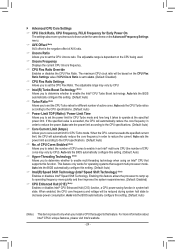
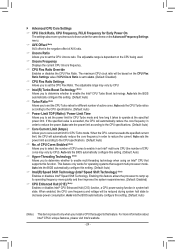
... cores. Auto lets the BIOS automatically configure this setting. (Default: Auto) && Turbo Ratio (Note) Allows you install a CPU that supports this function. For more quickly and then improves the...this setting. (Default: Auto) && Hyper-Threading Technology (Note) Allows you to set a current limit for CPU Turbo mode. Auto sets the CPU Turbo ratios according to the CPU specifications. (...
Users Manual - Page 40
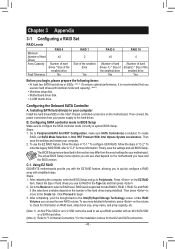
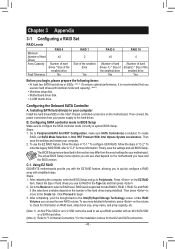
To create
RAID, set either with identical model and capacity). (Note 2) •• Windows setup disk. •• Motherboard driver disk. •• A USB thumb drive. C-1. Press on the number of the hard drives being installed). Go to the Mode tab to Intel RST Premium With Intel Optane System Acceleration. RAID levels supported include RAID 0, RAID 1, RAID...
Users Manual - Page 41
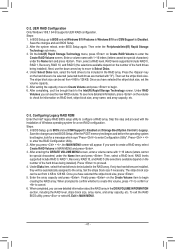
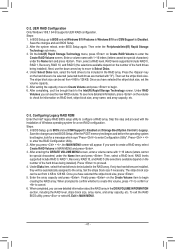
... the hard drives being installed). Then set from 4 KB to enter the RAID Configuration Utility. 2. C-3. After you want to begin creating the RAID array. Then, select a RAID level. RAID levels supported include RAID 0, RAID...volume, press to confirm or to the array. Save the changes and exit BIOS Setup. After the POST memory test begins and before the operating system boot begins, look ...
Users Manual - Page 42


..., select Browse. 3. If the operating system to be installed requires that you to install the operating system. Boot from the motherboard driver disk using "Xpress Install" to the steps below: 1. When the screen requesting
you install all required drivers from the Windows setup disk and perform standard OS installation steps. When a screen as follows: Windows 32-bit: \iRST...
Gigabyte GA-Z270MX-Gaming 5 Reviews
Do you have an experience with the Gigabyte GA-Z270MX-Gaming 5 that you would like to share?
Earn 750 points for your review!
We have not received any reviews for Gigabyte yet.
Earn 750 points for your review!
