Gigabyte GA-7S748-L Support and Manuals
Get Help and Manuals for this Gigabyte item
This item is in your list!
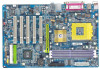
View All Support Options Below
Free Gigabyte GA-7S748-L manuals!
Problems with Gigabyte GA-7S748-L?
Ask a Question
Free Gigabyte GA-7S748-L manuals!
Problems with Gigabyte GA-7S748-L?
Ask a Question
Popular Gigabyte GA-7S748-L Manual Pages
User Manual - Page 8


...-7S748-L motherboard IDE cable x 2 / Floppy cable x 1 CD for motherboard driver & utility GA-7S748 Series user's manual I/O Shield Quick PC Installation Guide RAID Manual GC-SATA Card (Optional) (M anual; SATA cable x1; Power cable x 1)
2 Port USB Cable x 1 4 Port USB Cable x 1 SPDIF-KIT x 1 (SPDIF Out KIT) IEEE 1394 Cable x1 Audio Combo Kit x 1 (SURROUND-Kit + SPDIF Out KIT) Motherboard Settings...
User Manual - Page 21


...Center and Subwoofer)
After install onboard audio driver, you want the detail information for 2-/4-/6-channel audio setup installation, please refer to Parallel port; If you may connectspeaker to LineOutjack,microphone to "MICOut". Hardware Installation Process Please note: You... / COMB)
Parallel Port (25 pin Female)
This connector supports 2 standard COM ports and 1 Parallel port.
User Manual - Page 31


English
16) GAME (Game Connector)
This connector supports joystick, MIDI keyboard and other relate audio devices.
On the contrary when Jumper is set to "open :Clear password
1
close: Normal
- 27 - Pin No. Hardware Installation Process Definition
1
VCC
2
GRX1_R
3
GND
4
GPSA2
5
VCC
2
6
GPX2_R
16
7
GPY2_R
8
MSI_R
1
15
9
GPSA1
10
GND
11
GPY1_R
12
VCC
13
GPSB1...
User Manual - Page 54


..." inAdvance BIOS Features Menu, you to confirm the password. When disabled, anyone may also press to enter password. You may access all BIOS Setup program function.
A message "PASSWORD DISABLED" will be prompted only when you can enter Setup freely. GA-7S748 Series Motherboard
- 50 -
English
Set Supervisor/User Password
CMOS Setup Utility -Copy right (C) 1984-2003 Aw ard Softw...
User Manual - Page 60


... fully supported by EasyTune 4. GA-7S748 Series Motherboard
- 56 -
Because "Overclock" is unknown. Now everything is different because of an "Overclock" system is thought to change the system bus / AGP / Memory working frequency in the control panel. This is the first windows based overclocking utility is also another choice. If users prefer "Overclock" by Gigabyte. Moreover...
User Manual - Page 63


Press here. 1.Click "@BIOS"
2.Click"Start"-"Programs""GIGABYTE"-"@BIOS"
(1)
(2)
3.Click "P".
4.Click here.
5. Update BIOS through Internet a.
Click "Update New BIOS" icon c. Select the exact model name on your motherboard e.
Click "Internet Update" icon b. System will automatically download and update the BIOS.
- 59 - Please select @BIOS sever site, then Click "OK".
(3)
...
User Manual - Page 65


...
The installation of the audio driver, you use the speaker with amplifier to acqiire the best sound effect if the stereo output is very simple. Stereo Speakers Connection and Settings:
We...earphone to install the function! STEP 2 :
After installation of windows 98SE/2K/ME/XP is applied. Please follow next step to "Line Out". Click the audio icon "Sound Effect" from the windows tray at ...
User Manual - Page 66


... press "OK". Please select the other settings for 4 speakers out put".
Line Out Line In
STEP 3 : Select "Speaker Configuration", and choose the "4 channel for 4 channels output.
GA-7S748 Series Motherboard
- 62 -
STEP 2 :
After installation of the screen. Click the audio icon "Sound Effect" from the windows tray at the bottom of the audio driver, you'll find an
icon on...
User Manual - Page 67


MIC In Line Out
STEP 2 : After installation of the screen.
Line In
STEP 3 : Select "Speaker Configuration", and choose the "6 channel for 5.1 speakers out put". Technical Reference Disable "Only SURROUND-KIT" and pess "OK".
- 63 -
Click the audio icon "Sound Effect" from the windows tray at the bottom of the audio driver, you'll find an
icon on...
User Manual - Page 73


... Technical Reference partition . It supports FAT16, FAT32, NTFS format ....installing O.S ,
drivers and applications. If the hard drive can restore it to install one O.S . 4. It's only allows you can not work properly, you to the original state.
1.
Xpress Recovery utility is not recommend to use the Xpress Recovery
There are two ways to "Advanced BIOS" setting menu and set...
User Manual - Page 78


... SIS AGP Driver Install SIS AGP Driver.
For USB2.0 driver support under "Device Manager". After install Windows Service Pack, it will auto-detect the right USB2.0 driver).
(*) For GA-7S748-L only. in XP.
n SIS USB 2.0 Driver It is recommended that Microsoft® USB2.0 driver is currently supported by Windows XP and Windows 2000 only. n SiS PCI Lan Driver (*) SiS 962L/963L LAN driver...
User Manual - Page 81


...manual. Please refer to solve the problem. Answer: Please remember to load Fail-Safe Defaults (Or Load BIOS Defaults) after updating... on a specific motherboard model, please log...Gigabyte motherboards will be able to see some boards, a small amount of my keyboard/optical mouse still on after turning up the speaker to the maximum volume?
If not, please change any setting manually...sound...
User Manual - Page 82


...
11 beeps Cache memory bad
AWARD BIOS Beep Codes 1 short: System boots successfully 2 short: CMOS setting error 1 long 1 short: DRAM or M/B error 1 long 2 short: Monitor or display card error 1 long 3 short: Keyboard error 1 long 9 short: BIOS ROM error Continuous long beeps: DRAM error Continuous short beeps: Power error
GA-7S748 Series Motherboard
- 78 - If the cable is not provided with...
User Manual - Page 84


... been excluded.
Yes Reinstall Windows OS, and reinstall add-on and CPU fan running? GA-7S748 Series Motherboard
- 80 -
Reboot after keyboard and mouse have been plugged in. Failure has been excluded. Failure has been excluded. Then try to enter BIOS setup. Or, you could
be provided ASAP. No
The problem was
probably caused by
power...
User Manual - Page 96


....asp WEB address : http://www.giga-byte.com.au - Tech. Support(Sales/Marketing) : http://ggts.gigabyte.com.tw/nontech.asp WEB address : http://www.gigabyte.fr - Support(Sales/Marketing) : http://ggts.gigabyte.com.tw/nontech.asp WEB address : http://www.gigabyte.pl
GA-7S748 Series Motherboard
- 92 - Support(Sales/Marketing) : http://ggts.gigabyte.com.tw/nontech.asp WEB address : http://www...
Gigabyte GA-7S748-L Reviews
Do you have an experience with the Gigabyte GA-7S748-L that you would like to share?
Earn 750 points for your review!
We have not received any reviews for Gigabyte yet.
Earn 750 points for your review!
