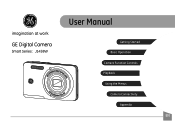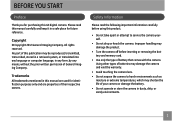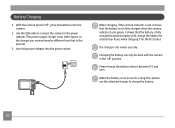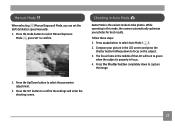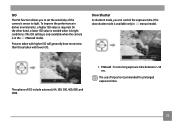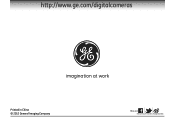GE J1458W Support and Manuals
Get Help and Manuals for this General Electric item

Most Recent GE J1458W Questions
How To Delete Pictures On Ge Cameraj1458w
How To Delete Pictured From Camera
How to delete pictures from my camera
How to delete pictures from my camera
(Posted by darvhoefs 10 years ago)
Hello, My Screen Already Has 16:9 Displayed On It. Do You Know What Menu
setting I use to change it or to check it?
setting I use to change it or to check it?
(Posted by kbrookmad 10 years ago)
Need Help Getting The Display Screen To Full Mode
Hello, I can't figure out how to get the display screen back to full mode when taking a picture. I ...
Hello, I can't figure out how to get the display screen back to full mode when taking a picture. I ...
(Posted by kbrookmad 10 years ago)
GE J1458W Videos
Popular GE J1458W Manual Pages
GE J1458W Reviews
We have not received any reviews for GE yet.