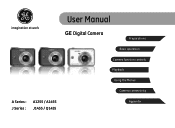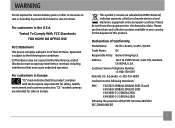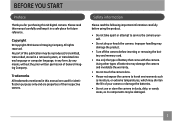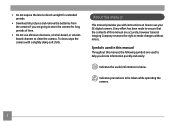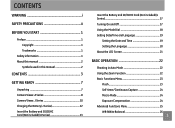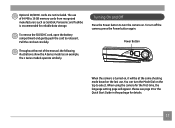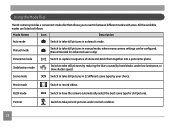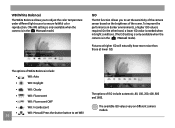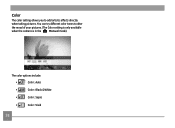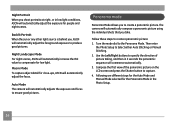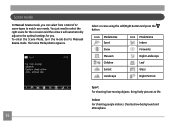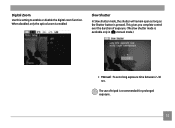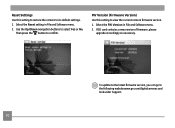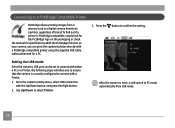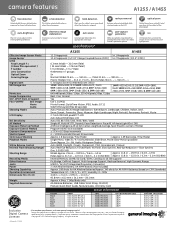GE A1255 Support and Manuals
Get Help and Manuals for this General Electric item

Most Recent GE A1255 Questions
Warning! Battery Exhausted Message.
Please help with the Warning? Battery Exhausted message. What do I do? I already put in new batterie...
Please help with the Warning? Battery Exhausted message. What do I do? I already put in new batterie...
(Posted by sspeanut1 7 years ago)
Why Water Dispense No Work But Ice Maker Does?refrig. Model No.gss25wstb Ss
2008 ge refridgerator
2008 ge refridgerator
(Posted by rickjohnson007007 8 years ago)
How Much Does A Sd Card Cost For The 12.2 W1200 Camera(imagination At Work)
(Posted by usnavyseal0605 9 years ago)
I Am Unable To Transfer My Pictures From The Camera To My Computer
(Posted by KCKSPAT 11 years ago)
Low Battery
I purchased this camera several months ago--it was a reasonably good buy. I opened it a few weeks ag...
I purchased this camera several months ago--it was a reasonably good buy. I opened it a few weeks ag...
(Posted by caperst 12 years ago)
GE A1255 Videos
Popular GE A1255 Manual Pages
GE A1255 Reviews
We have not received any reviews for GE yet.