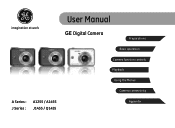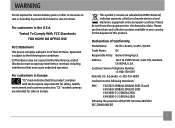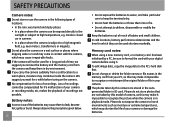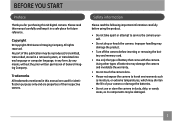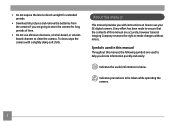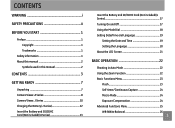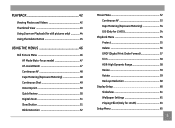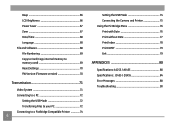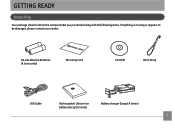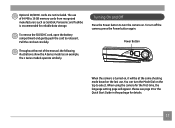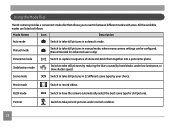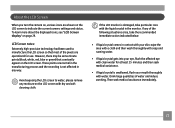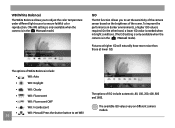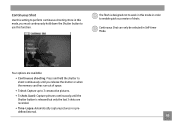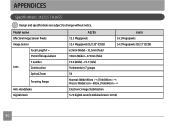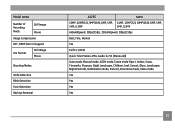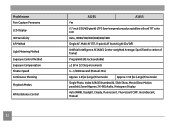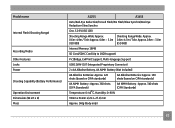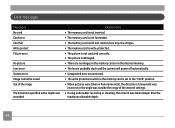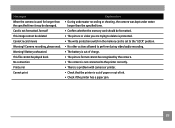GE A1255 Support Question
Find answers below for this question about GE A1255.Need a GE A1255 manual? We have 4 online manuals for this item!
Question posted by rickjohnson007007 on October 8th, 2015
Why Water Dispense No Work But Ice Maker Does?refrig. Model No.gss25wstb Ss
2008 ge refridgerator
Current Answers
Answer #1: Posted by Odin on October 8th, 2015 9:00 AM
Hope this is useful. Please don't forget to click the Accept This Answer button if you do accept it. My aim is to provide reliable helpful answers, not just a lot of them. See https://www.helpowl.com/profile/Odin.
Related GE A1255 Manual Pages
Similar Questions
Battery Incompatible
I have 2 brands of NiMH rechargeable, both were charged overnight before first used in this camera.1...
I have 2 brands of NiMH rechargeable, both were charged overnight before first used in this camera.1...
(Posted by spam9127 6 years ago)
How Do You See The Pictures You've Taken On A G.e Digital Camera Model A1455
(Posted by luckyirishman 9 years ago)
What Kind Of Memory Card Would Work With Ge Digital Camera J1456w
(Posted by thojon 9 years ago)
How Much Does A Sd Card Cost For The 12.2 W1200 Camera(imagination At Work)
(Posted by usnavyseal0605 9 years ago)
Audio Video Port
i bought an audio video cable and try to connect it to the A/v port of my new GE C1433 digital camer...
i bought an audio video cable and try to connect it to the A/v port of my new GE C1433 digital camer...
(Posted by silentwater12 11 years ago)