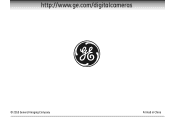GE G5WP Support and Manuals
Get Help and Manuals for this General Electric item

Most Recent GE G5WP Questions
When I Turn The Camera On It Says Lens Obstructed Restart Camera And It Turns Of
(Posted by Anonymous-148201 9 years ago)
Taking A Picture
DO I NEED TO ALWAYS ADJUST THE ZOOM FUNCTION BEFORE IT BECAME CLEAR? WHEN I'M OPENING THE CAMERA, IT...
DO I NEED TO ALWAYS ADJUST THE ZOOM FUNCTION BEFORE IT BECAME CLEAR? WHEN I'M OPENING THE CAMERA, IT...
(Posted by madmanflyhigh 11 years ago)
GE G5WP Videos
Popular GE G5WP Manual Pages
GE G5WP Reviews
We have not received any reviews for GE yet.