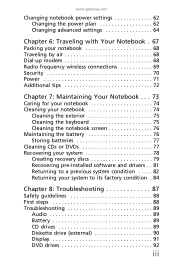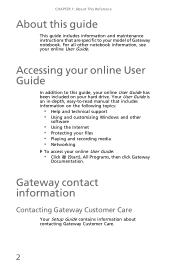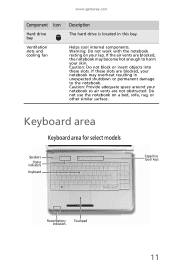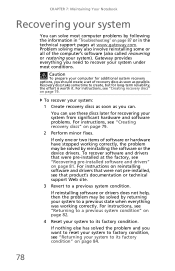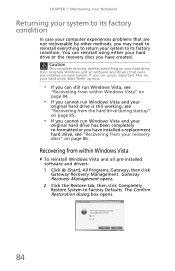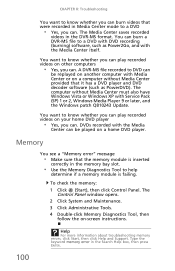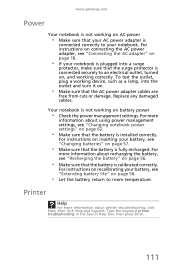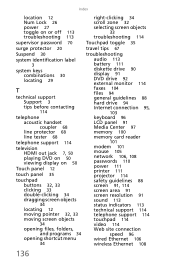Gateway NV50A Support and Manuals
Get Help and Manuals for this Gateway Computers item

View All Support Options Below
Free Gateway NV50A manuals!
Problems with Gateway NV50A?
Ask a Question
Free Gateway NV50A manuals!
Problems with Gateway NV50A?
Ask a Question
Most Recent Gateway NV50A Questions
Now Where Would The Bios Reset Is ? Thank You So Much I Just Need This
information to fix my laptop please
information to fix my laptop please
(Posted by slcp1920070 8 years ago)
Picture Of Motherboard
would like to see a picture of the M/B Pew96 acer
would like to see a picture of the M/B Pew96 acer
(Posted by slcp1920070 8 years ago)
Could You Please Help Guide Showing Me Where The Hw Is
gateway NV50A pavillion notebook ,M/B Pew96 acer I would like someone to point out where the HW jume...
gateway NV50A pavillion notebook ,M/B Pew96 acer I would like someone to point out where the HW jume...
(Posted by slcp1920070 8 years ago)
Gateway Nv50a Pavillion Notebook Bois
I would like to know on how yo reset the bois password and takeong out the battery dose not help ar ...
I would like to know on how yo reset the bois password and takeong out the battery dose not help ar ...
(Posted by slcp1920070 8 years ago)
Gateway Nv50a Black Screen No Hd Light
gateway nv50a stop working. I get a power light and nothing else. Have tried removing the battery an...
gateway nv50a stop working. I get a power light and nothing else. Have tried removing the battery an...
(Posted by blueraydiamond 9 years ago)
Gateway NV50A Videos
Popular Gateway NV50A Manual Pages
Gateway NV50A Reviews
We have not received any reviews for Gateway yet.