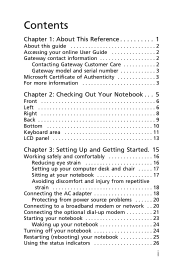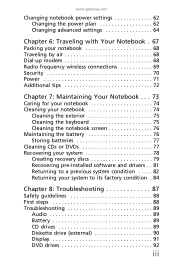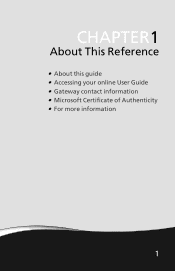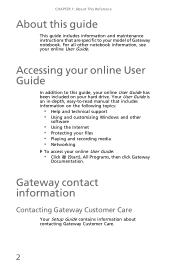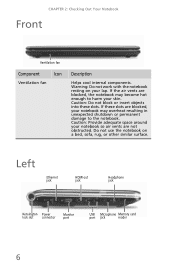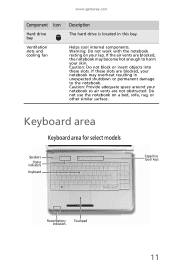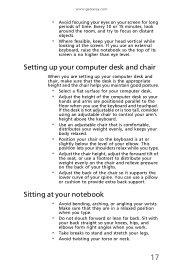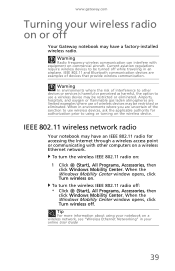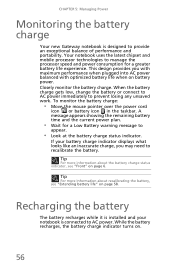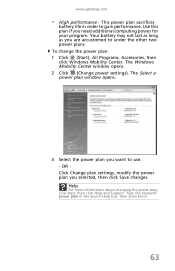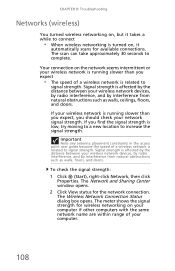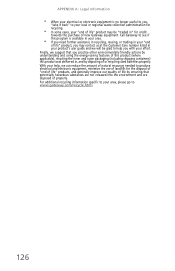Gateway NV50A Support Question
Find answers below for this question about Gateway NV50A.Need a Gateway NV50A manual? We have 1 online manual for this item!
Question posted by slcp1920070 on May 5th, 2015
Could You Please Help Guide Showing Me Where The Hw Is
gateway NV50A pavillion notebook ,M/B Pew96 acer I would like someone to point out where the HW jumer is to reset the bios please thank you
Current Answers
Answer #1: Posted by freginold on June 9th, 2015 8:01 AM
Hello, you would need to place the jumper at the JP9 jumper point. You can see instructions, as well as a magnified picture to show exactly where this jumper is located, here:
http://www.manualslib.com/manual/9987/Acer-5336.html?page=171
http://www.manualslib.com/manual/9987/Acer-5336.html?page=171
Related Gateway NV50A Manual Pages
Similar Questions
Now Where Would The Bios Reset Is ? Thank You So Much I Just Need This
information to fix my laptop please
information to fix my laptop please
(Posted by slcp1920070 8 years ago)
Gateway Nv50a Pavillion Notebook Bois
I would like to know on how yo reset the bois password and takeong out the battery dose not help ar ...
I would like to know on how yo reset the bois password and takeong out the battery dose not help ar ...
(Posted by slcp1920070 9 years ago)
Gateway Nv50a Black Screen No Hd Light
gateway nv50a stop working. I get a power light and nothing else. Have tried removing the battery an...
gateway nv50a stop working. I get a power light and nothing else. Have tried removing the battery an...
(Posted by blueraydiamond 9 years ago)
How To Remove Cmos Battery From Gateway M-6847, And Reset Bios Password.
How To Remove Cmos Battery From Gateway m-6847, and reset BIOS password. Or just bypass the BIOS pas...
How To Remove Cmos Battery From Gateway m-6847, and reset BIOS password. Or just bypass the BIOS pas...
(Posted by blusnobal 10 years ago)
I Need Help With My Mx8741 Laptop
(Posted by nikitamariemontalbo 11 years ago)