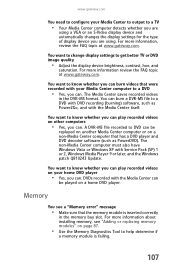Gateway MX8711 Support Question
Find answers below for this question about Gateway MX8711 - Pentium Dual Core 1.6 GHz.Need a Gateway MX8711 manual? We have 1 online manual for this item!
Question posted by nikitamariemontalbo on July 3rd, 2012
I Need Help With My Mx8741 Laptop
The person who posted this question about this Gateway product did not include a detailed explanation. Please use the "Request More Information" button to the right if more details would help you to answer this question.
Current Answers
Related Gateway MX8711 Manual Pages
Similar Questions
Upgrades For My Md7335u
i have a gateway model md7335u it has a pentium dual core T4200 2.00GHz 800MHz processor and a 500GB...
i have a gateway model md7335u it has a pentium dual core T4200 2.00GHz 800MHz processor and a 500GB...
(Posted by welchbert 7 years ago)
Help Gateway Laptop Not Turning On!!!
Plzzz help my Gateway NE56R41u, Is not turning on I had a couple USBs plugged into it and went to tu...
Plzzz help my Gateway NE56R41u, Is not turning on I had a couple USBs plugged into it and went to tu...
(Posted by Jrice163 10 years ago)
Why Are Replacement Batteries For Mx8711 14.8 Volts When Original Is 11.1 Volts?
I recently purchased a new battery for my MX8711 laptop. The vendor stated it was an exact replaceme...
I recently purchased a new battery for my MX8711 laptop. The vendor stated it was an exact replaceme...
(Posted by k4bh 10 years ago)
If I Buy The Restore Cd Is It Something A Novice Can Do Or Can I Get Help. Jim
(Posted by jimmona 11 years ago)
Notebook
What i sthe difference between the Gateway MT6840 and the Gateway MT6728. Is one better then the oth...
What i sthe difference between the Gateway MT6840 and the Gateway MT6728. Is one better then the oth...
(Posted by corrine2020 12 years ago)