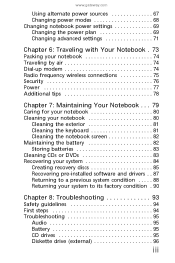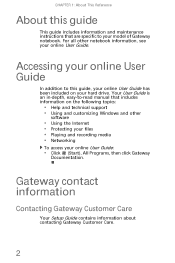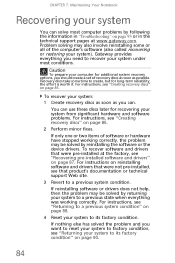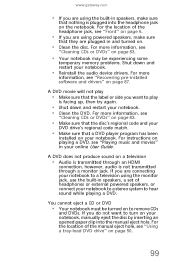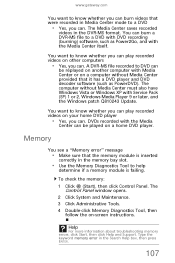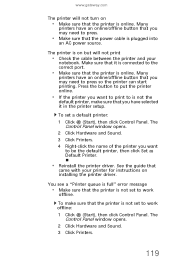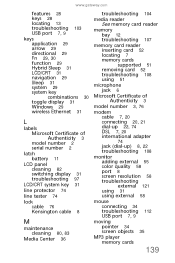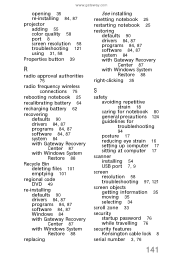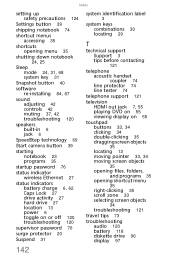Gateway MD73 Support and Manuals
Get Help and Manuals for this Gateway Computers item

View All Support Options Below
Free Gateway MD73 manuals!
Problems with Gateway MD73?
Ask a Question
Free Gateway MD73 manuals!
Problems with Gateway MD73?
Ask a Question
Most Recent Gateway MD73 Questions
Upgrades For My Md7335u
i have a gateway model md7335u it has a pentium dual core T4200 2.00GHz 800MHz processor and a 500GB...
i have a gateway model md7335u it has a pentium dual core T4200 2.00GHz 800MHz processor and a 500GB...
(Posted by welchbert 7 years ago)
How To Remove Keyboard Keys To Replace For Gateway Laptop Model Md7335u
(Posted by mase46 11 years ago)
Gateway MD73 Videos
Popular Gateway MD73 Manual Pages
Gateway MD73 Reviews
We have not received any reviews for Gateway yet.