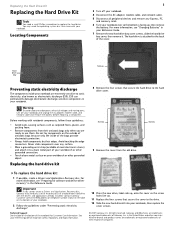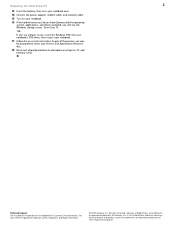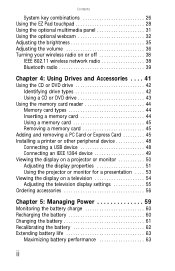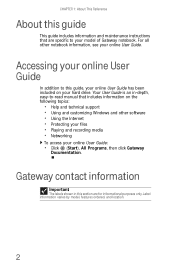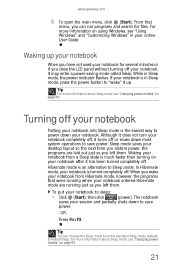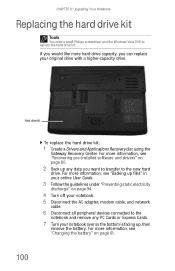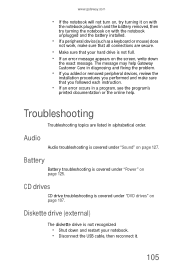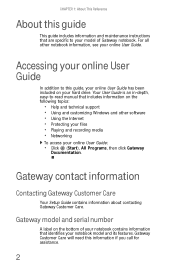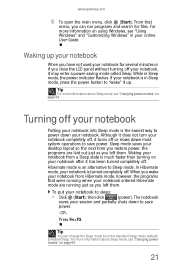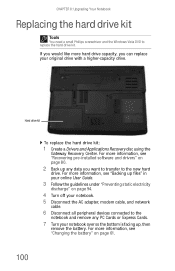Gateway ML6732 - ML - Pentium Dual Core 1.73 GHz Support and Manuals
Get Help and Manuals for this Gateway Computers item

View All Support Options Below
Free Gateway ML6732 manuals!
Problems with Gateway ML6732?
Ask a Question
Free Gateway ML6732 manuals!
Problems with Gateway ML6732?
Ask a Question
Most Recent Gateway ML6732 Questions
How Do I Replace The Harddrive On The Gateway Ml6732 Notebook
(Posted by onkenbo 9 years ago)
How To Disassemble A Gateway Ml6732
(Posted by pinkachandi 9 years ago)
Gateway Ml6732 Will Not Boot After Post
(Posted by dkrtditec 9 years ago)
Cannot Control The Microphone On My Gateway Ml6732 Computer
missing control for built in microphone
missing control for built in microphone
(Posted by tfrogco 10 years ago)
What Cpu Can I Upgrade To For Ml6732
(Posted by jefrafle 10 years ago)
Gateway ML6732 Videos
Popular Gateway ML6732 Manual Pages
Gateway ML6732 Reviews
We have not received any reviews for Gateway yet.