Gateway ML6721 - ML - Pentium Dual Core 1.46 GHz Support and Manuals
Get Help and Manuals for this Gateway Computers item
This item is in your list!

View All Support Options Below
Free Gateway ML6721 manuals!
Problems with Gateway ML6721?
Ask a Question
Free Gateway ML6721 manuals!
Problems with Gateway ML6721?
Ask a Question
Gateway ML6721 Videos
Popular Gateway ML6721 Manual Pages
8512216 - Gateway Notebook User Guide R1 - Page 52


... a router, see the router's documentation.
Tip
To add the ability to access a wireless Ethernet network to set up a wired Ethernet network is an example of a wired Ethernet network. Subnet Mask-Subnet mask is a number that has a built-in the home.
Example router-based Ethernet network The following is Dynamic Host Control Protocol (DHCP) using a router. LAN-A local area...
8512216 - Gateway Notebook User Guide R1 - Page 60
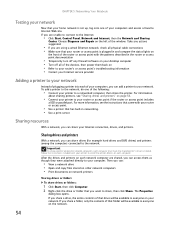
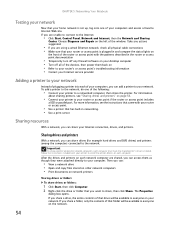
... your computer.
If you share a drive, the entire contents of that your router or access point is set up, log onto one of the devices, then power them as though they were attached directly to everyone on page 54.
• Connect your printer to install the printer drivers on your network. To add a printer to the...
8512564 - Component Replacement Manual R0 - Page 5
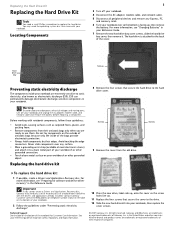
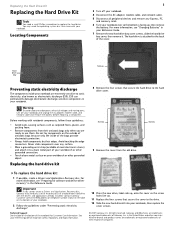
... bare metal part of your workbench or other grounded connection.
• Touch a bare metal surface on the outside of Gateway, Inc. Technical Support See the label on the bottom of recovery discs or a replacement hard drive with your notebook and unplug the AC adapter, modem cable, and network cable and remove the battery before replacing a component. See your reference guide for Customer...
8512564 - Component Replacement Manual R0 - Page 6
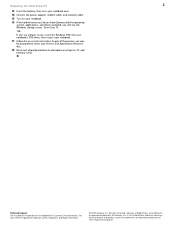
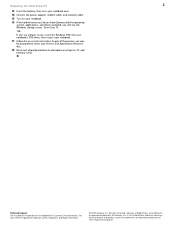
... Express, PC, and memory cards. As part of the process, you see the Windows startup screen. Replacing the Hard Drive Kit
2
13 Insert the battery, then turn your notebook over.
14 Connect the power adapter, modem cable, and network cable.
15 Turn on your notebook.
16 If the hard drive was sent to you from Gateway with the operating system, applications, and drivers installed, you will see...
8512488 - Gateway Notebook Reference Guide R2 - Page 5
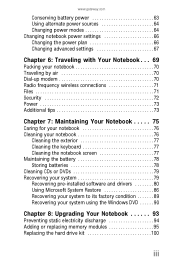
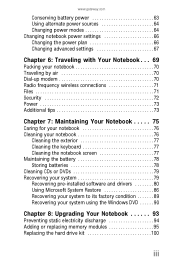
... batteries 78 Cleaning CDs or DVDs 79 Recovering your system 79 Recovering pre-installed software and drivers 80 Using Microsoft System Restore 86 Recovering your system to its factory condition 89 Recovering your system using the Windows DVD 90
Chapter 8: Upgrading Your Notebook 93
Preventing static electricity discharge 94 Adding or replacing memory modules 95 Replacing the hard drive...
8512488 - Gateway Notebook Reference Guide R2 - Page 8
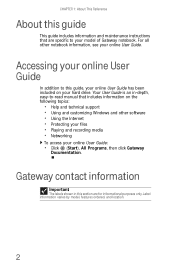
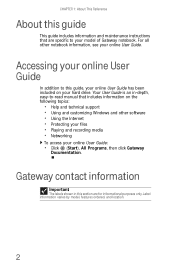
... • Networking
To access your model of Gateway notebook.
Accessing your online User Guide
In addition to this section are specific to -read manual that includes information on your online User Guide. Your User Guide is an in this guide, your online User Guide has been included on the following topics:
• Help and technical support • Using and customizing Windows and...
8512488 - Gateway Notebook Reference Guide R2 - Page 16
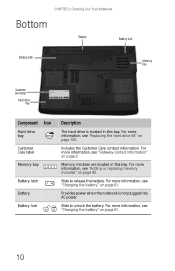
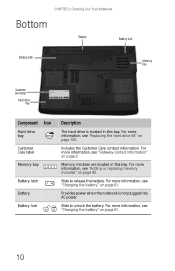
... Care contact information.
CHAPTER 2: Checking Out Your Notebook
Bottom
Battery
Battery lock
Battery latch
Memory bay
Customer care label
Hard drive bay
Online Support: Tech Support Phone: Hours: Model: S/No:
Component Icon
Hard drive bay
Customer Care label
Memory bay
Battery latch
Battery
Battery lock
Description
The hard drive is not plugged into AC power. Slide to release the...
8512488 - Gateway Notebook Reference Guide R2 - Page 70
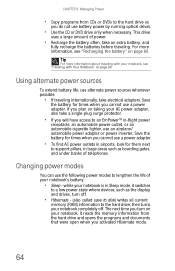
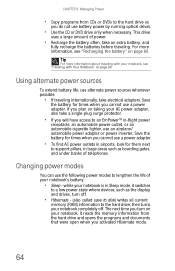
... called save to disk) writes all current
memory (RAM) information to support pillars, in airports, look for times when you cannot use a power adapter.
• To find AC power outlets in large areas such as the display and drives, turn on taking your notebook completely off. CHAPTER 5: Managing Power
• Copy programs from the hard drive and opens the programs and documents that...
8512488 - Gateway Notebook Reference Guide R2 - Page 71


while your notebook is ... The notebook also writes all memory information to use it. For more information, see "Changing advanced settings" on Hybrid Sleep mode to the hard drive, then turns the power completely off. If power is interrupted, the information is not saved to Sleep mode.
Hybrid Sleep
mode
On
Enter Hibernate Click (Start), click
mode
the arrow next to...
8512488 - Gateway Notebook Reference Guide R2 - Page 82
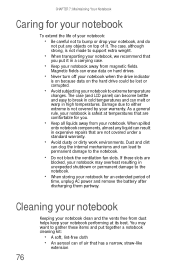
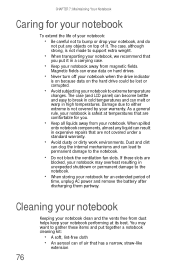
... extreme is not made to support extra weight.
• When transporting your notebook, we recommend that has a narrow, straw-like
extension
76
The case, although strong, is not covered by your notebook when the drive indicator
is safest at its best. Magnetic fields can erase data on hard drives.
• Never turn off your warranty. Dust and...
8512488 - Gateway Notebook Reference Guide R2 - Page 87
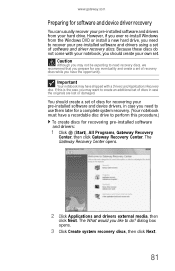
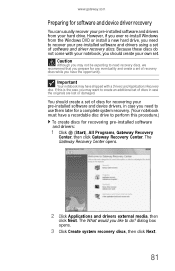
...Gateway Recovery
Center, then click Gateway Recovery Center. www.gateway.com
Preparing for software and device driver recovery
You can usually recover your pre-installed software and drivers from the Windows DVD or install a new hard drive, you need recovery discs, we recommend that you prepare for any eventuality and create a set of recovery discs while you have shipped with your notebook...
8512488 - Gateway Notebook Reference Guide R2 - Page 96
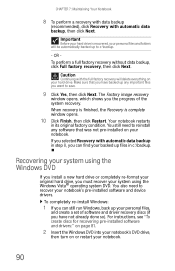
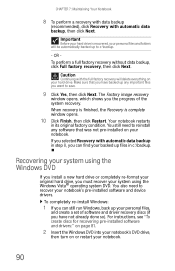
... the Windows DVD
If you install a new hard drive or completely re-format your original hard drive, you want to recover your system using the Windows Vista® operating system DVD. For instructions, see "To create discs for recovering pre-installed software and drivers:" on page 81.
2 Insert the Windows DVD into your notebook's DVD drive,
then turn on your notebook.
90 You also need to...
8512488 - Gateway Notebook Reference Guide R2 - Page 111
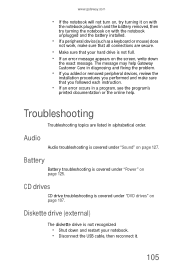
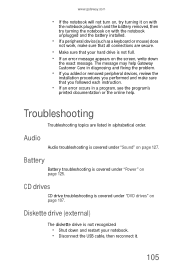
...hard drive is not full.
• If an error message appears on the screen, write down
the exact message.
Diskette drive (external)
The diskette drive is covered under "Power" on page 125.
www.gateway.com
• If the notebook will not turn on, try turning the notebook on with the notebook unplugged and the battery installed.
• If a peripheral device (such as a keyboard...
8512488 - Gateway Notebook Reference Guide R2 - Page 131


... and Support. Type the keyword printer troubleshooting in the Search Help box, then press ENTER. To test the outlet, plug a working device, such as a lamp, into the outlet and turn on
• Make sure that the printer is online. For
instructions on recalibrating your battery, see "Changing notebook power settings" on page 66.
• Make sure that the battery is installed...
8512488 - Gateway Notebook Reference Guide R2 - Page 150
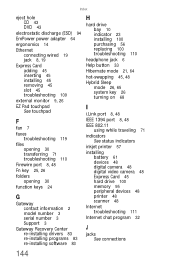
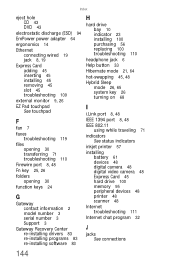
... contact information 2 model number 3 serial number 3 Support 3
Gateway Recovery Center re-installing drivers 83 re-installing programs 83 re-installing software 83
H
hard drive bay 10 indicator 23 installing 100 purchasing 56 replacing 100 troubleshooting 110
headphone jack 6
Help button 33
Hibernate mode 21, 64
hot-swapping 45, 48
Hybrid Sleep mode 26, 65 system key 26 turning on 68
I
i.Link...
Gateway ML6721 Reviews
Do you have an experience with the Gateway ML6721 that you would like to share?
Earn 750 points for your review!
We have not received any reviews for Gateway yet.
Earn 750 points for your review!

