Gateway M-7317u - Pentium Dual-Core T3200 2.0GHz 3GB 160GB Support and Manuals
Get Help and Manuals for this Gateway Computers item
This item is in your list!

View All Support Options Below
Free Gateway M-7317u manuals!
Problems with Gateway M-7317u?
Ask a Question
Free Gateway M-7317u manuals!
Problems with Gateway M-7317u?
Ask a Question
Popular Gateway M-7317u Manual Pages
8513031 - Gateway Notebook User Guide for Windows Vista R3 - Page 32


... Scan is set up modem. You cannot send or receive a fax using a broadband connection. Type e-mail in your notebook to one local fax modem, although you prepare to send the first fax from this notebook before you want to the Internet while sending and receiving faxes. You can connect your Notebook Reference Guide.
Many Internet services exist...
8513031 - Gateway Notebook User Guide for Windows Vista R3 - Page 50


... and can be the same on all computers on setting up a wired Ethernet network is to replace USB or Firewire cables. Ethernet is the Internet. Wired and wireless Ethernet are built using Fast or Gigabit Ethernet components. For information on a home network. CHAPTER 5: Networking Your Notebook
Introduction to Networking
Networking terms you should know
DHCP...
8513031 - Gateway Notebook User Guide for Windows Vista R3 - Page 58


... information. • Contact your access point. Select Diagnose and Repair on the left of the following:
• Connect your computers, you can share drives (for example hard drives and DVD drives) and printers among the network computers, each computer must have the shared printer's drivers installed. Important
To share a printer among the computers connected to a networked...
8513031 - Gateway Notebook User Guide for Windows Vista R3 - Page 99
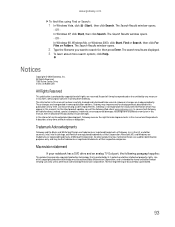
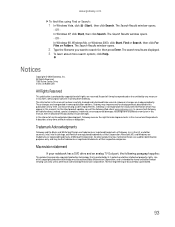
.... Use of this manual has been carefully checked and is protected by copyright and all rights are used for inaccurate information which may improve and/or change products described in newer publication editions. The Search Results window opens. - Notices
Copyright © 2008 Gateway, Inc. These changes are made periodically. Macrovision statement
If your notebook has a DVD drive...
8513017 - Gateway Notebook Reference Guide with eRecovery R2 - Page 5
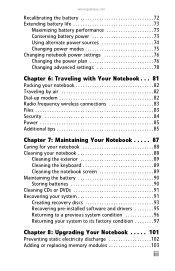
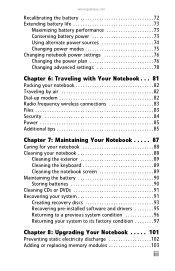
... 89 Cleaning the keyboard 89 Cleaning the notebook screen 89 Maintaining the battery 90 Storing batteries 90 Cleaning CDs or DVDs 91 Recovering your system 91 Creating recovery discs 93 Recovering pre-installed software and drivers 95 Returning to a previous system condition 96 Returning your system to its factory condition 97
Chapter 8: Upgrading Your Notebook . . . . . 101
Preventing...
8513017 - Gateway Notebook Reference Guide with eRecovery R2 - Page 10
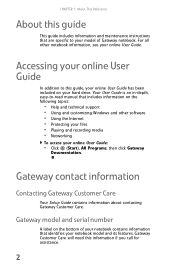
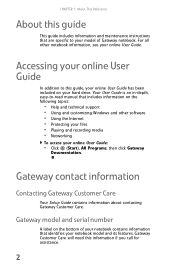
... your online User Guide. Gateway model and serial number
A label on your hard drive.
Gateway Customer Care will need this guide, your online User Guide has been included on the bottom of Gateway notebook. CHAPTER 1: About This Reference
About this guide
This guide includes information and maintenance instructions that are specific to -read manual that identifies your notebook model and its...
8513017 - Gateway Notebook Reference Guide with eRecovery R2 - Page 81
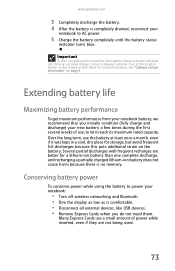
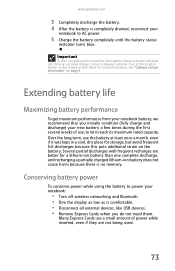
...Over the long term, use a small amount of use, to power your
notebook to AC power.
5 Charge the battery completely until the battery status
indicator turns blue. For more information, see "Gateway contact information" on the battery.
Conserving battery power
To conserve power while using the battery to let it was kept in a cool, dry place for a lithium-ion battery than one complete...
8513017 - Gateway Notebook Reference Guide with eRecovery R2 - Page 97


... lint trapped under the keys. Do not attempt to clean the LCD screen. Cleaning the notebook screen
Caution
A notebook LCD screen is cooled by abrasive or ammonia-based glass cleaners. Your notebook is made of your notebook. Use a soft cloth and water to clean dust from the wall outlets and remove the battery.
Let the liquid drain, then let the keyboard dry before cleaning...
8513017 - Gateway Notebook Reference Guide with eRecovery R2 - Page 115


...
discharge" on page 71.
107 Hard drive bay
To replace the hard drive kit:
1 Create a Drivers and Applications Recovery disc using the
Gateway Recovery Management. For more hard drive capacity, you want to transfer to the new hard
drive.
For more information, see "Changing batteries" on page 102.
4 Turn off your notebook. 5 Disconnect the AC adapter, modem cable, and network
cable...
8513017 - Gateway Notebook Reference Guide with eRecovery R2 - Page 125
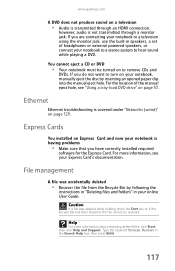
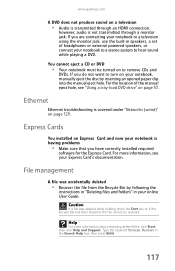
...For more information about restoring deleted files, click Start, then click Help and Support.
Express Cards
You installed an Express Card and now your notebook, manually eject the disc by following the
instructions in "Deleting files and folders" in the Search Help box, then press ENTER.
117 Help
For more information, see "Using a tray-load DVD drive" on a television
• Audio...
8513017 - Gateway Notebook Reference Guide with eRecovery R2 - Page 142
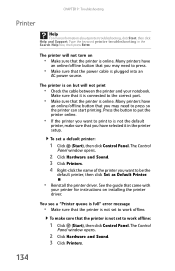
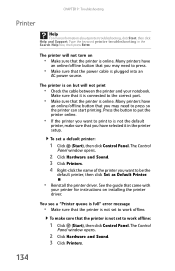
... about printer troubleshooting, click Start, then click Help and Support. Many printers have
an online/offline button that you may need to work offline:
1 Click (Start), then click Control Panel. See the guide that the printer is not set to the correct port.
• Make sure that the printer is plugged into an
AC power source...
8513017 - Gateway Notebook Reference Guide with eRecovery R2 - Page 155


... have been used batteries properly. Substances such as "Class 1 Laser Products" under a US Department of your area, please go to help , we suggest that have purchased contains extracted natural resources that you with the appropriate safety standards, including IEC 825. With your effort. www.gateway.com All Gateway systems equipped with CD and DVD drives comply...
8513017 - Gateway Notebook Reference Guide with eRecovery R2 - Page 161
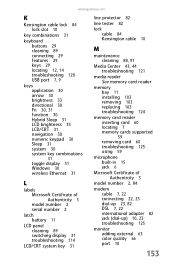
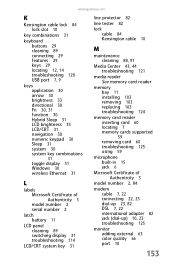
... 3 model number 2 serial number 2
latch battery 11
LCD panel cleaning 89 switching display 31 troubleshooting 114
LCD/CRT system key 31
line protector 82
line tester 82
lock cable 84 Kensington cable 10
M
maintenance cleaning 88, 91
Media Center 43, 44 troubleshooting 121
media reader See memory card reader
memory bay 11 installing 103 removing 103 replacing 103 troubleshooting 124
memory card...
8513017 - Gateway Notebook Reference Guide with eRecovery R2 - Page 163
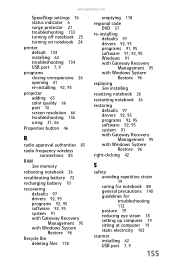
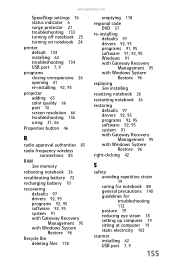
... frequency wireless connections 83
RAM See memory
rebooting notebook 26
recalibrating battery 72
recharging battery 70
recovering defaults 97 drivers 92, 95 programs 92, 95 software 92, 95 system 91 with Gateway Recovery Management 95 with Windows System Restore 96
Recycle Bin deleting files 118
emptying 118
regional code DVD 57
re-installing defaults 97 drivers 92, 95 programs 91, 95 software...
8513017 - Gateway Notebook Reference Guide with eRecovery R2 - Page 164
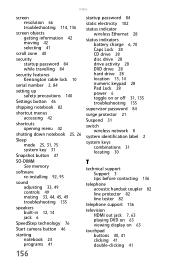
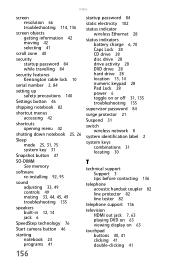
... troubleshooting 135
supervisor password 84
surge protector 21
Suspend 31
switch wireless network 8
system identification label 2
system keys combinations 31 locating 30
T
technical support Support 3 tips before contacting 136
telephone acoustic handset coupler 82 line protector 82 line tester 82
telephone support 136
television HDMI out jack 7, 63 playing DVD on 63 viewing display on 63
touchpad...
Gateway M-7317u Reviews
Do you have an experience with the Gateway M-7317u that you would like to share?
Earn 750 points for your review!
We have not received any reviews for Gateway yet.
Earn 750 points for your review!
