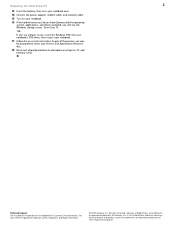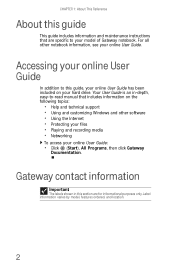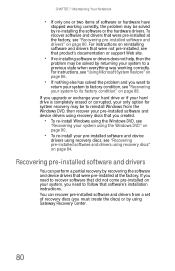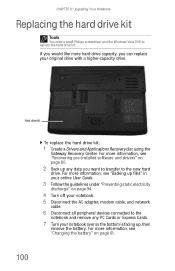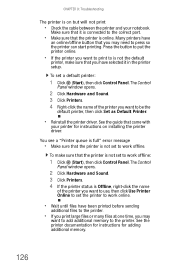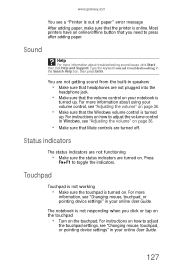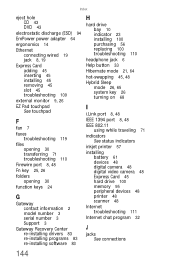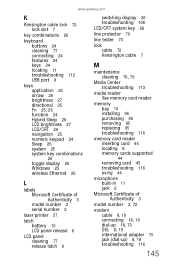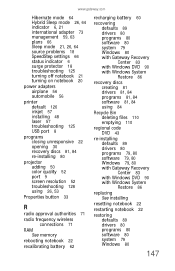Gateway MT6728 - MT - Pentium Dual Core 1.6 GHz Support and Manuals
Get Help and Manuals for this Gateway Computers item

View All Support Options Below
Free Gateway MT6728 manuals!
Problems with Gateway MT6728?
Ask a Question
Free Gateway MT6728 manuals!
Problems with Gateway MT6728?
Ask a Question
Most Recent Gateway MT6728 Questions
Is There A Wifi Switch To Turn On The Wifi Card? Where Is It?
Gateway Model MT6728 How do I turn on the wifi?
Gateway Model MT6728 How do I turn on the wifi?
(Posted by aslangel63 8 years ago)
How Can I Do A Administrative Password Reset If I Forgot My Current Password?
Please Help!!! How do i do a password reset or either a factory reset of my whole laptop?!
Please Help!!! How do i do a password reset or either a factory reset of my whole laptop?!
(Posted by Anonymous-143815 9 years ago)
How To Get A Gateway Mt6728 Laptop Back To Factory Settings
(Posted by jondkh 9 years ago)
Mt6728 Power No Will Not Boot Windows
(Posted by vuar 10 years ago)
Does Gateway Mt6728 Have A Bluetooth???
(Posted by newcovenantmuro 11 years ago)
Gateway MT6728 Videos

Gateway MT6728 Stress/Load Temp: 65C for T2330 Dual Core CPU on Prime 95
Duration: 1:41
Total Views: 32
Duration: 1:41
Total Views: 32
Popular Gateway MT6728 Manual Pages
Gateway MT6728 Reviews
We have not received any reviews for Gateway yet.