Gateway MX3560 - Pentium M 1.7 GHz Support and Manuals
Get Help and Manuals for this Gateway Computers item
This item is in your list!

View All Support Options Below
Free Gateway MX3560 manuals!
Problems with Gateway MX3560?
Ask a Question
Free Gateway MX3560 manuals!
Problems with Gateway MX3560?
Ask a Question
Gateway MX3560 Videos
Popular Gateway MX3560 Manual Pages
User Guide - Page 6


... buttons 107 Adjusting the Tablet PC Input Panel Settings 107 Adding and modifying user accounts 108
Chapter 10: Maintaining Your Notebook 109
Updating Windows 110 Using BigFix 110 Managing hard drive space 111
Checking hard drive space 111 Deleting unnecessary files 112 Checking the hard drive for errors 112 Defragmenting the hard drive 113 Backing up files 114 Scheduling maintenance...
User Guide - Page 9
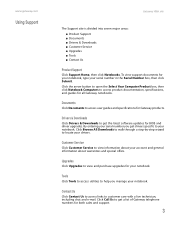
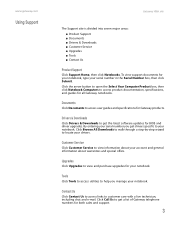
..., specifications, and guides for your serial number in the Serial Number box, then click Submit. www.gateway.com
Using Support
Gateway Web site
The Support site is divided into seven major areas: ■ Product Support ■ Documents ■ Drivers & Downloads ■ Customer Service ■ Upgrades ■ Tools ■ Contact Us
Product Support
Click Support Home, then click Notebooks...
User Guide - Page 17


..., soft keyboard, and voice recognition for the pen, tablet buttons, and display screen
■ Tablet PC Input Panel (TIP) - Clicking the close button closes the active window or program. set properties for entering data
■ Windows® Journal - use its former size. Clicking the maximize button again restores the window to fit the entire notebook display.
hand...
User Guide - Page 21
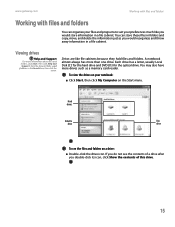
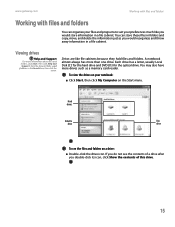
A notebook almost always has more drives such as you would store information in a file cabinet. Each drive has a letter, usually Local Disk (C:) for the hard drive and DVD (D:) for the optical drive. Hard drives
Diskette
Disc
drive
drive
To see the contents of a drive after you double-click its icon, click Show the contents of this drive.
15 If you do not see the files...
User Guide - Page 38


..., you have problems with your system, you remove each file is complete, remove that you can find the Gateway
Customer Care contact information on the label located on page 34.
- As you need to follow the software's own instructions for help , you can restore specific drivers and programs from the notebook's hard drive.
■ To selectively restore device drivers or programs...
User Guide - Page 40


... Microsoft System Restore
Before using Microsoft System Restore:
1 Press F1. In most cases of hard-to-resolve software problems, you can restore your system to an earlier time, then click Next. The Microsoft Windows XP Help and Support Center opens.
2 Click Undo changes to one of your notebook is turned on the screen).
34
To restore using Gateway System Recovery...
User Guide - Page 64


... Player opens. OR - Play/pause Stop
Volume Mute
Previous Next
4 Click (play a CD or DVD using Windows Media Player, click Help. CHAPTER 6: Using Multimedia
www.gateway.com
Help & Support
For more information about playing CDs or DVDs, click Start, then click Help and
Support. Windows Media Player opens.
- If a dialog box does not open with a list of...
User Guide - Page 75
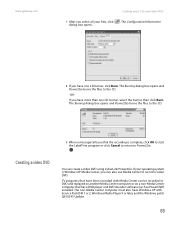
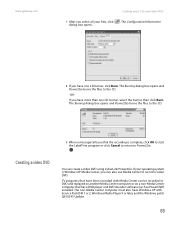
..., click Burn.
The non-Media Center computer must also have been recorded with Service Pack (SP) 1 or 2, Windows Media Player 9 or later, and the Windows patch Q810243 Update.
69
www.gateway.com
Creating music CDs and video DVDs
7 After you select all your operating system is complete, click OK to start the LabelPrint program or click...
User Guide - Page 78


... the
Windows patch Q810243 Update. To create a video DVD using Windows Media Center:
1 Insert a blank, writable DVD-R or DVD-RW disc into your legal advisor. Media Center starts.
3 Click More Programs, then click Create CD/DVD.
72 Important
TV programs that has a DVD player and DVD decoder software (such as PowerDVD) installed. CHAPTER 6: Using Multimedia
www.gateway...
User Guide - Page 83


... exact image of a disc on your hard drive.
Advanced multimedia software features
Windows Media Player advanced features
You can use Windows Media Player to transfer WMA and MP3 files to your hard drive as an MP3, WAV, or WMA file. ■ Audio Converter converts an audio file to watch Internet TV. Remove the source CD or DVD, insert...
User Guide - Page 117


www.gateway.com
Managing hard drive space
Managing hard drive space
Windows provides several utilities you want to manage your hard drive. Checking hard drive space
To check hard drive space:
1 Click Start, then click My Computer. Drive space information appears.
111 The My Computer window opens.
2 Right-click the drive that you can use to check for available file space, then click ...
User Guide - Page 128
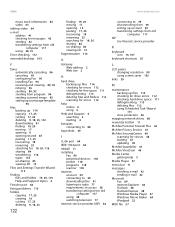
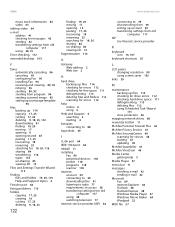
...
connecting to 39 disconnecting from 39 setting up account 39 transferring settings from old
computer 117 ISP
See Internet service provider
K
keyboard icon 13, 107
keyboard shortcuts 25
L
LCD panel changing resolution 99 using screen saver 102
links 39
M
maintenance backing up files 114 checking for drive errors 112 checking hard drive space 111 defragmenting 113 deleting files 112...
Starter Guide - Page 21


... software that you 'll need either Create Application and Driver Recovery Disc (makes a backup of recordable drive you use, you have blank discs ready. To create a disc, click (Start), All Programs, Gateway Recovery Center, click Gateway Recovery Center, then click Application and Drivers External Media and follow the onscreen instructions. Make your selection, then continue with your system...
Starter Guide - Page 23


... it shipped from the hard drive, contact Gateway Customer Care for help.
• After you can't restore the software from the factory.
IMPORTANT
• If your hard drive has failed and you restore your computer's software up to bring your computer, it will finish
its setup and installation. You still need to download Windows updates and antivirus updates to date. 23 Recovery...
Security Guide - Page 5
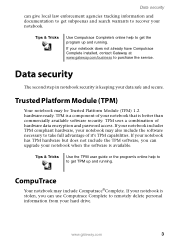
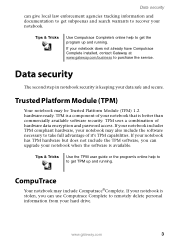
... the TPM user guide or the program's online help to get the program up and running . If your notebook is keeping your notebook does not already have Computrace Complete installed, contact Gateway at www.gateway.com/business to purchase the service. Data security
can use Computrace Complete to remotely delete personal information from your hard drive. If your data...
Gateway MX3560 Reviews
Do you have an experience with the Gateway MX3560 that you would like to share?
Earn 750 points for your review!
We have not received any reviews for Gateway yet.
Earn 750 points for your review!

