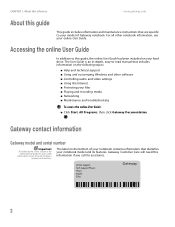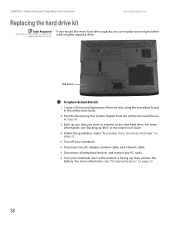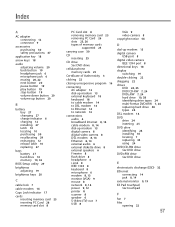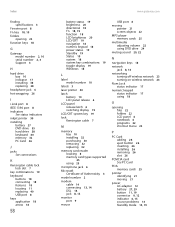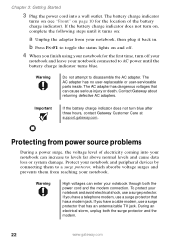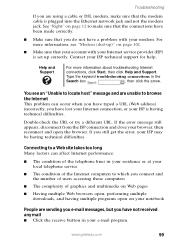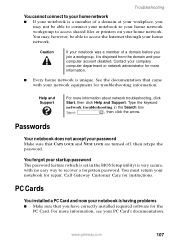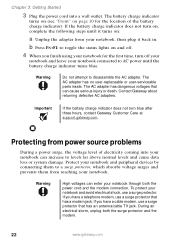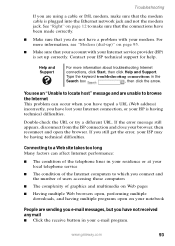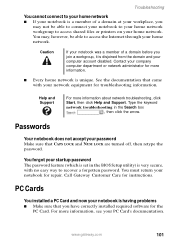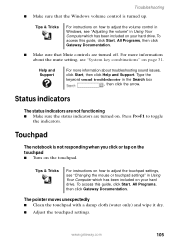Gateway MX6650 - Pentium M 1.86 GHz Support and Manuals
Get Help and Manuals for this Gateway Computers item

View All Support Options Below
Free Gateway MX6650 manuals!
Problems with Gateway MX6650?
Ask a Question
Free Gateway MX6650 manuals!
Problems with Gateway MX6650?
Ask a Question
Most Recent Gateway MX6650 Questions
Need A Recover Disk For Gateway Laptop
Mdl-mx6650
Laptop Had Total Crash Will Not Restart, Can Start from e Drive, Hoping Recovery Disk Will Work.
Laptop Had Total Crash Will Not Restart, Can Start from e Drive, Hoping Recovery Disk Will Work.
(Posted by thecarman435 11 years ago)
Popular Gateway MX6650 Manual Pages
Gateway MX6650 Reviews
We have not received any reviews for Gateway yet.