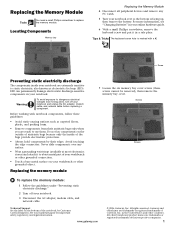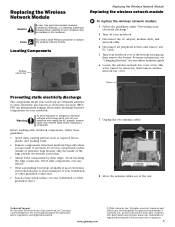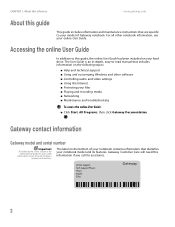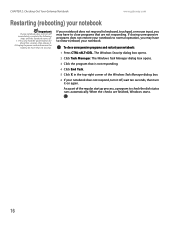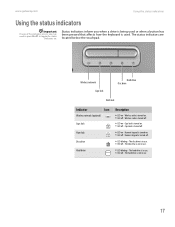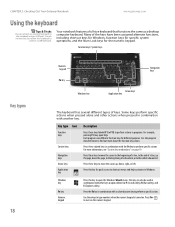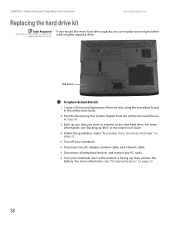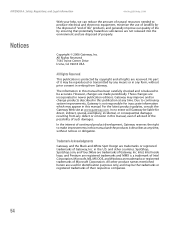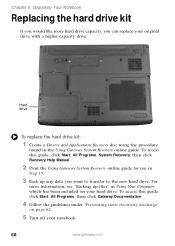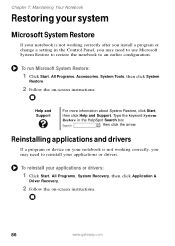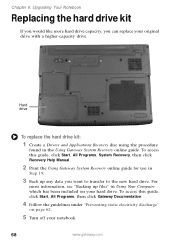Gateway MX6650 Support Question
Find answers below for this question about Gateway MX6650 - Pentium M 1.86 GHz.Need a Gateway MX6650 manual? We have 5 online manuals for this item!
Question posted by thecarman435 on January 14th, 2013
Need A Recover Disk For Gateway Laptop Mdl-mx6650
Laptop Had Total Crash Will Not Restart, Can Start
from e Drive, Hoping Recovery Disk Will Work.
Current Answers
Related Gateway MX6650 Manual Pages
Similar Questions
My Gateway Laptop Model Mt 6920 Will Turn On But The Screen Is Blank
When i turn the laptop on, it turns on but the screen is blank....only the cursor is visible. Also t...
When i turn the laptop on, it turns on but the screen is blank....only the cursor is visible. Also t...
(Posted by Cpaulk821 6 months ago)
Keyboard Replacement For Gateway Laptop Nv570
Is there any instructions/manuals available for the replacement of keyboard on Gateway Laptop NV570?
Is there any instructions/manuals available for the replacement of keyboard on Gateway Laptop NV570?
(Posted by Anonymous-148876 9 years ago)
What Windows Operating System Was Installed On Gateway Laptop M-6847
what windows vista home premium operating system was installed on the gateway laptop; the 32 or 64 t...
what windows vista home premium operating system was installed on the gateway laptop; the 32 or 64 t...
(Posted by blusnobal 9 years ago)
How To Replace A Keyboard On A Ms2266 Gateway Laptop!?
I have an ID54 series gateway laptop, model number MS2266 and am going to be replacing the keyboard....
I have an ID54 series gateway laptop, model number MS2266 and am going to be replacing the keyboard....
(Posted by danielwood7 11 years ago)
Gateway Laptop Nv79 Numeric Keypad Not Working
I have a gateway laptop nv79 it is brand new and the number lock key even though it is lit up will n...
I have a gateway laptop nv79 it is brand new and the number lock key even though it is lit up will n...
(Posted by aprilpaige 12 years ago)