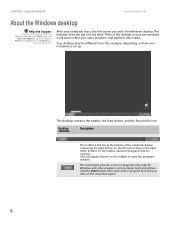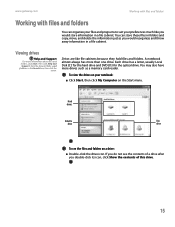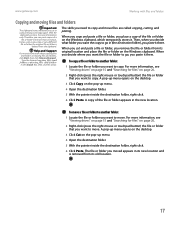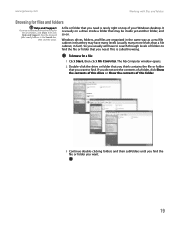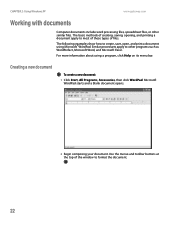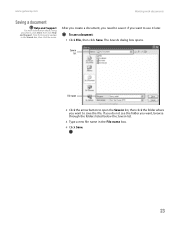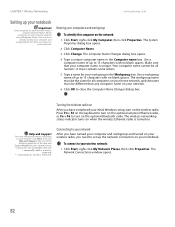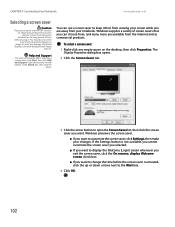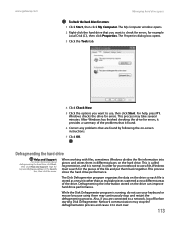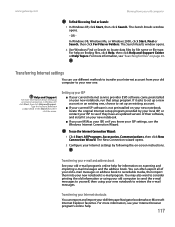Gateway NV-79C Support Question
Find answers below for this question about Gateway NV-79C.Need a Gateway NV-79C manual? We have 3 online manuals for this item!
Question posted by aprilpaige on July 4th, 2011
Gateway Laptop Nv79 Numeric Keypad Not Working
I have a gateway laptop nv79 it is brand new and the number lock key even though it is lit up will not turn on the use of the numeric keypad. I've seen others are having this problem when I've researched but so far no solution has been found.
Current Answers
Related Gateway NV-79C Manual Pages
Similar Questions
My Mx6421 Keypad Is Numeric Locked And Cannot Turn It Off
please help Bob [email protected]
please help Bob [email protected]
(Posted by decantbob 12 years ago)
How Can I Find My Serial Number For My Gateway Nv79 Laptop
serial number
serial number
(Posted by gunclick3 12 years ago)
The Number Lock Light Is On But The Number Lock Keypad Is Non Responsive?
the number lock light can be switched on and off by depressing number lock key.
the number lock light can be switched on and off by depressing number lock key.
(Posted by bdru111 12 years ago)