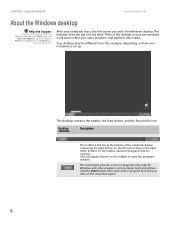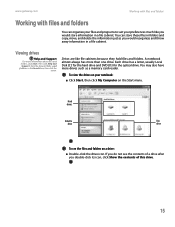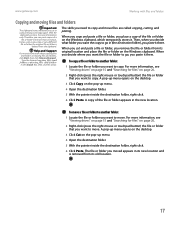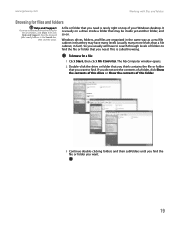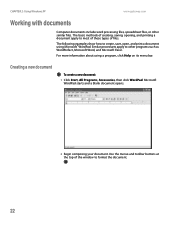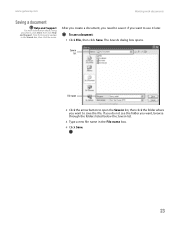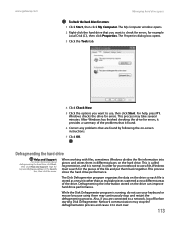Gateway NV-79C Support Question
Find answers below for this question about Gateway NV-79C.Need a Gateway NV-79C manual? We have 3 online manuals for this item!
Question posted by joshuawest313 on June 4th, 2014
My Keypad Won't Work. I Believe I Locked It
The person who posted this question about this Gateway product did not include a detailed explanation. Please use the "Request More Information" button to the right if more details would help you to answer this question.
Current Answers
Answer #1: Posted by TechSupport101 on June 5th, 2014 7:38 AM
Hi. Enable it again as per the tutorial here http://www.ehow.com/how_6784154_disable-gateway-laptop-keyboard.html
Related Gateway NV-79C Manual Pages
Similar Questions
How Can I Find My Serial Number For My Gateway Nv79 Laptop
serial number
serial number
(Posted by gunclick3 12 years ago)
Gateway Laptop Nv79 Numeric Keypad Not Working
I have a gateway laptop nv79 it is brand new and the number lock key even though it is lit up will n...
I have a gateway laptop nv79 it is brand new and the number lock key even though it is lit up will n...
(Posted by aprilpaige 12 years ago)