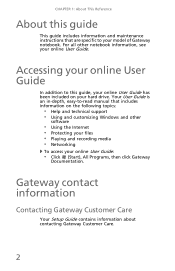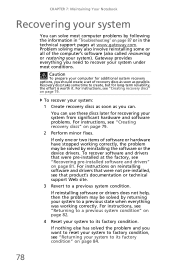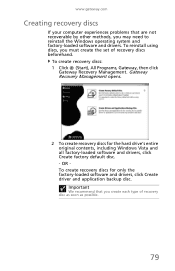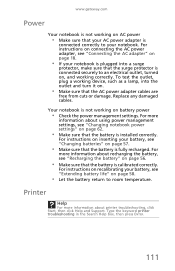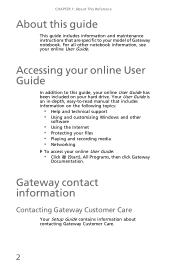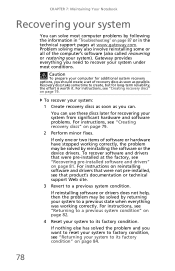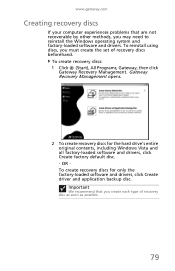Gateway NV-54 Support and Manuals
Get Help and Manuals for this Gateway Computers item

View All Support Options Below
Free Gateway NV-54 manuals!
Problems with Gateway NV-54?
Ask a Question
Free Gateway NV-54 manuals!
Problems with Gateway NV-54?
Ask a Question
Most Recent Gateway NV-54 Questions
Airplane Mode
how do u turn off airplane mode? I tried in setting network/internet no luck there
how do u turn off airplane mode? I tried in setting network/internet no luck there
(Posted by Bmc4964080 4 years ago)
Factory Reset My Laptop
How Do I Factory Reset My Gateway Nv54
How Do I Factory Reset My Gateway Nv54
(Posted by ebreenadouglas00 9 years ago)
Does Gateway Nv54 Laptop Have Bluetooth
(Posted by Kezalh 9 years ago)
How To Disassemble A Gateway Nv54 Replace Power Jack
(Posted by abdgbea 9 years ago)
How To Get Gateway Nv54 Out Of Hibernation Mode
(Posted by insrcmu 9 years ago)
Gateway NV-54 Videos
Popular Gateway NV-54 Manual Pages
Gateway NV-54 Reviews
We have not received any reviews for Gateway yet.