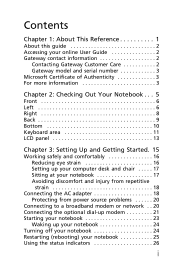Gateway NV-78 Support and Manuals
Get Help and Manuals for this Gateway Computers item

View All Support Options Below
Free Gateway NV-78 manuals!
Problems with Gateway NV-78?
Ask a Question
Free Gateway NV-78 manuals!
Problems with Gateway NV-78?
Ask a Question
Most Recent Gateway NV-78 Questions
Where Is The Print Screen Key On Gateway Nv78
(Posted by jcmike 9 years ago)
Gateway Nv78 Won't Enter Setup
(Posted by flybton 9 years ago)
How To Adjust Microphone Settings On Gateway Nv78
(Posted by Chrtur 9 years ago)
How To Change Power Button On Nv78
(Posted by jeasky 9 years ago)
How To Turn On My Gateway Laptop Nv78 Without A Power Button Board And Cable
(Posted by Dengau 9 years ago)
Gateway NV-78 Videos

Gateway NV78 NV7802u KAYF0 Laptop Power Jack Repair socket input port connector fix
Duration: 36:39
Total Views: 982
Duration: 36:39
Total Views: 982
Popular Gateway NV-78 Manual Pages
Gateway NV-78 Reviews
We have not received any reviews for Gateway yet.