Gateway NV-73 Support Question
Find answers below for this question about Gateway NV-73.Need a Gateway NV-73 manual? We have 8 online manuals for this item!
Question posted by maleGeoLe on May 17th, 2014
How Do The 2 Drives Work On Gateway Laptop Nv73
The person who posted this question about this Gateway product did not include a detailed explanation. Please use the "Request More Information" button to the right if more details would help you to answer this question.
Current Answers
There are currently no answers that have been posted for this question.
Be the first to post an answer! Remember that you can earn up to 1,100 points for every answer you submit. The better the quality of your answer, the better chance it has to be accepted.
Be the first to post an answer! Remember that you can earn up to 1,100 points for every answer you submit. The better the quality of your answer, the better chance it has to be accepted.
Related Gateway NV-73 Manual Pages
Gateway Notebook User's Guide - Canada/French - Page 3


...Gateway Web site 2 Using Help and Support 2
Contacting Gateway 3 Getting help for Windows Media Center 3 Using online help 4
Chapter 2: Using Windows 5
Using the Windows desktop 6 Using the Start menu 7 Adding icons to the desktop 8 Identifying window items 8
Working with files and folders 9 Viewing drives...the Tablet Input Panel (TIP 16
Working with documents 17 Creating a new document...
Gateway Notebook User's Guide - Canada/French - Page 5


....gateway.com
Changing color depth and screen resolution 68 Changing the appearance of windows and backgrounds . . . . . 69 Selecting a screen saver 70 Changing gadgets 71 Changing system sounds 73 Changing...Windows 88 Managing hard drive space 89
Checking hard drive space 89 Deleting unnecessary files 90 Checking the hard drive for errors 90 Defragmenting the hard drive 91 Backing up files...
Gateway Notebook User's Guide - Canada/French - Page 15


Clicking the close button closes the active window or program. Working with files and folders
You can store these files in folders...cabinets because they hold files and folders.
Each drive has a letter, usually Local Disk (C:) for the hard drive.
Drives are like you would store information in a file cabinet. www.gateway.com
Window item
Description
Clicking the minimize button ...
Gateway Notebook User's Guide - Canada/French - Page 17


... the Recycle Bin icon on page 19. For instructions on how to select multiple files and folders, see "Viewing
drives" on page 9 and "Searching for files" on the pop-up menu opens on the desktop. 3 Click Cut...trash can recover any file in the Recycle Bin as long as the bin has not been emptied. www.gateway.com
To copy a file or folder to another folder: 1 Locate the file or folder you want to...
Gateway Notebook User's Guide - Canada/French - Page 19


www.gateway.com
Using advanced search options
Search can find files meeting more information about browsing for files and folders, ... files and folders in the results window. Browsing for files and folders
A file or folder that may have to refine searches. Windows drives, folders, and files are organized in the same way as a real file cabinet in that you need .
It is called browsing....
Gateway Notebook User's Guide - Canada/French - Page 23


... a document using a program, click Help on its menu bar.
Help
For more information about saving documents, click Start, then click Help and Support. www.gateway.com
Working with documents
Computer documents include word processing files, spreadsheet files, or other programs such as Corel® WordPerfect®, Microsoft Word, and Microsoft Excel. Saving...
Gateway Notebook User's Guide - Canada/French - Page 30


.... 2 In the address bar, type the address of transferring files from viruses" on -screen instructions for example www.gateway.com), then click GO on the World Wide Web. Help
For more information, see "Working with an Internet service provider (ISP), you can access the many information sources on the browser address bar...
Gateway Notebook User's Guide - Canada/French - Page 41


...on DVDs, HD-DVDs, or Blu-ray Discs.
Important
Some music CDs have a DVD-compatible drive in the Search Help box, then press ENTER. Playing an optical disc using Windows Media Player,... sure that the volume is turned up.
2 Insert an optical disc into the optical disc drive.
35 www.gateway.com
• Pause/Play alternately pauses and resumes playback. • Fast forward quickly fast ...
Gateway Notebook User's Guide - Canada/French - Page 45


...Media Player opens. 2 Insert a blank, writable CD into your notebook for creating music CDs.
www.gateway.com
Editing track information
After you add a WMA or MP3 file to edit, then click Advanced Tag...can edit the track's tags (informational fields). Otherwise, you use your recordable disc drive.
Important
Make sure that you do with the disc, click × to payment of damages and ...
Gateway Notebook User's Guide - Canada/French - Page 49


...is a simplified, streamlined interface that contains the files you tell your notebook to
burn the files to a flash drive. The Prepare this is a slower process than Live File System, the resulting disc is ideally suited for playing...
dialog box opens.
2 Click Burn files to the disc. www.gateway.com
Creating and copying data discs
You can burn two types of the operating system installed.
Gateway Notebook User's Guide - Canada/French - Page 57


...to send spam e-mail and to your hard drive to install wireless cards and drivers on the network... Click Change.
51
Use the documentation that your computer is working , contact your network.
Installing wireless cards and drivers After ... then click Change Settings in your broadband connection is listed. www.gateway.com
4 Click the plus (+) in front of your Internet service...
Gateway Notebook User's Guide - Canada/French - Page 61
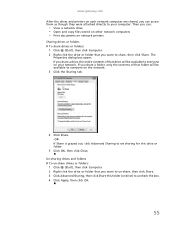
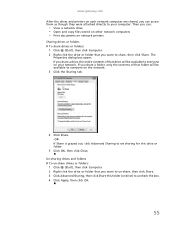
The Properties dialog box opens. www.gateway.com
After the drives and printers on each network computer are shared, you can :
• View a network drive • Open and copy files stored on other network computers • Print documents on network printers
Sharing drives or folders To share drives or folders: 1 Click (Start), then click Computer. 2 Right...
Gateway Notebook User's Guide - Canada/French - Page 97


...restart your notebook for errors: 1 Click (Start) then click Computer.
Defragmenting the hard drive
When working with files, sometimes Windows divides the file information into pieces and stores them may stop and...it to scan the hard drive later (the next time you see this prompt, click Schedule disc check. www.gateway.com
To check the hard drive for several minutes. Network ...
Gateway Notebook User's Guide - English - Page 3


...Gateway Web site 2 Using Help and Support 2
Contacting Gateway 3 Getting help for Windows Media Center 3 Using online help 4
Chapter 2: Using Windows 5
Using the Windows desktop 6 Using the Start menu 7 Adding icons to the desktop 8 Identifying window items 8
Working with files and folders 9 Viewing drives...the Tablet Input Panel (TIP 16
Working with documents 17 Creating a new document...
Gateway Notebook User's Guide - English - Page 15


... view the drives, folders, and files on the menu bar starts an action such as you would reorganize and throw away information in a file cabinet. www.gateway.com
Window item
Description
Clicking the minimize button reduces the active window to suit your notebook: 1 Click (Start), then click Computer.
Working with files and folders...
Gateway Notebook User's Guide - English - Page 57


... gain access to your Internet connection to send spam e-mail and to your hard drive to install wireless cards and drivers on installing the cards and any specific instructions they...Change.
51 Be sure to ISP. If the connection is not working correctly.
The Control Panel window opens. 2 Click System and Maintenance. www.gateway.com
4 Click the plus (+) in your computer is listed....
Gateway Notebook User's Guide - English - Page 97


...drive is normal. After Windows has finished checking the drive for errors. Disk Defragmenter organizes the data on the drive can improve hard drive... checking the hard drive for errors: 1 Click (Start)...the drive being used, so if you try to scan the hard drive later ...opens. 2 Right-click the drive that are connected to a network...Defragmenting the hard drive
When working with files, ...
Gateway Quick Start Guide for Windows 7 - Page 14


... your needs, you can define the power scheme that you work is a lot quicker than burning a CD or DVD! Storage...computer and wonder what you can repair and sell used computers. Gateway encourages you to transfer your computer.
Simply plug it out!...and Hybrid sleep. Rousing your data, an external hard disk drive will increase the computer performance and help you choose the right...
Gateway Quick Start Guide for Windows 7 - Page 45


...that did not come pre-installed on your computer, you can recover using either your hard drive or the backup discs you want to reset your system to factory condition, see "Creating ...Reset your system to Step 3 after the Gateway Application Recovery main menu opens. 2. OR If you an option to a previous state when everything was working correctly, the problem may be solved by ...
Gateway Quick Start Guide for Windows 7 - Page 47


...and all pre-installed software and drivers: 1. The boot menu is still working, see "Recovering from , such as the hard drive or an optical disc.
3. Use your arrow keys to . Helpdesk ... all files on -screen prompts to restart your hard drive. Recovering from factory default. Follow the on Gateway Recovery Management. Click on your hard drive, back them up now. • If you can...
Similar Questions
Gateway Laptop Nv73
When I turn on the laptop, the lights come on for second and then nothing. System boot sequence, har...
When I turn on the laptop, the lights come on for second and then nothing. System boot sequence, har...
(Posted by rayinindy 11 years ago)

