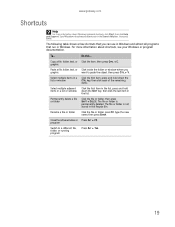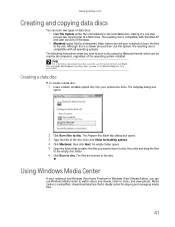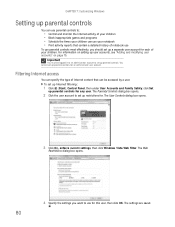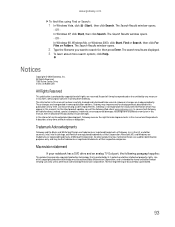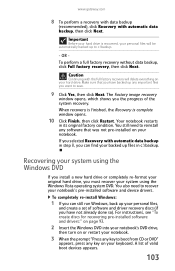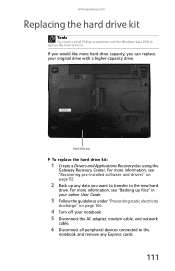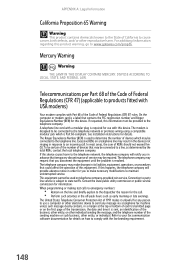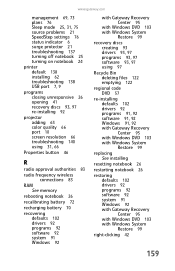Gateway M-6847 Support Question
Find answers below for this question about Gateway M-6847 - Garnet - Core 2 Duo GHz.Need a Gateway M-6847 manual? We have 4 online manuals for this item!
Question posted by blusnobal on April 27th, 2014
What Windows Operating System Was Installed On Gateway Laptop M-6847
what windows vista home premium operating system was installed on the gateway laptop; the 32 or 64 type version? part number 1sa10000047
Current Answers
Related Gateway M-6847 Manual Pages
Similar Questions
My Gateway Laptop Model Mt 6920 Will Turn On But The Screen Is Blank
When i turn the laptop on, it turns on but the screen is blank....only the cursor is visible. Also t...
When i turn the laptop on, it turns on but the screen is blank....only the cursor is visible. Also t...
(Posted by Cpaulk821 6 months ago)
Keyboard Replacement For Gateway Laptop Nv570
Is there any instructions/manuals available for the replacement of keyboard on Gateway Laptop NV570?
Is there any instructions/manuals available for the replacement of keyboard on Gateway Laptop NV570?
(Posted by Anonymous-148876 9 years ago)
My Gateway Nv54 32 Bit Won't Play Blue Ray Dvd Butits Suppose To
(Posted by leather01lace01 11 years ago)
Restoring Windows 7 To Gateway Nv55c Computer Without Disk
lost windows 7 during recovery attemptto GatewayNV55C laptop computer, I don't have a Windows 7 Reco...
lost windows 7 during recovery attemptto GatewayNV55C laptop computer, I don't have a Windows 7 Reco...
(Posted by loritapowell 11 years ago)
Gateway M7301u Windows Vista Installation Disc, Where Can I Get One?
I have a gateway m7301u computer. It also says windows vista on it. It needs an installation disc an...
I have a gateway m7301u computer. It also says windows vista on it. It needs an installation disc an...
(Posted by m44864 12 years ago)